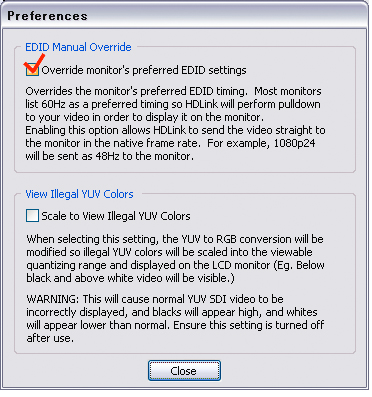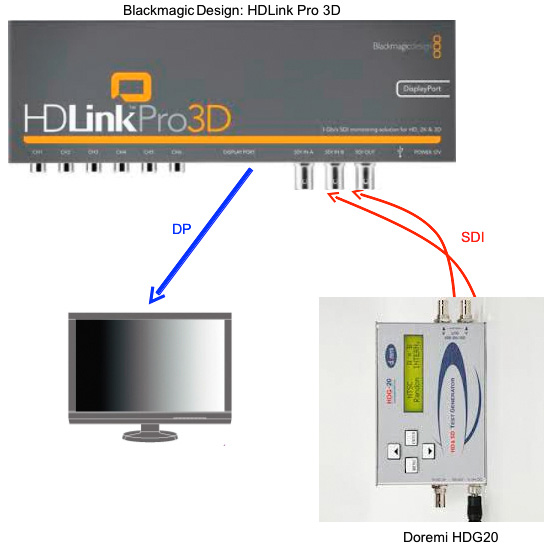Compatibility
Blackmagic Design HDLink Pro 3D - ColorEdge CG276 / CG246 Compatibility
Applicable Monitors: ColorEdge CG276, CG246
Note: This information is provided based on our in-house evaluations and we do not guarantee the compatibility in respective user environments.
Outline
Both monitors can display all the evaluated signals. However image noise may occur.
Evaluation Details
- Item
Proper image display with signals (resolution and frame rate)
- Results
- Image display with all the evaluated resolutions and frame rates is possible.
- If image noise occurs, plugging and unplugging the power cable may improve the image.
- With a dual YPbPr signal, both monitors cannot display colors accurately at 720p, 1080i, 1080p, 2K sf (PsF), and 2K p. (Changing the HDLink Pro 3D signal setting from YUV to RGB is required because the DisplayPort of the monitors do not support YUV.)
- Refer to the compatibility table below for further details about the evaluation.
- Environment
| Manufacturer | Model | |
|---|---|---|
| Signal generator (SDI) | Doremi | HDG-20 |
| Converter (SDI to DisplayPort) | Blackmagic Design | HDLink Pro 3D |
| Monitor | EIZO | ColorEdge CG276, CG246 |
|
<Converter (Blackmagic Design HDLink Pro 3D) Setting> Check [Override monitor’s preferred EDID setting] in Preferences in Blackmagic HDLink Utility. (Available only in the default settings.)
|
<Configuration>
|
Blackmagic Design HDLink Pro 3D DisplayPort Compatibility Table
| Frame Rate | ||||||||||
| Monitor | Outputs | Resolution | 23.98 | 24 | 25 | 29.97 | 30 | 50 | 59.94 | 60 |
|
CG276 (Signal selection of DisplayPort: wide) |
SDI Single Link (YUV 4:2:2) |
NTSC | - | - | - | OK | - | - | - | - |
| PAL | - | - | OK 1 | - | - | - | - | - | ||
| 720p | - | - | - | - | - | OK | OK | OK | ||
| 1080i (PsF) | OK | OK | OK | OK | OK | - | - | - | ||
| 1080p | OK | OK | OK | OK | OK | - | - | - | ||
| 2K sf (PsF) 3 | OK | OK | - | - | - | - | - | - | ||
| 2K p 3 | OK | OK | - | - | - | - | - | - | ||
|
Dual Link YPbPr (YUV 4:4:4) |
NTSC | - | - | - | OK | - | - | - | - | |
| PAL | - | - | OK 1 | - | - | - | - | - | ||
| 720p | - | - | - | - | - | OK 2 | OK 2 | OK 2 | ||
| 1080i (PsF) | OK 2 | OK 2 | OK 2 | OK 2 | OK 2 | - | - | - | ||
| 1080p | OK 2 | OK 2 | OK 2 | OK 2 | OK 2 | - | - | - | ||
| 2K sf (PsF) 3 | OK 2 | OK 2 | - | - | - | - | - | - | ||
| 2K p 3 | OK 2 | OK 2 | - | - | - | - | - | - | ||
|
Dual Link RGB (RGB 4:4:4) |
NTSC | - | - | - | OK | - | - | - | - | |
| PAL | - | - | OK 1 | - | - | - | - | - | ||
| 720p | - | - | - | - | - | OK | OK | OK | ||
| 1080i (PsF) | OK | OK | OK | OK | OK | - | - | - | ||
| 1080p | OK | OK | OK | OK | OK | - | - | - | ||
| 2K sf (PsF) 3 | OK | OK | - | - | - | - | - | - | ||
| 2K p 3 | OK | OK | - | - | - | - | - | - | ||
|
CG246 (Signal selection of DisplayPort: wide) |
SDI Single Link (YUV 4:2:2) |
NTSC | - | - | - | OK | - | - | - | - |
| PAL | - | - | OK 1 | - | - | - | - | - | ||
| 720p | - | - | - | - | - | OK | OK | OK | ||
| 1080i | OK | OK | OK | OK | OK | - | - | - | ||
| 1080p | OK | OK | OK | OK | OK | - | - | - | ||
| 2K sf (PsF) 3 | OK | OK | - | - | - | - | - | - | ||
| 2K p 3 | OK | OK | - | - | - | - | - | - | ||
|
Dual Link YPbPr (YUV 4:4:4) |
NTSC | - | - | - | OK | - | - | - | - | |
| PAL | - | - | OK 1 | - | - | - | - | - | ||
| 720p | - | - | - | - | - | OK 2 | OK 2 | OK 2 | ||
| 1080i (PsF) | OK 2 | OK 2 | OK 2 | OK 2 | OK 2 | - | - | - | ||
| 1080p | OK 2 | OK 2 | OK 2 | OK 2 | OK 2 | - | - | - | ||
| 2K sf (PsF) 3 | OK 2 | OK 2 | - | - | - | - | - | - | ||
| 2K p | OK 2 | OK 2 | - | - | - | - | - | - | ||
|
Dual Link RGB (RGB 4:4:4) |
NTSC | - | - | - | OK | - | - | - | - | |
| PAL | - | - | OK 1 | - | - | - | - | - | ||
| 720p | - | - | - | - | - | OK | OK | OK | ||
| 1080i (PsF) | OK | OK | OK | OK | OK | - | - | - | ||
| 1080p | OK | OK | OK | OK | OK | - | - | - | ||
| 2K sf (PsF) 3 | OK | OK | - | - | - | - | - | - | ||
| 2K p 3 | OK | OK | - | - | - | - | - | - | ||
- Image noise may occur especially in 24 and 25 Fps. Plugging and unplogging the power cable may improve the image.
- PsF (Progressive segmented Frame) means Interlace signal. (23.98 PsF = 47.96 Hz)
1 Video is slightly jumpy.
2 Changing the HDLink Pro 3D signal setting from YUV to RGB is required because the DisplayPort of the monitors do not support YUV.
3 2048 x 1080