Reference
How to Install a Third-party Monitor Arm/Stand
If you purchased the free mount specification model, you can attach a third-party monitor arm or stand using the screw hole in the metal part on the back of the monitor (VESA standard: 100 mm x 100 mm).
Attention
- The free mount specification model does not include an EIZO monitor arm.
- If you purchase the standard specification model (including a monitor arm), you cannot install a third-party monitor arm or stand.
Compatible Monitor Arms/Stands
The compatible monitor arms and stands are as follows:
- VESA compliant monitor arm or stand that meets the following requirements
- Clearance between the screw holes: 100 mm x 100 mm
- Plate thickness: 2.6 mm
- Strong enough to support weight of the monitor unit and attachments such as cables
Installation Conditions
When attaching a monitor arm or stand, the installable orientations and movement range (tilt angle) are as follows:
- Orientation
- Movement range (tilt angle): when not using an edge support
- Movement range (tilt angle): when using an edge support
- When installing at an angle between 5˚ and 45˚ downward, the warranty is only valid if the edge supports have been attached. If the monitor is used in these positions without the edge supports, the front panel may come away. If you require edge supports, contact the EIZO group company or distributor in your country or territory (www.eizoglobal.com/contact/ ).
How to Attach a Monitor Arm or Stand
- Place a soft cloth or similar material on a stable surface and set the screen facing down.
- Attach the arm or stand to the monitor.
- For more information about the installation procedure, refer to the user's manual.
- For installation, use commercially available screws that meet the following conditions:
- Nominal diameter: M4
- Length: Between 6.8 mm and 14.8 mm (if using washers, add the washer thickness)
Attention
- Check the tightness of the screws periodically. If the screws are not tight enough, the monitor may come unattached. This may be the cause of injury or damage.
How to Install Edge Support
When installing 5° to 45° downward, make sure to attach the edge support to the monitor. If the edge support is not installed properly, the surface panel of the monitor may peel off. Additionally, this will void the product warranty.
- Installation method
- Tilt angle
Mounting Position
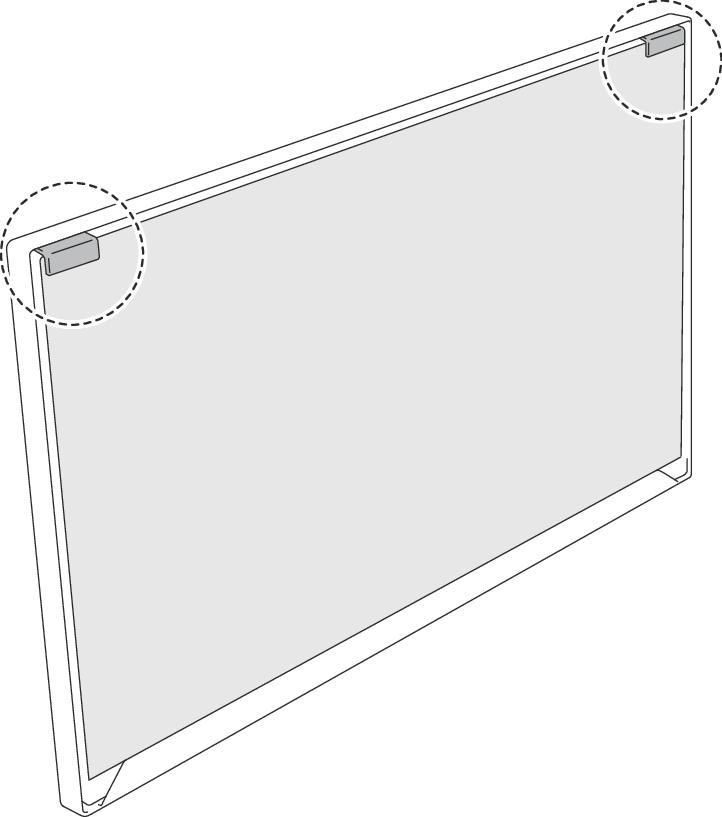
Mounting Procedure
Attention
- When installing the edge support, be careful not to hold down the screen with your hands. The LCD panel surface may be scratched or damaged.
- Once installed, do not peel off the edge support and reuse it. Also, do not use if there is dirt on the adhesive surface of the edge support. The adhesive strength may have decreased.
- Wipe off any dust or dirt from the area where the edge support is installed.
- Peel off the backing of the double-sided tape on the edge support.
- Align the edges of the edge support with the edges of the monitor frame, and attach it by pressing the double-sided tape against the top of the monitor with tweezers or a similar tool (2 location).
- Make sure the edge support is attached securely.
