Color Management Resources
Choosing the Right Monitors for a Color Management System
- Security
- ATC Resources
- Monitor Basics in Plain English
- Videos
- Color Management Resources
- The Breath of Living Creatures - takayuki-maekawa
- Visit to the EIZO Headquarters – ColorEdge Factory Tour
- Exhibit of Virtual Human Saya - ColorEdge as an Eye to the Artist
- A Professional Photographer’s Visit to the EIZO Factory
- How to Read the ColorEdge Factory Report
- The Winners of the Academy Sci-Tech Award – ColorEdge CG Series Developer Interview
- Color Management for Creators – A Comprehensive Guide
- Color Management for Creators – Mobile Devices
- Award-Winning Calibration Sensor Technology
- Hardware vs Software Calibration
- EIZO Colourclass
- Color Management for Creators – Web Browser Edition
- Color Management for Creators – ICC Profiles
- Adorable Kitties on an EIZO ColorEdge: A Professional Monitor Great for Everyone
- Choosing the Color Gamut - Adobe RGB or sRGB?
- Age of HDR
- The Ins and Outs of HDR
- Color Management for 3DCG
- EIZO ColorEdge Ambassador Q&A: 5 Tips for Hobbyist Photography
- Quick Color Match and ColorNavigator
- Certifications for the Graphics Market
- One Lesson I Iearned in Photography
- How to Color Match Your ColorEdge Monitor and Photo Prints
- Color Management in Practice
- Choosing the Right Monitors for a Color Management System
- Monitor Calibration
- Healthcare Resources
What Monitors Are Ideal for a CMS?
A CMS requires monitor calibration
The monitor calibration essential to CMS is implemented using either of two methods: software calibration or Hardware calibration.
Choosing monitors for software calibration
1. Choose an LCD monitor that allows for color adjustment.
An LCD monitor creates colors through combinations of red (R), green (G), and blue (B).
Colors are adjusted by increasing or decreasing the gain (i.e., volume) of each RGB color. When deciding on the white color temperature, which is particularly important in monitor adjustment, color is adjusted by strengthening or weakening these RGB colors.
For example, gain is adjusted to strengthen blue when creating a cold white or to strengthen red when displaying a warm white.
Since some monitors allow for such gain adjustment while others do not, when choosing a monitor it's a good idea to select one that offers this feature.
2. Choose an LCD monitor on which luminance can be adjusted to a suitable level.
Recent LCD monitors are constructed to offer very high luminance, allowing very bright image display. As a result, many monitors can be adjusted only to certain levels of dimness. This point must be kept in mind when choosing a monitor.
If an LCD monitor's brightness setting is too high then colors will not match between printed materials and the monitor. In the example illustrated below, the image on the right represents the printed material in the center displayed with high luminance. When choosing a monitor, picking one on which luminance can be adjusted to a suitable level is very important.
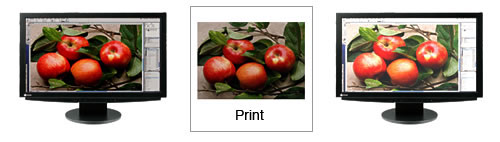
3. Choose a monitor with the best available gradation characteristics.
Software calibration is aimed not just at establishing whiteness but also ensuring optimal gradation, so it's important to choose a monitor with good gradation characteristics.
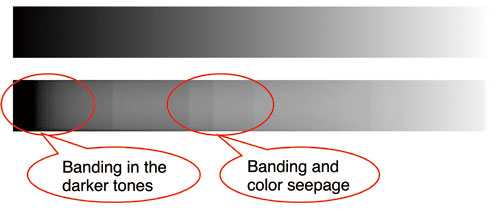
Some monitors have poor shadow gradation when first purchased. Using such a monitor can affect the display of slight gradations—such as those seen in hair or folds of fabric.
Accordingly, it's important to choose a monitor with superior gradation characteristics among its basic specifications.
Choosing a monitor for hardware calibration
One benefit of hardware calibration is the ease of accurate calibration this method provides, using specialized hardware (i.e., a monitor) and dedicated software.
In hardware calibration, adjustments to key CMS characteristics—such as monitor color temperature (white balance or white point) and luminance—are all conducted automatically. However, if the precision of such simple adjustments or if preparation of the profiles required for CMS is poor, these adjustments will be of little use.
Since performance varies even among monitors said to be compatible with hardware calibration, it is important to use a calibration monitor with superior overall performance.
| Benefits of the ColorEdge Series >> |
