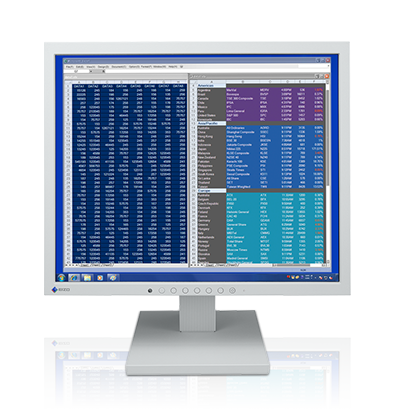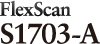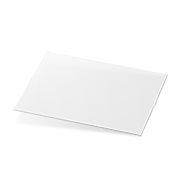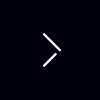- Features
- Specifications
- Documents Compatibility
- Accessories
- Awards & Reviews
Digital and Analog Inputs
 With both DVI-D and D-Sub mini 15-pin inputs, you can use a computer that has either a digital or an analog graphics board (or both if connected to two computers), and quickly switch between the inputs via a front panel button.
With both DVI-D and D-Sub mini 15-pin inputs, you can use a computer that has either a digital or an analog graphics board (or both if connected to two computers), and quickly switch between the inputs via a front panel button.
Automatic Image Adjustment
The Self Adjustment function automatically adjusts the display to suppress flicker and drift. Furthermore, monitor cables produced to minimize noise are bundled with the S1703-A.

Optimized Brightness with Auto EcoView
The Auto EcoView function measures ambient light and optimizes the screen’s brightness to minimize eye fatigue caused by bright screens in dark conditions.
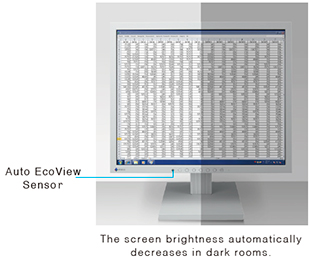
Anti-Glare Treatment
A non-glare screen reduces eye fatigue by dissipating reflective light that otherwise makes the screen difficult to view. Furthermore, the surface of the bezels is treated to prevent light reflection.
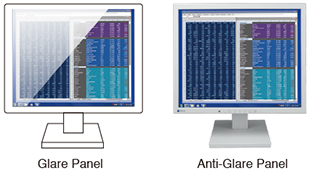
Long-Term Supply
The S1703-A is the successor to the S1703. With this stable supply of 17-inch square model monitors it can be adopted with confidence with legacy equipment and systems.
Built to Last Five Years
 The S1703-A comes with a 5 year warranty*. Even if the initial purchase price of the FlexScan S1703-A is higher than another 17-inch monitor, the TCO (total cost of ownership) will likely be lower due to the significantly longer buying cycle and less need for repair.
The S1703-A comes with a 5 year warranty*. Even if the initial purchase price of the FlexScan S1703-A is higher than another 17-inch monitor, the TCO (total cost of ownership) will likely be lower due to the significantly longer buying cycle and less need for repair.
*Up to 30,000 hours of use

Reduce Blue Light by 80%
The S1703-A has a display mode called Paper Mode which changes the color of the screen to resemble paper. In addition to using the Auto EcoView function to adjust the screen brightness, documents and electronic books can be viewed resembling physical paper. This significantly cuts blue light, reducing eyestrain.

Flicker Prevention
A modulated light adjustment function prevents flicker at low brightness settings to reduce eye fatigue.
Our Contribution to SDGs
| As part of its sustainability initiatives, EIZO is contributing towards the United Nations' Sustainable Development Goals (SDGs). |
|
|
Environmentally Conscious FlexScan are sustainable monitors made using recycled plastics and without using any paints. They are designed to promote energy efficiency for reduced power consumption and greenhouse gas emissions, and are supported by a responsible after-service recycling system. |
|
|
|
Higher Work Efficiency FlexScan monitors implement numerous innovative technologies and software that aim to improve work efficiency and contribute to the reduction of eye fatigue. |
|
| Model Variations |
S1703-AHBK: with Height Adjustable Stand, black
S1703-AHGY: with Height Adjustable Stand, gray S1703-ATBK: with Tilt Stand, black S1703-ATGY: with Tilt Stand, gray S1703-AFBK: without stand, black S1703-AFGY: without stand, gray Note: Stand is removable |
|---|---|
| Panel | |
| Type | TN |
| Backlight | LED |
| Size | 17.0" (43.3 cm) |
| Native Resolution | 1280 x 1024 (5:4 aspect ratio) |
| Viewable Image Size (H x V) | 337.9 x 270.3 mm |
| Pixel Pitch (H x V) | 0.264 x 0.264 mm |
| Pixel Density | 96 ppi |
| Display Colors | 16.77 million |
| Viewing Angles (H / V, typical) | 170° / 160° |
| Brightness (typical) | 250 cd/m2 |
| Contrast Ratio (typical) | 1000:1 |
| Response Time (typical) | 5 ms (black-white-black) |
| Color Gamut (typical) | sRGB |
| Video Signals | |
| Input Terminals | DVI-D (HDCP 1.4), D-Sub mini 15 pin |
| Digital Scanning Frequency (H / V) | 31 - 64 kHz / 59 - 61 Hz |
| Analog Scanning Frequency (H / V) | 31 - 64 kHz / 55 - 61 Hz |
| Sync Formats | Separate |
| Audio | |
| Speakers | 0.5 W + 0.5 W |
| Input Terminals | Stereo mini jack |
| Output Terminals | Headphones (Stereo mini jack) |
| Power | |
| Power Input | AC 100 - 240 V, 50 / 60 Hz |
| Typical Power Consumption | 8 W |
| Maximum Power Consumption | 18 W |
| Power Save Mode | 0.5 W or less |
| Features & Functions | |
| Preset Modes | User1, User2, sRGB, Paper |
| Automatic Brightness Control | Auto EcoView |
| OSD Languages | English, German, French, Italian, Japanese, Simplified Chinese, Spanish, Swedish, Traditional Chinese |
| Others | Analog Adjustment (Clock, Phase, Position, Auto Range, Color Adjustment (Brightness, Contrast, Temperature, Gain, Reset), Power Indicator, Product Information (name, serial number, resolution, operating time, etc.), OSD Menu Rotation, Key Lock, Reset |
| Physical Specifications | |
| Dimensions (Landscape, W x H x D) |
S1703-AH: 367 x 391.5 - 491.5 x 205 mm
S1703-AT: 367 x 384 x 188 mm |
| Dimensions (Without Stand, W x H x D) | 367 x 304 x 59 mm |
| Net Weight |
S1703-AH: 5.4 kg
S1703-AT: 4.4 kg |
| Net Weight (Without Stand) | 3.6 kg |
| Height Adjustment Range |
S1703-AH: 100 mm
S1703-AT: - |
| Tilt |
S1703-AH: 30° Up, 0° Down
S1703-AT: 30° Up, 5° Down |
| Swivel |
S1703-AH: 35° Right / 35° Left
S1703-AT: - |
| Pivot |
S1703-AH: 90° (clockwise)
S1703-AT: - |
| Hole Spacing (VESA Standard) | 100 x 100 mm |
| Environmental Requirements | |
| Operating Temperature | 5 - 35°C |
| Operating Humidity (R.H., non condensing) | 20 - 80% |
| Certifications & Standards (Please contact EIZO for the latest information.) | TUV/Ergonomics, TUV/GS, RCM, CE, UKCA, CB, cTUVus, FCC-B, CAN ICES (B), TUV/S, VCCI-B, RoHS, WEEE, China RoHS, CCC, EAC |
| Supplied Accessories (May vary by country. Please contact EIZO for details.) | |
| Signal Cables | DVI-D (2 m), D-Sub mini 15 pin (1.8 m) |
| Others | AC power cord (2 m), audio cable (2.1 m), VESA mounting screw x 4, setup guide |
| Warranty | 5 Years |
| Dimension Drawing |
- 2 With current LCD / OLED technology, a panel may contain a limited number of missing or flickering pixels.
- 5 If the monitor is left on continuously over a long period of time, dark smudges or burn-in may appear. To maximize the life of the monitor, we recommend the monitor be turned off periodically.
Brochures
Manuals
Compatibility
| Date | Subject |
|---|---|
| June 24, 2025 | How to Change OS Display Settings |
| January 18, 2022 | How to Correctly Rotate Your Monitor Vertically |
| July 30, 2019 | Abnormal Display Issue on Microsoft Windows 10 May 2019 Update (1903) |
| March 15, 2018 | Hitachi PC (HF-W6500 model 55) Compatibility |