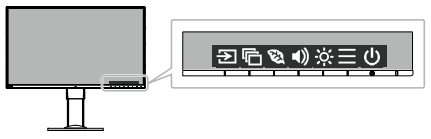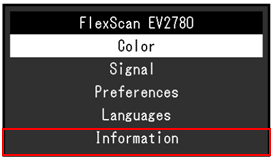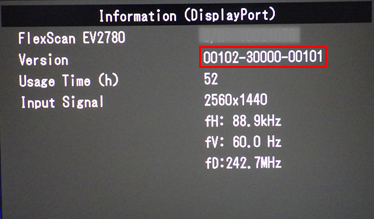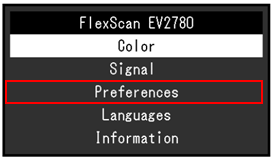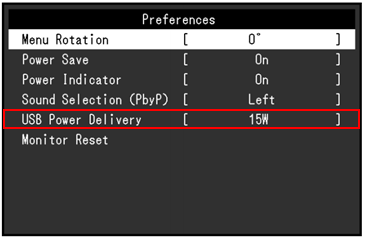Mac
Firmware Update Information for Thunderbolt 3 (MacBook Pro) Support on EV2780
Applicable Model: FlexScan EV2780
Incompatible Item
An incompatibility was found between EV2780 and MacBook Pro (Late 2016): When the Power Delivery setting of EV2780 was changed to 30 W, no image was shown. EV2780's power indicator blinked white and orange.
Units with Incompatibility
Firmware version is 10000-30100-10000 or 10000-30100-10001.
* Click here to know how to check the firmware version.
Countermeasures
Please download new firmware and update the firmware of your monitor.
Procedure
- Connect the AC adapter to the MacBook Pro and boot it.
- If you set Power Delivery to 30 W, set it to 15 W (default value).
-
Connect the EV2780 and the MacBook Pro with the USB Type-C cable attached to the EV2780.
* Click here to know how to configure USB Power Delivery. - Run the firmware update tool.
-
Confirm the firmware version is updated to 10001-30100-10000 or 0001-30100-10001.
* Click here to know how to check the firmware version.
To learn how to operate the firmware update tool, refer to the manual attached to it.
[How to check the firmware version]
-
Touch any switch. Then touch
 to boot OSD.
to boot OSD.
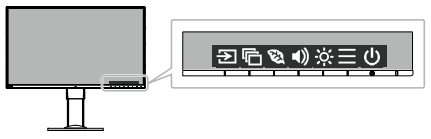
-
Select Information.
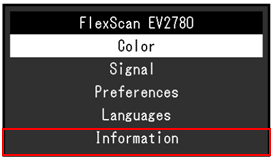
-
The number in the red rectangular is the firmware version.
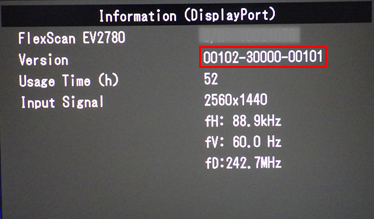
[How to configure USB Power Delivery]
-
Touch any switch. Then touch
 to boot OSD.
to boot OSD.
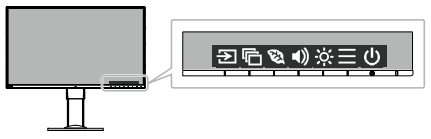
-
Select Preferences.
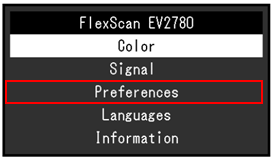
-
Select USB Power Delivery and choose 15W or 30W.
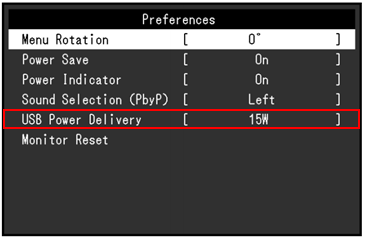

 to boot OSD.
to boot OSD.