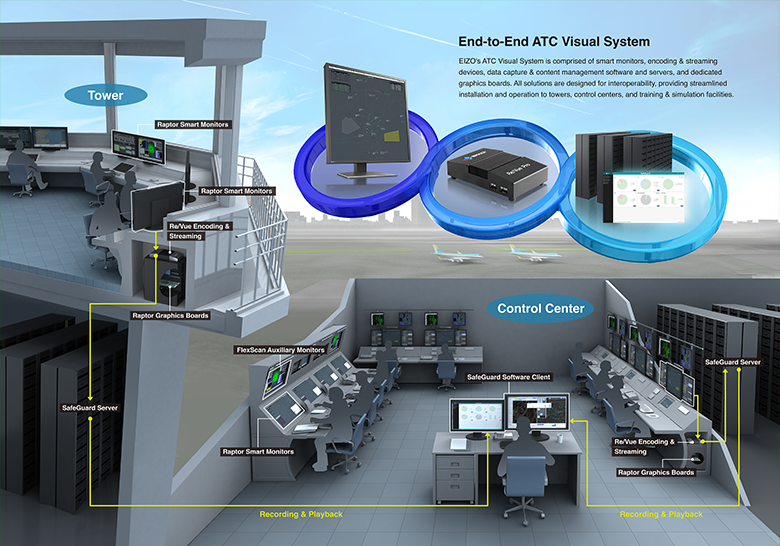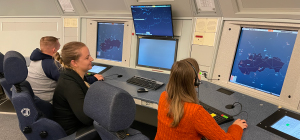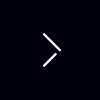The ATC Visual System consists of several graphics-related devices designed to transfer ATM video data to the controller. It is not uncommon for an ANSP to receive an integrated solution made up of multiple vendors' products, which can result critical errors with compatibility and other issues that could risk program delays.
EIZO's end-to-end ATC Visual System encompasses monitors, video encoders, dedicated graphics boards, and an upgradeable recording solution that are designed and tested for interoperability from the outset.
ATC Visual System
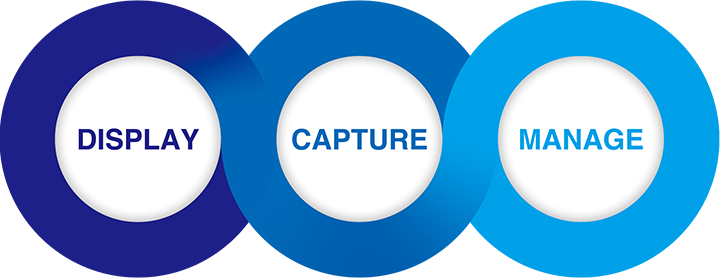

DISPLAY
Smart Monitors
Raptor primary control monitors and high-brightness tower monitors are relied on by thousands of controllers in some of the world's most demanding ANSPs for the safe and efficient movement of air traffic. Both 2K x 2K and 4K x 2K formats are available to support varying installation requirements.
CAPTURE
Encoding & Streaming
Re/Vue encoding & streaming solutions provide the accuracy needed for ATC, training & simulation, and command & control applications. They offer a true lossless compression ratio of 10,000:1 to 40,000:1 for typical ATC data - the highest in the industry.

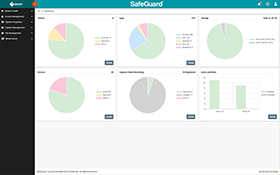
MANAGE
Recording & Playback
SafeGuard is a data capture & content management solution designed to receive multiple feeds from communication interfaces employed in mission-critical ATC. It provides a highly secure archive supporting the management, analysis, and distribution of data for Post Incident Investigation, Search & Rescue Operations, Training & Performance Analysis, and Verification & Validation.
Make the Switch to a Smarter Monitor
Intelligent Display Platform
EIZO's Intelligent Display Platform (IDP) equipped in select Raptor monitors enables simultaneous display of video signals from up to four independent sources. Users have complete freedom to place each window anywhere on the screen.
Display up to 4 video sources simultaneously.
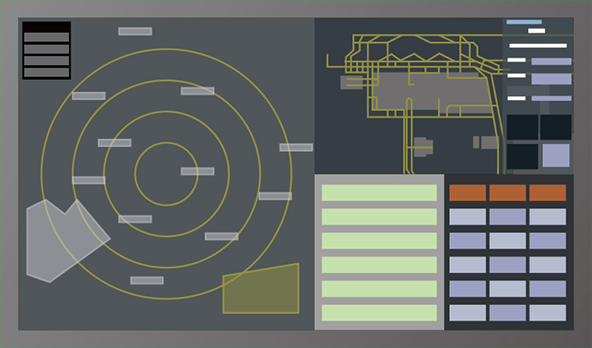
Freely arrange each source window.
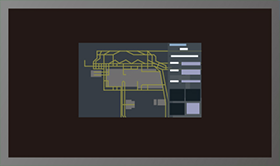
Actual Size
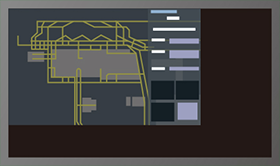
Scaled
(maintains aspect ratio)

Full Screen
(stretched)
Integrated Switching
SwitchLink enables seamless switching of keyboard, mouse, and dynamic touch input without the need for an external KVM switch. Up to six workstations can be connected and operated by a single keyboard and mouse.
![]()
SwitchLink
Mouse
Mousing over any screen switches inputs instantaneously and automatically.
![]()
SwitchLink
Keyboard
Operators can assign keyboard hotkeys to switch to the target workstation.
![]()
SwitchLink
Dynamic Touch
With multiple inputs on a single monitor, each screen has its own touch connection.