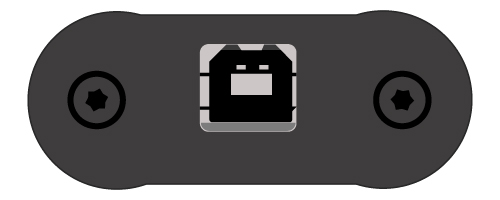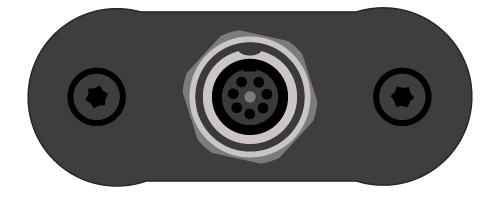Company:
EIZO Corporation
Phone: +852 9356 6461
Distributor:
Synnex Technology International (HK) Limited
Address:
16/F, Metro Centre I, 32 Lam Hing Street, Kowloon Bay, Hong Kong
Sales Hotline: +852 2305 2228 (Press 2)
Fax: +852 2753 0337
Website: http://www.synnex.com.hk/hk
For repairs:
Synnex Technology International (HK) Limited
Website: http://www.synnex.com.hk/hk-en/Contact
Service Hotline: +852 3944 2347
WhatsApp: +852 5626 9358
Company:
EIZO Austria GmbH
Address:
Vienna Office: Pfarrgasse 87 1230, Vienna, Austria
Salzburg Office: Franz-Brötzner-Str.7/Top 4, A-5073 Wals, Austria
Phone: +43 1 615 28 86 10
Fax: +43 1 615 28 86 19
Website: https://www.eizo.hu/
Company:
Medal Electronic Engineering Co. Ltd.
Address:
2nd Floor, No. 8, 18th Str. Khaled Eslamboli (Vozara) Ave. Tehran 1511736681 Iran
Phone: +98 21 8810 1208, +98 21 8810 1209
Fax: +98 21 8870 7828
Company:
KARAT NEWPAN LTD.
Address:
Ay. 14 Rozansky St. New Industrial Zone P.O. Box 5264 Rishon Lezion 75151 Israel
Phone: +972 52 3680134
For healthcare:
Company:
Dinco Ltd.
Address:
22 Keren Hayesod St., Tirat Carmel, Israel
Phone: +972 4 8131515
Website: https://www.dinco.co.il/
Company:
EIZO Europe GmbH Succursale per l'Italia
Address:
Milan Office: Via Torino 3/5 20814 Varedo (MB), Italy
Phone: +39 0362 1695250
Firenze Office: Via Ferruccio Busoni, 8 int – 50018 Scandicci (FI), Italy
Phone: +39 055 7310171
Fax: 39 055 7310171
Website: https://www.eizo.it/
Company:
EIZO Corporation
Address:
153 Shimokashiwano, Hakusan, Ishikawa, 924-8566, Japan
Phone: 0570 200 557 (Domestic calls only)
Contact Form
Contact:
EIZO Contact Center
The contact information listed directly above pertains to customers in Japan only.
Website: https://www.eizo.co.jp/
Headquarters
Company:
International Distribution Network S.A.L Offshore
Address:
Habis Technology Center Street 50, Sector 2, Jisr El Bacha, P.O Box 45-266 Hazmieh, Beirut, Lebanon
Telephone:
009611512580
Fax:
009611513580 ext: 338
Click for email
Website: https://www.idnsal.com
UAE Branch
Company:
IDN Gulf DMCC
Address:
HDS Tower, Unit No. 2107 Jumeirah Lake Towers, Dubai, UAE
Telephone:
+971 4 4433413
Fax:
+971 4 4433413
Contact person: Ms. Joelle Rayess
Website: https://www.idnsal.com
Company:
CGKorea Co,. Ltd.
Address:
1F, 35-3, Teheran-ro 13-gil, Gangnam-gu, Seoul, 06130, Republic of Korea
Phone: +82 2 713 5340
Fax: +82 2 715 5340
Website: https://www.eizokorea.co.kr/
Company:
EIZO Nordic AB
Address:
Lövängsvägen 14 SE-194 45 Upplands Väsby, Sweden
Phone: +46 8 594 105 00
Fax: +46 8 590 91 575
Website: https://www.eizo.lv/
Company:
EIZO Nordic AB
Address:
Lövängsvägen 14 SE-194 45 Upplands Väsby, Sweden
Phone: +46 8 594 105 00
Fax: +46 8 590 91 575
Website: https://www.eizo.lt/
Company:
EIZO Europe GmbH Belgian Branch
Address:
Antwerpsesteenweg 22, 2860 Mechelen (Sint-Katelijne-Waver), Belgium
Phone: +32 15 64 55 11
Fax: +32 15 64 55 01
Website: https://www.eizo.lu/
Company:
Feeder Informatique SARLAU - EIZO Maroc
Address:
Rabat Mahaj Hay Ryad Center Avenue Attine
5ème Étage Bâtiment 7 et 8 10100, Rabat Moroc
Phone: +212 5 30 13 40 02 / 03
Fax: +212 5 30 13 40 01
Company:
EIZO Europe GmbH Netherlands Branch
Address:
Dr. Holtroplaan 34-36, 5652 XR Eindhoven, The Netherlands
Phone: +31 40 76 00 360
Fax: +31 40 76 00 370
Website: https://www.eizo.nl/
Company:
EIZO Nordic AB
Address:
Lövängsvägen 14 SE-194 45 Upplands Väsby, Sweden
Phone: +46 8 594 105 00
Fax: +46 8 590 91 575
Website: https://www.eizo.no/
Headquarters
Company:
International Distribution Network S.A.L Offshore
Address:
Habis Technology Center Street 50, Sector 2, Jisr El Bacha, P.O Box 45-266 Hazmieh, Beirut, Lebanon
Telephone:
009611512580
Fax:
009611513580 ext: 338
Click for email
Website: https://www.idnsal.com
UAE Branch
Company:
International Distribution Network S.A.L
Address:
HDS Tower, Unit No. 2107 Jumeirah Lake Towers, Dubai, UAE
Telephone:
+971 4 4433413
Fax:
+971 4 4433413
Contact person: Ms. Joelle Rayess
Website: https://www.idnsal.com
Company:
ALSTOR ZOO
Address:
ul. Wenecka 12, 03-244 Warszawa
Phone: +48 22 510 2400
Website: https://www.eizo.pl/
Company:
GM Habis sal.
Address:
Habis Technology Center, 1st Floor, Street 50, Sector 2, Jisr El Basha, Beirut, Lebanon
Phone: +961 1 512592, +961 3 336182
Fax: +961 1 512590
Website: https://www.gmhabis.com/
Company:
EIZO Corporation
Address:
3912 Muhammed Ali Junah St ghernata Square Riyadh 13241-7581 office No: 11 Kingdom of Saudi Arabia
Phone: +966 11 247 5788
Website: https://www.eizo.com.sa
Company:
EIZO Corporation
Phone: +91 93241 09715
For healthcare:
Phone: +91 98735 60422
Company:
Synest Solutions Ltd.
Address:
Orin Tower, House 23 (Level 11), Road 113/A
Gulshan 2, Dhaka 1212, Bangladesh
Phone: +88 0197 9899 000
Website: https://www.synest.com/
Company:
Arcadia Certified Imaging Pte. Ltd.
Address:
1 Paya Lebar Link, #04-01, Singapore 408533
Phone: +65 6592 0135
Website: https://www.eizo-apac.com/
Company:
Aryan Comunicaciones s.a.
Address:
Avda. De La Industria 4 Natea Bussines Park 2B (Planta 3) ES-28108 Alcobendas, Spain
Phone: +34 91 657 48 48
Fax: +34 91 661 42 41
Website: https://eizo.es/
Company:
Aryan Comunicaciones s.a.
Address:
Avda. De La Industria 4 Natea Bussines Park 2B (Planta 3) ES-28108 Alcobendas, Spain
Phone: +34 91 657 48 48
Fax: +34 91 661 42 41
Website: https://eizo.pt/
Company:
GrandWave International Corporation
Address:
6F., No.47, Sec. 3, Zhongshan N. Rd., Taipei 10461, Taiwan
Phone: +886 2 2596 1000
Fax: +886 2 2596 2111
Website: https://www.eizo.com.tw/
Company:
EIZO Corporation
Phone: +66 096 761 5999
Company:
Odak Kimya Endüstri Ürünleri San.Tic.Ltd Şti.
Address:
Esentepe Mah. Cevizli D-100 Güney Yanyol Cad. Kartal Vizyon Sitesi D Blok No:13 İç Kapı No: 26 KARTAL -İSTANBUL Turkey
Phone: +90 216 4899313
Fax: +90 216 4894551
Website: https://www.eizo.com.tr/
Company:
EIZO Nordic AB
Address:
Lövängsvägen 14 SE-194 45 Upplands Väsby, Sweden
Phone: +46 8 594 105 00
Fax: +46 8 590 91 575
Website: https://www.eizo.se/
Company:
IDN GULF DMCC
Address:
YES Business Tower, Office 1010, Al Barsha Rd., Al Barsha First, Dubai, UAE
Phone: +971 4 4433413
Fax: +971 4 4433413
Website: https://www.idnsal.com
Company:
EIZO Limited
Address:
1 Queens Square, Ascot Business Park, Lyndhurst Road, Ascot, Berkshire, SL5 9FE, UK
Phone: +44 1344 317 480
Website: https://www.eizo.co.uk/
All general inquiries:
All Sales inquiries:
Technical Support:
Company:
EIZO Private Limited
Address:
Office No. 504, 5th floor, A-wing, Delphi Orchard Avenue, Hiranandani Gardens, Powai, Mumbai 400076, India
Office: +91 22 4964 1968
Mobile: +91 93241 09715
Alt. Mobile: +91 98925 87968
Website: https://www.eizoglobal.com/contact/india/
Company:
AXIM
Office address:
63 Old Pretoria Main Road Halfway House, Ext. 2, Midrand
Postal address:
Private Bag X169, Halfway House, 1685
Phone: +27 11 314 0140
Fax: +27 11 314 0141
Website: https://www.axim.co.za/pacs/
Company:
VITAL HEALTH TECHNOLOGIES TRADING LLC.
Address:
Palm City Commercial Complex, 1st Floor, Office No: 104,
Building No: 174, Street No: 340, Zone 55, Salwa Road,
Al Soudan, P.O Box: 47357, Doha Qatar
Phone: +974 44275976
Mobile: +974 50820259
Fax: +974 44697458
Website: https://www.vhtqatar.com/