Creative Work
Flying Holland - Aerial Photography with John Gundlach
Dutch photographer John Gundlach, specializes in aerial photography. He uses the ColorEdge CG279X to edit his images. In this interview, he tells us why he chose the CG279X and how the 27-inch graphics monitor with built-in calibration sensor helps him in his daily work.
Why EIZO?
It is important to me that the colors in my aerial photographs are reproduced exactly as I observed them during the flight. I can only achieve this with a true-color monitor. It allows for binding cooperation with third parties. That’s why EIZO monitors have been my first choice for editing and evaluating my images for many years now – just like for many other professional retouchers and practically everyone who needs a monitor with precise color reproduction, tonal values and contrast.
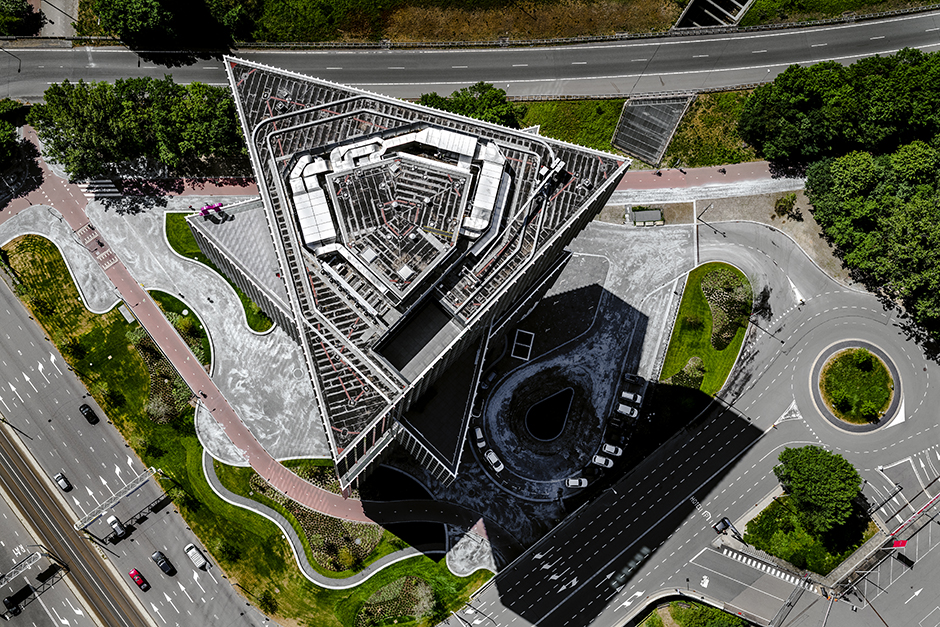
The EIZO CG279X has a variety of functionalities that allow me to customize the display to my professional editing needs. Typical examples of these include switching between different color profiles, deep blacks, high contrast, and reliability. When my CG279X was delivered, I was particularly impressed by the fact that the monitor came fully assembled in a large and stable box. You can place it directly on your desk and get started. If you want, you can detach the monitor from its stand quickly and easily by pressing a button on the back.
I have been working with the ColorEdge CG279X for a few months now. I have it connected to an iMac Pro. When evaluating the color reproduction, it is difficult to comprehend the consistency of Adobe RGB colors on the iMac Pro’s screen. I therefore always prefer to use the EIZO panel with its matte, anti-reflective surface as a color and image reference.
Why did you choose the EIZO ColorEdge CG279X?
The most striking thing about the ColorEdge CG279X is the bezel in the middle of which the integrated calibration sensor is hidden. This allows the monitor to be calibrated very accurately and efficiently. My menu is set to English. The calibration is called ”self-calibration”, and I have configured it using the touch menu underneath it so that the calibration takes place at regular intervals and at a fixed time before I start working. This way, I always see consistent colors and the right brightness on my monitor. I no longer have to deal with external color calibration devices. I am spared the trouble of manual calibration.

The self-calibration is a great functionality. The integrated calibration sensor is very useful because I also work on printed newspaper publications in double-page format in addition to digital publications. To preserve the spectacular colors in my aerial shots, the colors in the print must exactly match what I’ve seen on the monitor. This can only be achieved with a wide gamut monitor that displays the complete Adobe RGB color space. There are many blues and greens in aerial photographs, and the Adobe RGB color space offers significantly more colors than the sRGB color space. I have been using the CG279X for several months now in a fixed configuration on an iMac Pro. I use a direct USB-C to USB-C connection from my iMac to the EIZO monitor via a Radeon Pro Vega 64/16 GB graphics board.
If I want to be sure about the high-resolution aerial images I’m delivering to the customer at the end, I always go by the display I see on the calibrated EIZO monitor. The monitor proves to be reliable and consistent day after day. That’s why I start every working day in the studio with a good feeling.
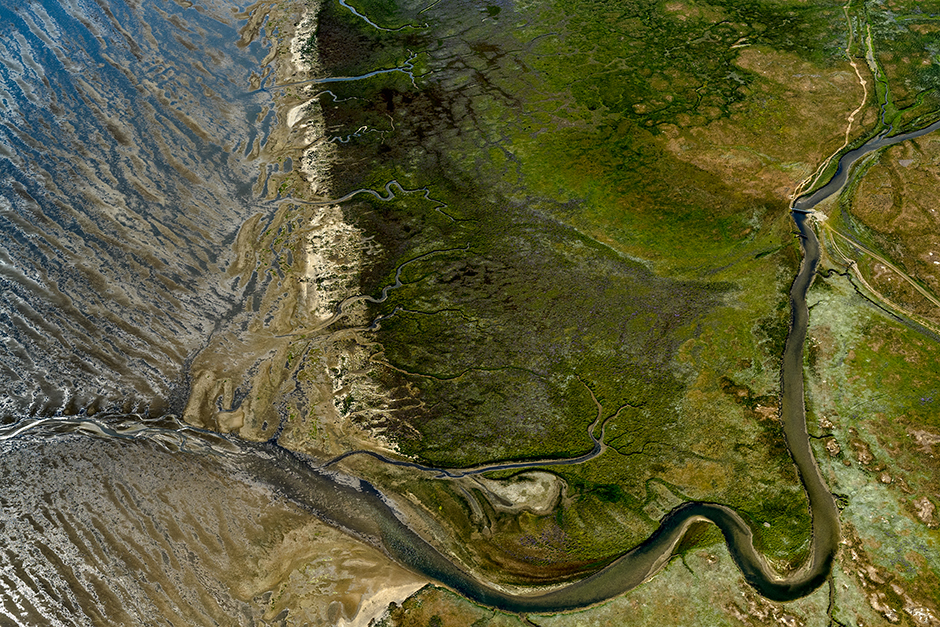
A big advantage of the ColorEdge CG279X monitor is the 100% view of photos in Photoshop (QHD, 2560 x 1440 pixels), in which I can assess the level of detail and sharpness of the photo. The true sharpness is shown. The monitor reproduces the smallest details in high-contrast aerial images and the gradation is very even. This is a feature I really like and need when I edit my aerial shots. The automatic monitor adjustment saves me time and the ColorNavigator software allows me to switch between color modes according to what I need and how I feel. ColorNavigator is a great piece of software for keeping the monitor workflow and color profiles organized, however, this special monitor also has traditional direct access settings that are accessible via on-screen menus. The menus are easy to understand. If I want to experiment and switch between different color profiles, I can do so particularly easily using the sensor buttons on the front of the monitor.
I need a lot of time to edit my photos. I probably need more time than when I take the photos. In any case, I spend a lot of time at the screen. All in all, I am very impressed with the EIZO CG279X. It is a pleasure to work with it every day. It is a great help to me when it comes to checking and correcting the usual color adjustments of the many aerial photographs that we deliver to Flying Holland customers every week.
About Flying Holland
Flying Holland works for customers who need high-quality images. These include architectural firms, construction companies, government agencies and magazines. “As an aerial photographer, you don’t just take pictures, you also get a good overview. There is a lot of scope for design with aerial photography. I make a point of giving my images an individual touch when I edit them.” |
|
About John Gundlach
“I have been addicted to photography since I was fifteen. I later went on to study photography at the Royal Academy of Art, The Hague, Holland. My love of photography and graphics is reflected in all my work. In my photographs, I try to get close to abstract art through the play of lines. I have been interested in the design of landscape and architecture in the built environment for a long time. In around 2013, I began to wonder how I could depict these connections from the air.”
Deployed Product
ColorEdge CG279X



