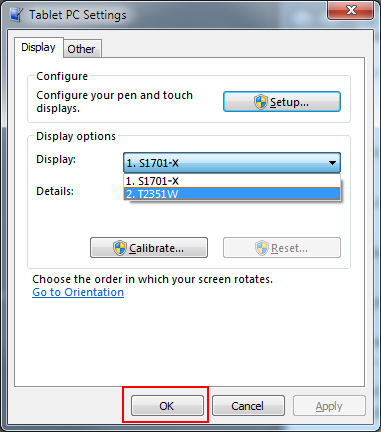Compatibility
Dual Monitor Configuration Chart of EIZO Touch Panel Monitors
Dual Monitor Configuration Chart of EIZO Touch Panel Monitors (PDF)
Tablet PC Setting Procedure (Windows 11 / 10 / 8.1 / 7)
1. Select "Tablet PC Settings" in "Control Panel".
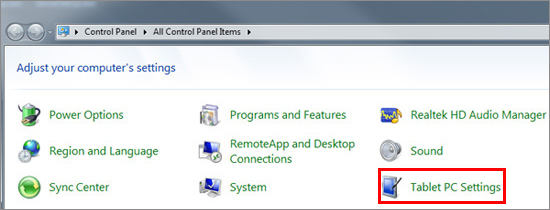
2. Click "Setup".
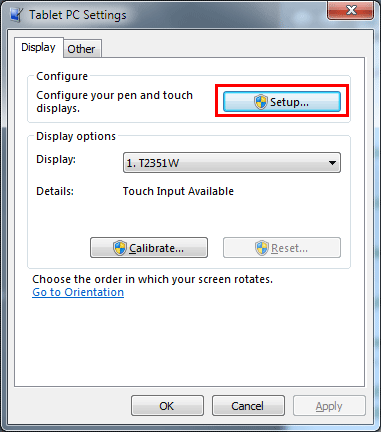
3. Then the following message appears. Touch the monitor screen.
For the standard (primary) monitor, click "Enter" to finish the setup.
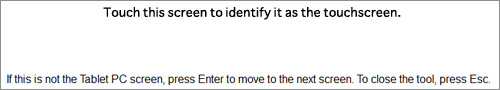
4. Press "OK" after finishing the settings of all monitors.