Monitor
FlexScan EV2795 Daisy Chain Compatibility
1. Overview
This page contains the daisy chain compatibility information of the FlexScan EV2795.
This information is provided based on our in-house testing and we do not guarantee the compatibility in respective user environments.
[ Items of validation ]
- Displays BIOS image correctly
- Displays the image correctly with the recommended resolution and refresh rate
- Plug & Play works correctly
- Colors display correctly
- No noise and blinking of image
- "Power Save", "Sleep", "Restart" and "Shut down" functions work correctly
- USB hub works correctly
- Power Delivery works correctly
2. Tested Monitor(s)
- FlexScan EV2795 (Daisy Chain Compatible Monitor)
- FlexScan Series Monitors
[Cables]
- USB Type-C cable: CC200SS-5A (supplied with EV2795), CC100 (sold separately)
- USB Type-C to DisplayPort Cable: CP200 (sold separately)
3. Compatibility Results
Caution
- The GPU must support DisplayPort 1.2 Multi-Stream Transport (MST)
- Daisy Chain must be turned on in the monitor Settings Menu
- Daisy Chaining is not supported when using macOS.
- A max. of three monitors can be used in one daisy chain (Inc. Laptop Screen). The output resolution may differ depending on the GPU. Please turn of you laptop screen in your OS Settings menu if you want to use three external monitors.
Two connected EV2795 monitors
*1 Max. display of three screens. (incl. laptop)
*2 Switching between input signals may change the monitor configuration in the Operating System. A reboot may be required.
*3 Sound delivery may not be function correctly on some PCs when the power of the first monitor is turned on and off. A reboot may be required.
*4 Noise may appear on the screen momentarily.
*5 Image display might not function correctly on some PCs when the monitors are connected during booting. Disconnect and reconnect the cables to resolve.
Connecting the EV2795 to other monitors
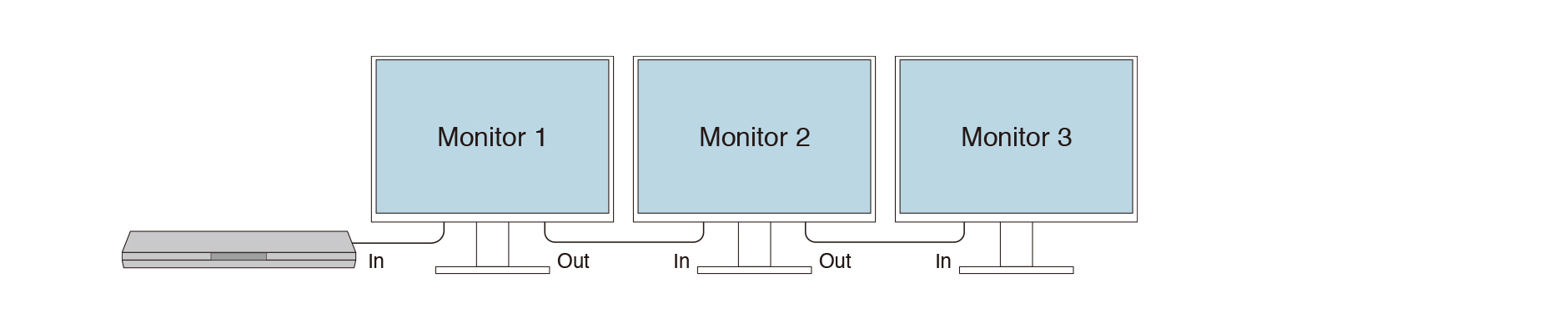
Two Connected Monitors
*6 The power supply status of the daisy chain compatible monitors, resolution chainges or the connection status of the DisplayPort cable may not be displayed correctly when using EV2730Q as the last monitor in the chain. A reboot might be required.
*7 Compatibility mode of the last monitor in the chain must be turned on.
*8 Refresh rate of the last monitor in the chain is limited to 30 Hz due to DisplayPort Multi-Stream Transfer (MST) limitations.
Three Connected Monitors
