Software
Countermeasure for ColorNavigator 6 / NX being Unable to Apply a Profile in macOS High Sierra (10.13)
1. Contents
We found the problem that ColorNavigator 6 / NX cannot apply the profile to the OS correctly in macOS High Sierra (10.13). Sometimes the correct color is not displayed so for users using High Sierra, please implement the following countermeasures.
2. Countermeasure
ColorNavigator 6 / NX have been updated so the problem will not happen. With the versions, if you enable the Agent function, the Agent applies the correct profile to the OS after logging in. However, when disabling the Agent function, the following procedure is necessary only after login. (It is unnecessary when changing adjustment target from CN.)
<When disabling the Agent function>
After logging in, perform the following steps each time.
1. Open [System preferences] in the Apple menu.
2. Choose [Displays].
3. Open [Color] tab and uncheck “Show profiles for this display only”. (No need to choose the profile.)
* In multi-monitor environment, open the [Color ] tab in the window of ColorEdge .
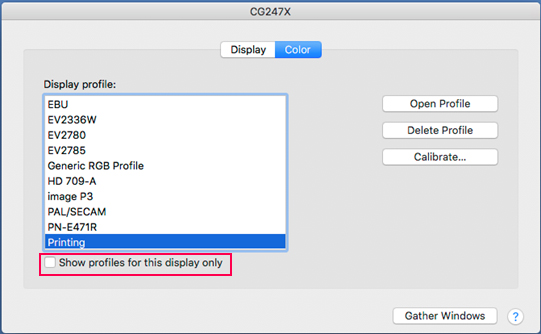
4. After that, leave this window open and the profile will be applied correctly only by switching between [Display] tab and [Color] tab. (Please leave the check box unchecked.)
