Software
Abnormal Display Issue on Microsoft Windows 10 May 2019 Update (1903)
July 30, 2019
We have confirmed the issue is resolved by following these steps.
1. Install Windows 10 (1903) Cumulative Update KB4505903 released on July 26, 2019.
2. Install the latest graphics board drivers.
Evaluation was carried out under the following conditions.
| OS | Microsoft Windows 10 (1903) build 18362.267 |
|---|---|
| Graphics board drivers |
NVIDIA Quadro driver 431.02 NVIDIA GeForce driver 431.36 Intel Graphics driver 26.20.100.6912 |
Note:
EIZO healthcare graphics board drivers are currently undergoing testing. Please refrain from updating Windows until further notification from EIZO.
EIZO Corporation
Updated June 21, 2019
June 6, 2019
Advisory: We highly recommend not using a PC installed with Microsoft Windows 10 (1903) for the time being, especially for diagnostic imaging or graphics editing which requires tone accuracy.
1. The Issue
Tones are not displayed correctly when using Microsoft Windows 10 May 2019 Update (Microsoft Windows 10 (1903)) regardless of the monitor and graphics board used.
OS: Microsoft Windows 10 (1903)
Monitor: All monitors including EIZO products
Graphics board: All graphics boards including EIZO products
Example:

*Banding (vertical stripes) in the gradations
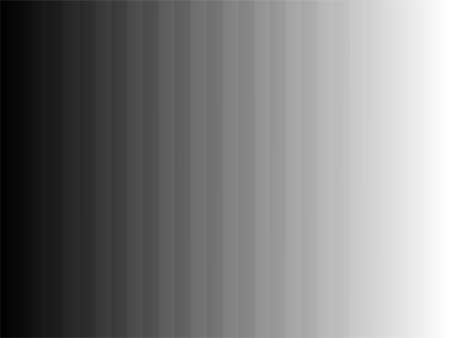
Above images are for illustrative purposes only. Actual display may differ from above.
This issue does not cause monitor failure.
2. Solution
This issue may depend on the graphics processing of Microsoft Windows 10 (1903), and there is currently no solution within the monitor settings.
We highly recommend not using a PC installed with Microsoft Windows 10 (1903) for the time being, especially for diagnostic imaging or graphics editing which requires tone accuracy.
