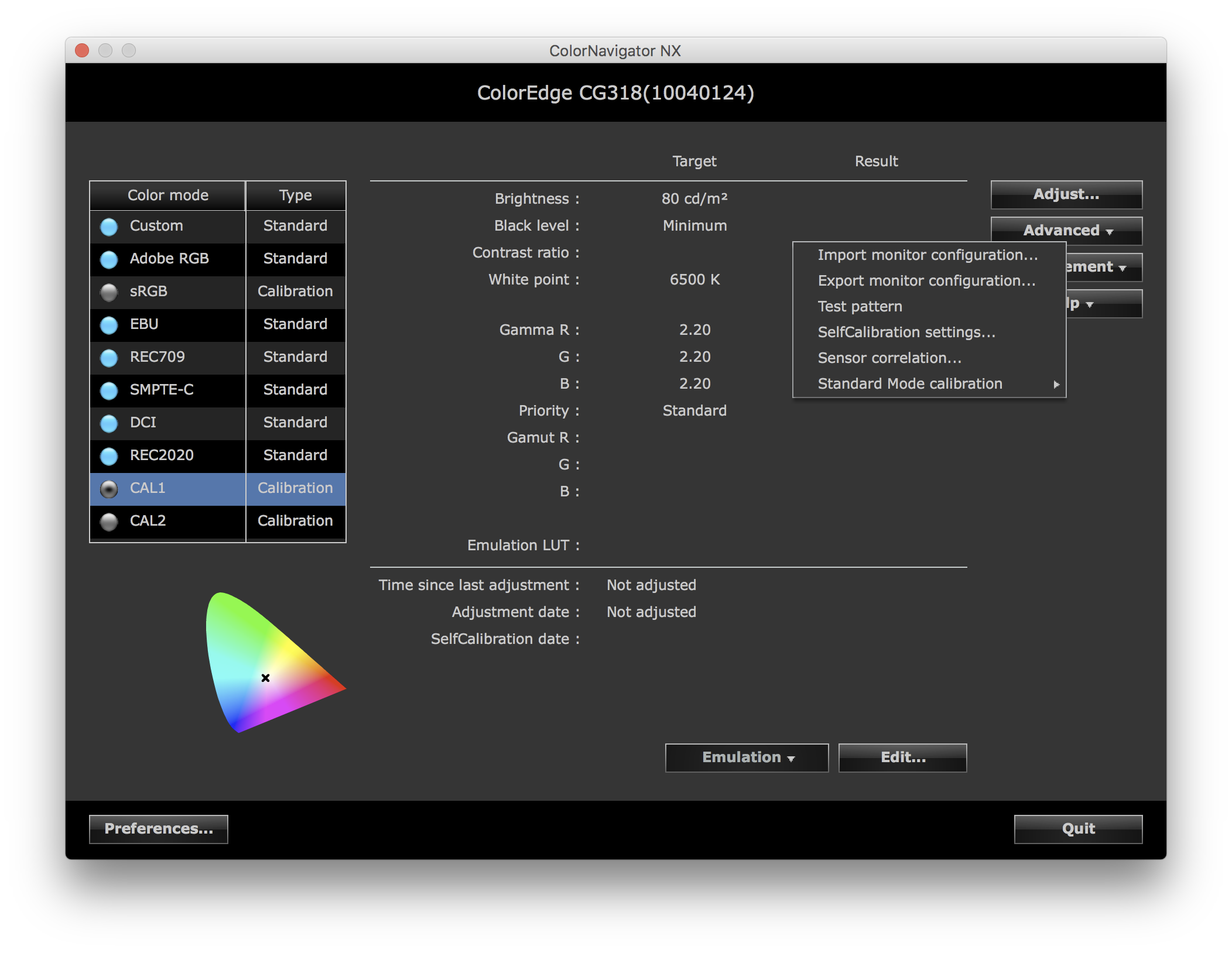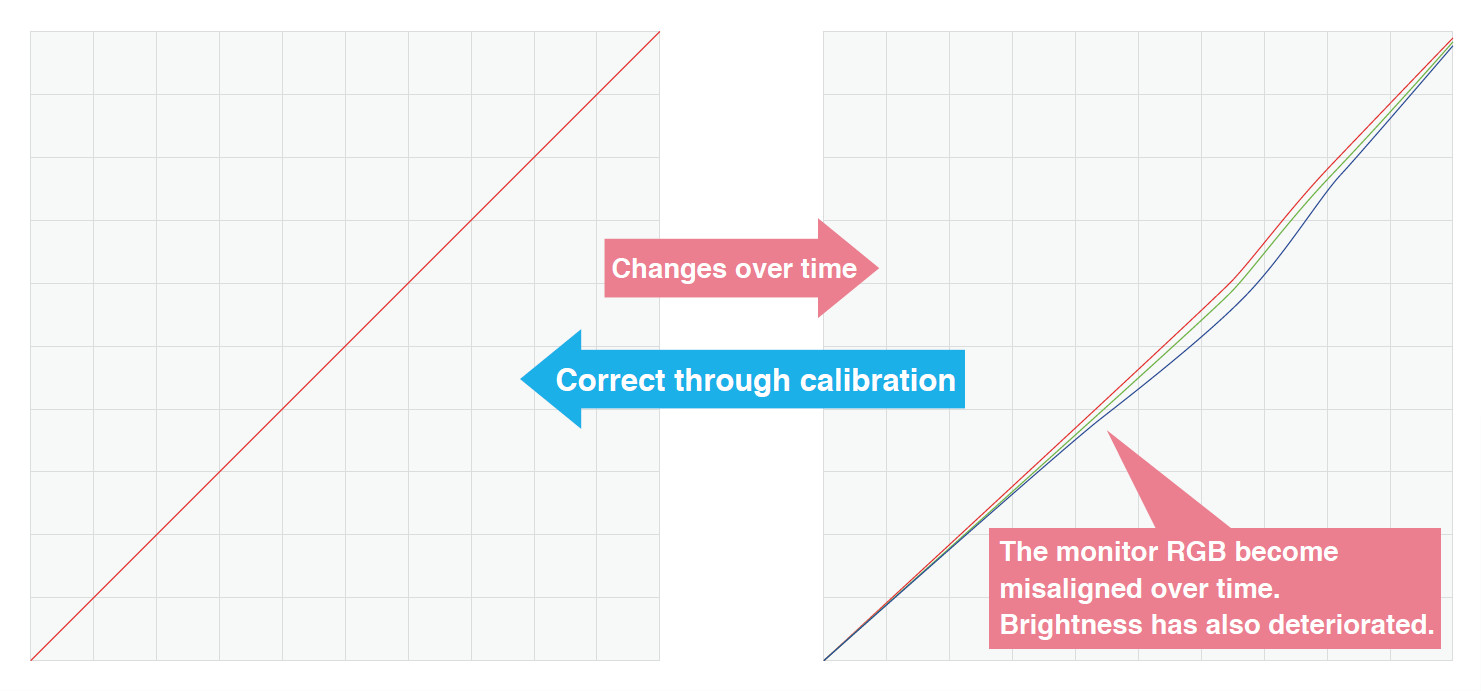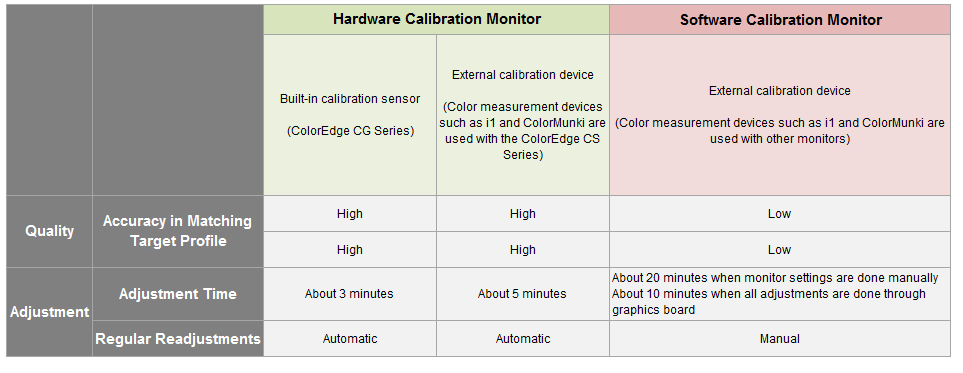Color Management for 3DCG
Color Management Monitor
Why a Dedicated Monitor is Necessary
Because the colors of a monitor change over time, it is necessary to check them regularly and calibrate the color balance of each RGB color. In such a case a Profile, or file that shows the colors’ properties, is used as a standard. ColorEdge monitors are able to reproduce colors to industry standards and they feature hardware calibration so settings are saved directly to the monitor.
Hardware Calibration
Calibration is the process of adjusting the misaligned colors of a monitor to their correct state, which is performed on hardware or using software. Software calibration is the adjustment of colors inside the graphics board, causing reduced gradations and gaps between colors. Hardware calibration directly adjusts the color settings inside the monitor so gradations between colors are smooth, ensuring precision and high performance. ColorEdge uses its own ColorNavigator color management software to perform hardware calibration.
Using Color Profiles
When building a targeted color profile or 3D LUT pipeline, you need a function for selecting the monitor’s target adjustment. You can display target color profiles or 3D LUT on ColorEdge monitors using the dedicated calibration software ColorNavigator.
Recommended Monitors
For 3DCG, EIZO recommends the ColorEdge CG series, which offers color accuracy and ease-of-use for professionals in various creative fields.
Support for the HDR Workflow
EIZO offers optional HLG and PQ curves for many of its current CG Series monitors. The optimized gamma curves render images to appear more true to how the human eye perceives the real world compared to SDR. These products will support the HDR workflow from shooting to color grading.
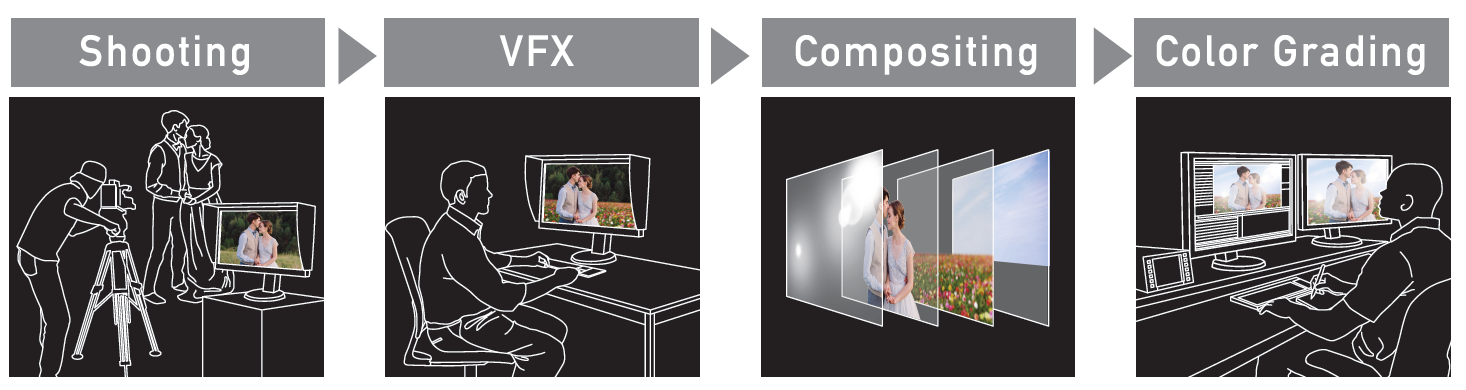
EIZO's Color Management Software
ColorNavigator is EIZO’s unique software that provides color management operations for ColorEdge monitors quickly and easily using the built-in sensor available with the CG Series or external sensor. This ensures you have consistent and accurate color between devices. ColorNavigator NX allows administrators of 3DCG / video production locations to adjust the settings of multiple ColorEdge monitors. It also works as a client application for ColorNavigator Network, which allows adjustment from one PC via a network, so that you can save time and manage your monitors quickly and easily.