HP
HP Z2 Mini G4 Workstation and FlexScan, ColorEdge Compatibility
Note: This information is provided based on our in-house testing and we do not guarantee the compatibility in respective user environments.
1. Video output
|
[Items of validation]
|
 |
| PC | Maker | HP | |
|---|---|---|---|
| WorkStation | Z2 Mini G4 Workstation | ||
| CPU | Intel Xeon CPU E2124G @ 3.40GHz 3.41GHz | Intel Xeon CPU E2174G @ 3.80GHz 3.79GHz | |
| BIOS | Q50 Ver.01.00.04 05/31/2018 | ||
| OS | Windows 10 Pro for Workstation | ||
| Graphics | GPU | Quadro P600 | Quadro P1000 |
| GPU Driver Ver. | Ver.391.33 | ||
| Connecter | DisplayPort | ||
| FlexScan EV2451 | Yes*1 | ||
| FlexScan EV2456 | Yes | ||
| FlexScan EV2457 | Yes | ||
| FlexScan EV2785 | Yes*2 | ||
| FlexScan EV3285 | Yes*2 | ||
| ColorEdge CS2420 | Yes | ||
| ColorEdge CS2730 | Yes | ||
| ColorEdge CG2420 | Yes | ||
*1 Default setting of dynamic range on graphics driver is "Limited". To improve, change this setting to "Full".
*2 The Z2 Mini G4's USB Type-C terminal does not support video output. Please prepare PP200 (DisplayPort cable) sold separately.
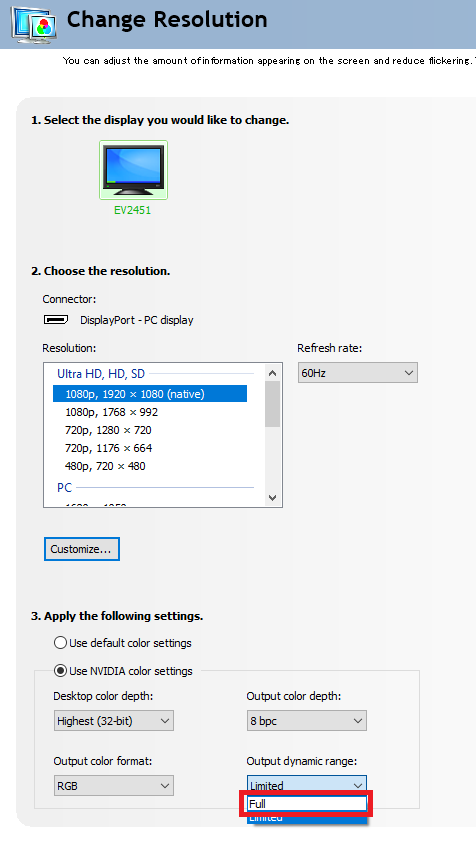
[ Note ]
* If you connect the monitor via USB, configure the following BIOS settings of the workstation.
Disable [Advanced] - [Power Management Options] - [Runtime Power Management].
Disable [Advanced] - [Power Management Options] - [Extended Idle Power States].
2. Stability of Monitor when PC is Attached to the Rear
|
[Items of validation] Monitor does not fall over when tilted to 10 degrees (while the PC is attached with PCSK-03*3).
*3 PCSK-03 is not compatible with ColorEdge CS2420, CS2730 and CG2420. |
 |
