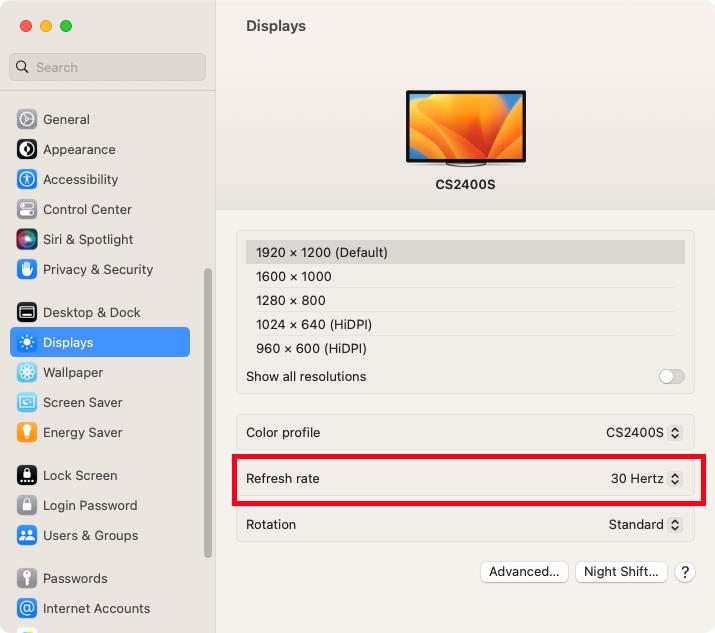Mac
Compatibility Issue Causing Flicker with CS2400S When Connected to Apple M1/M2/M3 series Chip Equipped Mac Computer
1. Outline
The flicker may occur in some cases when connecting CS2400S to Apple M1/M2/M3 series Chip Equipped Mac Computer.
| Mac | Apple M1/M2/M3 series Chip Equipped Mac Computer |
|---|---|
| Connection | USB Type-C、DisplayPort、HDMI |
| Monitors | CS2400S |
2. Details
When certain video or still images are displayed, a flicker-like phenomenon may occur in which the brightness of the screen changes in short cycles while these images are displayed on the screen.
3. Cause
This is a compatibility issue with signals output from Apple M1/M2/M3 series Chip Equipped Mac Computer.
4. Measures
Change the refresh rate of the signal output from the Mac computer to 30Hz.
We provide the monitor firmware to switch the refresh rate of the signal output from the Mac computer to 30Hz.
After updating the firmware, please change the signal format setting.
| Monitors | Measures | Download |
|---|---|---|
| CS2400S | Firmware to switch refresh rate to 30 Hz | Click here |
*This Firmware Update is not necessary in environments where the above issue does not occur, even if you are using the target PC and monitor.
*When the refresh rate of the signal output from the Mac is changed to 30Hz, the mouse pointer and display images may not be smooth.
Procedure of changing Signal Format
Administrator Settings -> Signal Format -> Select signal port
Change the setting to "RGB 30Hz"
*Please refer to the user's manual for detailed procedure.
Procedure of checking the refresh rate
Select “System Settings” from the Apple menu and click “Displays”.
If multiple monitors, please select CS2400S. Please check the refresh rate value is "30Hz".