Support
FAQs
Q.
How can I switch input signals with hotkeys using Screen InStyle?
A.
For example, you can switch 2 PCs by switching input signals with hotkeys using Screen InStyle.
Connect the monitor, the PCs, and the keyboard as follows so that you can switch input signals from PC1.
Even if PC2 is a Mac or a game console, you can switch input signals using PC1.
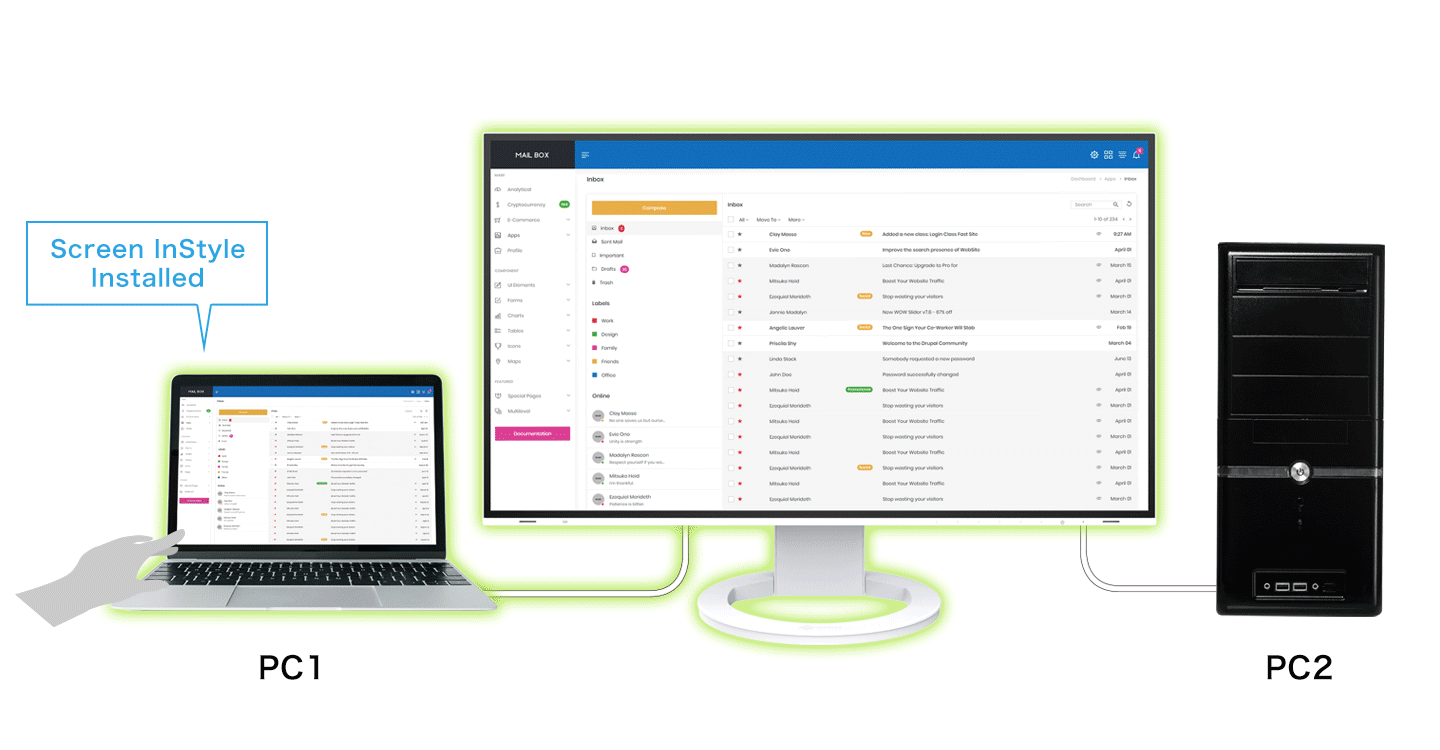
With models which have a built-in KVM function*, you can switch signals with the keyboard connected to the monitor.
You have to install Screen InStyle on each PC.
*Some FlexScan models have a built-in KVM function.
With those models, when the input signal is switched, the PC that is controlled by the mouse and keyboard connected to the monitor's USB hub is also switched.
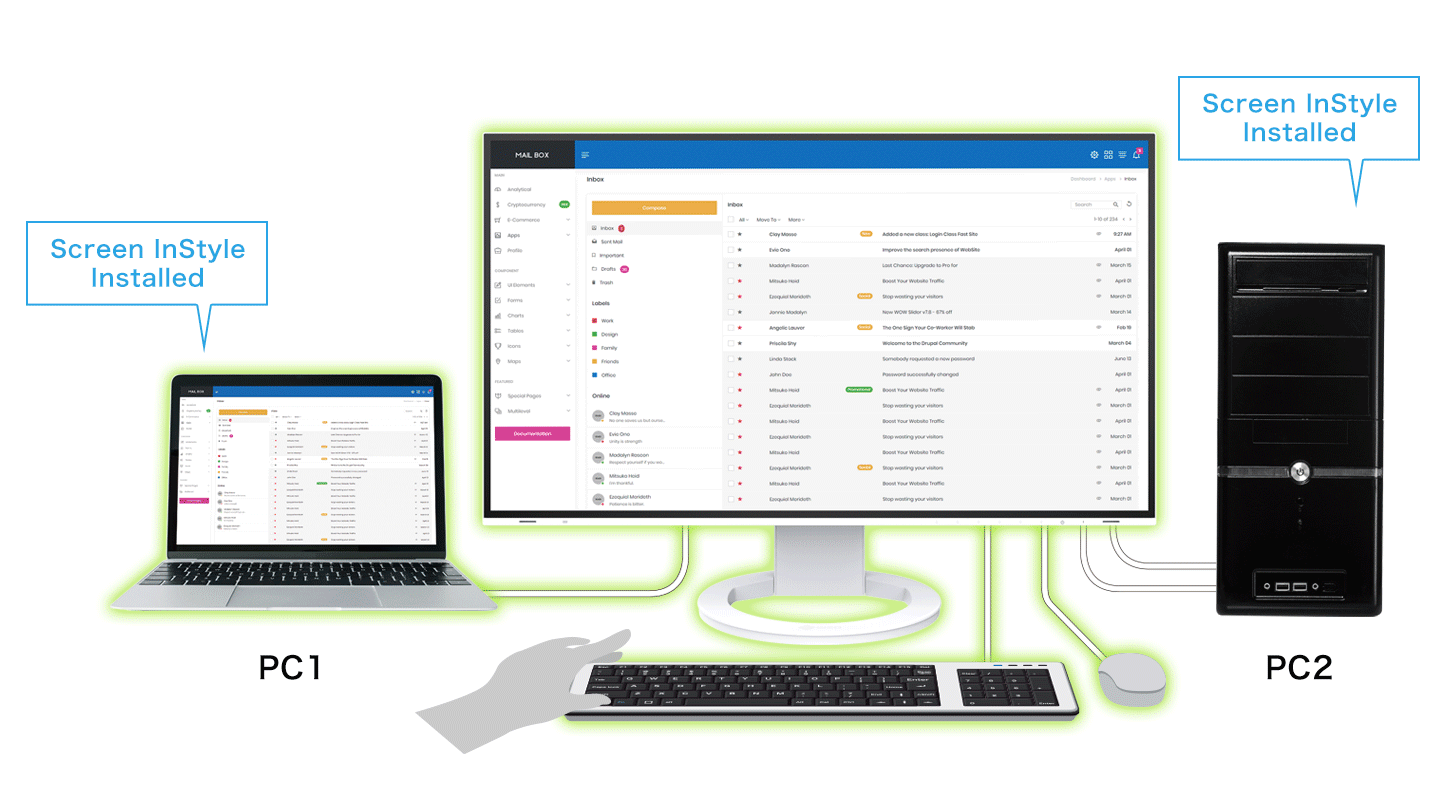
Please refer to the following document for specific settings.
How to switch the input signals by using hotkeys with two PCs [PDF]
Search results
| No. | Question | Category | Date |
|---|---|---|---|
| 1 |
DuraVision |
July 3, 2025 | |
| 2 |
FlexScan ColorEdge FORIS DuraVision Raptor RadiForce |
June 24, 2025 | |
| 3 |
FlexScan ColorEdge FORIS DuraVision RadiForce Accessories |
April 17, 2025 | |
| 4 |
DuraVision |
December 19, 2024 | |
| 5 |
DuraVision |
November 28, 2024 | |
| 6 |
DuraVision |
November 28, 2024 | |
| 7 |
DuraVision |
November 6, 2024 | |
| 8 |
DuraVision |
October 31, 2024 | |
| 9 |
DuraVision |
September 26, 2024 | |
| 10 |
DuraVision |
August 1, 2024 | |
| 11 |
DuraVision |
April 18, 2024 | |
| 12 |
FlexScan ColorEdge FORIS DuraVision Raptor RadiForce |
January 7, 2022 | |
| 13 |
FlexScan ColorEdge FORIS DuraVision Raptor RadiForce Accessories |
June 11, 2015 | |
| 14 |
FlexScan ColorEdge FORIS DuraVision RadiForce Accessories |
January 20, 2015 | |
| 15 |
FlexScan DuraVision |
October 2, 2014 | |
| 16 |
FlexScan DuraVision |
October 2, 2014 | |
| 17 |
FlexScan DuraVision |
October 2, 2014 | |
| 18 |
FlexScan DuraVision |
October 2, 2014 | |
| 19 |
FlexScan DuraVision |
October 2, 2014 | |
| 20 |
FlexScan DuraVision |
October 2, 2014 |
▼ Product Categories:FlexScan FAQ ranking
| No. | Question | Category | Date |
|---|---|---|---|
| 1 |
FlexScan |
June 24, 2025 | |
| 2 |
FlexScan |
January 20, 2015 | |
| 3 |
FlexScan |
July 31, 2020 | |
| 4 |
FlexScan |
||
| 5 |
FlexScan |
January 7, 2022 | |
| 6 |
FlexScan |
||
| 7 |
FlexScan |
January 5, 2015 | |
| 8 |
FlexScan |
February 7, 2023 | |
| 9 |
FlexScan |
February 17, 2023 | |
| 10 |
FlexScan |
August 21, 2015 | |
| 11 |
FlexScan |
December 6, 2022 | |
| 12 |
FlexScan |
April 17, 2025 | |
| 13 |
FlexScan |
||
| 14 |
FlexScan |
||
| 15 |
FlexScan |
July 15, 2022 | |
| 16 |
FlexScan |
August 29, 2024 | |
| 17 |
FlexScan |
September 13, 2024 | |
| 18 |
FlexScan |
June 29, 2020 | |
| 19 |
FlexScan |
March 10, 2016 | |
| 20 |
FlexScan |
▼ Product Categories:FlexScan Latest updates
| No. | Question | Category | Date |
|---|---|---|---|
| 1 |
FlexScan |
September 13, 2024 | |
| 2 |
FlexScan |
August 29, 2024 | |
| 3 |
FlexScan |
February 17, 2023 | |
| 4 |
FlexScan |
January 7, 2022 | |
| 5 |
FlexScan |
July 15, 2022 | |
| 6 |
FlexScan |
December 6, 2022 | |
| 7 |
FlexScan |
April 16, 2021 | |
| 8 |
FlexScan |
January 23, 2023 | |
| 9 |
FlexScan |
July 31, 2020 | |
| 10 |
FlexScan |
June 29, 2020 | |
| 11 |
FlexScan |
June 24, 2025 | |
| 12 |
FlexScan |
April 17, 2025 | |
| 13 |
FlexScan |
July 10, 2019 | |
| 14 |
FlexScan |
March 10, 2016 | |
| 15 |
FlexScan |
August 21, 2015 | |
| 16 |
FlexScan |
June 11, 2015 | |
| 17 |
FlexScan |
March 17, 2015 | |
| 18 |
FlexScan |
February 5, 2015 | |
| 19 |
FlexScan |
January 20, 2015 | |
| 20 |
FlexScan |
May 26, 2015 |
