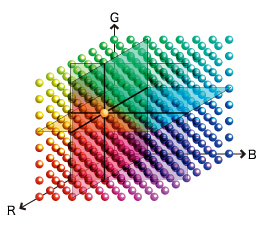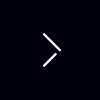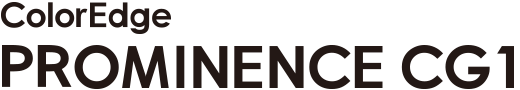

- Features
- Specifications
- Documents Compatibility
- Accessories
- Awards & Reviews
4K HDR Editing and Mastering
Simple and Precise Color Management
Advanced Connectivity
HDR Gamma Curves
Functions for Editing in 4K
Stable and Accurate Display
Useability
Commitment to Quality
HDR Workflow
EIZO's Unique Algorithm for Advanced Capabilities
The ColorEdge PROMINENCE CG1 continues the legacy of EIZO's HDR reference monitors with high performance and exceptional display characteristics, while enhancing technical functionality using EIZO's unique algorithm to implement advanced capabilities for efficient video creation workflows.
4K HDR Editing and Mastering
True HDR
The ColorEdge PROMINENCE CG1 is a true HDR (high dynamic range) reference monitor, achieving 1000 cd/m2 high brightness (typical) and 1,000,000 contrast ratio (typical) without local dimming for accurately displaying light and dark content across the entire screen.

DCI 4K Resolution Across a 30.5-inch Screen
The CG1 displays at DCI 4K resolution (4096 x 2160) which is more than four times that of Full HD (1920 x 1080). This makes it an optimal solution for creating, editing, and referencing 2D and 3D CGI, VFX, compositing, and color grading.

Clear View from an Angle
The monitor's wide viewing angles ensure that it maintains a clear image with minimal shift to color tone or contrast when viewed from the side. This ensures a consistent image for everyone when more than one person is viewing the monitor.

Simple and Precise Color Management
Built-In Sensor to Automate Your WorkflowEIZO's ColorEdge PROMINENCE are the world's first true HDR reference monitors to incorporate a built-in calibration sensor to maintain color accuracy. This eliminates the need for a third-party calibration device and streamlines color management so editors can stay focused on the creative process. Calibration information is saved directly to the monitor, so you do not need to recalibrate when connecting to a different PC. |
|
ColorNavigator 7 Color Management Software
|
A monitor needs to be calibrated at regular intervals to maintain color accuracy. EIZO's proprietary ColorNavigator 7 software provides an intuitive and highly precise solution to color management. It allows you to schedule automatic recalibration, calibrate all color modes simultaneously, and conduct correlation with external sensors to match the studio's internal color management framework. Calibration information is saved to the monitor instead of the operating system so users do not have to recalibrate even when using a different PC. |
|
Advanced Connectivity
SDI Connectivity
The CG1 is equipped with two Single-Link 12G/6G/3G/HD-SDI and Dual- or Quad-Link 3G/HD-SDI connections for seamless transmission of 4K video data. The SDI connections support two sample interleave (2SI) to ensure the picture is maintained during transmission. Users can set any camera log using ColorNavigator 7 to view the camera log video on the monitor during filming.
*Quad-Link 3G only supports 2SI (2 sample interleave)

Flexible Connection
HDMI® and DisplayPortTM connectors are conveniently located on the side of the monitor for flexible connection to a variety of video devices. Three USB downstream ports and two USB upstream ports are also equipped. The CG1's HDMI connection supports up to DCI 4K at 60Hz 4:4:4 12-bit. The DisplayPort connection supports up to DCI-4K at 60Hz 4:4:4 10-bit.

FRL Support for High-Speed Transmission
The CG1 supports Fixed Rate Link (FRL), the latest signal technology supported in the latest HDMI specification. FRL is required to receive 12-bit signals, handle higher uncompressed high-resolution data, such as 4K, and take advantage of high-speed bandwidths for compressed video transport over an HDMI connection. The monitor comes bundled with an Ultra High-Speed HDMI cable for reliable 4K performance.
SMPTE ST 2110 Standard Support for IP Environments
|
The CG1 is equipped with two 25GbE SFP28 connectors, supporting the SMPTE ST 2110 Professional Media Over Managed IP Networks suite of standards for handling uncompressed video sent over IP networks. This allows the monitor to be integrated into production environments using IP to facilitate efficient post production video workflows. |
|
Sync Signal
The CG1's Sync Signal function automatically switches the monitor's color settings - brightness, gamma (EOTF*), and color gamut - according to the VPID (Video Payload ID) of the SDI signal and the metadata of the input signal. This eliminates the need to manually switch color settings when working on multiple projects, so users can be confident that they are always working with the correct settings.
*EOTF stands for Electro-Optical Transfer Function.

HDR Gamma Curves
HLG and PQ Curve
The CG1 supports the hybrid log-gamma (HLG) transfer function for broadcasting and the perceptual quantization (PQ) curve for the production of films and streamed content. Both methods are gamma* (EOTF) compatible and were standardized by the International Telecommunication Union (ITU) as ITU-R BT.2100. The PQ curve was standardized by the Society of Motion Picture Television engineers (SMPTE) as ST-2084.
*Gamma is a value which indicates input/output characterstics.
Check PQ Contents at Any Brightness Level
The CG1 offers an optional PQ gamma curve (EOTF) function that allows the input signal to be clipped or compressed to fit within the luminance value of the monitor. This allows users to simulate how the signal will appear in other display environments. The Auto setting under PQ Option menu automatically adjusts the PQ curve according to the monitor's current brightness.
|
PQ Clipping The brightness curve follows the PQ gamma curve up to a specified brightness level and becomes saturated for all gradations above that point. This allows the accurate display of gradations corresponding to the set brightness level, making it useful for checking coloration in low-toned areas.  |
PQ Emulation The PQ gamma curve with a peak brightness higher than what the monitor can display is compressed to fit within the luminance value of the monitor. This allows any gradation from 0 - 1023 to be displayed at the specified brightness level to check the overall balance of gradation in the content.  |
Luminance Warning
The PQ Option function allows users to check PQ content at any brightness level and show the areas of the image that are clipped when displayed at a specified brightness level. These areas are marked in white, yellow, or magenta to easily distinguish them within the image.

Functions for Editing in 4K
Preset Color Modes for Post Production
The CG1 provides convenient access to a wide variety of display modes that reproduce the color gamut and gamma (EOTF) defined by video production standards such as DCI-P3 and BT.2020. The color mode can easily be changed by using the buttons on the front of the monitor to navigate the list of preset options. This provides straightforward color management for each project, including SDR / HDR projects.
4K Zoom
The 4K zoom function allows users to enlarge areas of the screen to check fine details and accuracy of the focus in the scene. This function is quickly and easily accessible using the monitor's front buttons.

BT.709 Out-of-Gamut Warning
The CG1 includes a Gamut Warning mode that indicates areas of a BT.2020 image that cannot be reproduced in the BT.709 color space, which is the standard for Full HD broadcasts, by displaying them in shades of gray. An additional mode called BT.709 Clipping allows the editor to view BT.2020 images within the BT.709 color space, simulating how it would look in an HDTV environment.

Markers for Information Overlay
Various markers can be placed to ensure that content, such as text or graphics, is properly positioned on the screen. The Center Marker allows users to easily mark the exact center of the screen. The Safe Area Marker marks an area of the screen within which captions or other information will appear to ensure they are visible during broadcast. Users can specify the position and size of the markers to suit their project.

 Integration with Panasonic's Live Video Production Platform, KAIROS Integration with Panasonic's Live Video Production Platform, KAIROS
The CG1 is the first reference in the world to be verified with the KAIROS system. KAIROS and CG1 enable users to leverage the ST 2110 ecosystem for high-quality uncompressed video transmission. |
Stable and Accurate Display
Wide Color GamutThe CG1's wide color gamut reproduces 100% of the DCI-P3 standard used in post production for exceptionally faithful reproduction of color. |
|
10-Bit Simultaneous Display
The CG1 offers 10-bit simultaneous display* from a 24-bit look-up table (LUT), which means it can display more than one billion colors simultaneously. This is 64 times more colors than an 8-bit display, for smooth color gradations and reduced Delta-E between two adjacent colors.
*A graphics board and software which support 10-bit output are also necessary for 10-bit display. Equipment that supports DeepColor is required for 10-bit display when connected via HDMI.

3D LUT for Accurate Color Display
The CG1 is equipped with a 3D LUT (look-up table) that enables individual color adjustment on an RGB cubic table. Additionally, ColorNavigator 7 can create emulation data from a 3D-LUT file to exhibit the look of a motion picture film. |
|
Stable Display Using Industry-First AI
|
The color and brightness of an LCD monitor can shift due to changes in ambient temperature. ColorEdge CG Series monitors are equipped with a temperature sensor that measures the temperature inside the monitor and estimates the ambient room temperature. Using this technology, the monitor adjusts in real time to maintain accurate gradation, color, brightness, and other characteristics. |
|
Uniformity Across the Screen
LCD monitors commonly exhibit fluctuations in brightness and chromaticity across the screen, affecting color accuracy. To counter this, ColorEdge monitors are equipped with EIZO's patented digital uniformity equalizer (DUE)* technology which corrects deviations in every tone across the screen to ensure stable display.
*Japan patent no. 4490899, 4542988, 5618574, 5651419

Image is for illustrative purposes only. Actual results will vary depending on model and environment.
Stable Color in Just 3 Minutes
A typical monitor takes 30 minutes or more for its brightness, chromaticity, and tone characteristics to stabilize. The CG1 takes a mere 3* minutes so you get reliable color display soon after turning the monitor on.
*Based on EIZO's internal testing.
Verified Accuracy with Factory Report
Included in the box of every ColorEdge PROMINENCE CG1 is a Factory Report which shows the measurement results of the monitor at the time of production. The report includes uniformity, gamma, gamut coverage, and color temperature measurements which verify every unit's accuracy. |
|
Pixel Inspection
Working within the wrong parameters affects the creator’s editing decisions, potentially requiring significant rework of the project and causing costly delays in production schedules. Pixel Inspection, operated through the monitor's OSD, shows the color information of a pixel from the source input data and the data as it is displayed on the monitor.

System managers can use this information to verify that the creator's technical settings match the current project's predefined color parameters. This is especially helpful when creators are working remotely and system managers cannot verify settings directly. By ensuring that creators are working under the appropriate technical conditions, studios can reduce the likelihood of project rework due to mismatched technical settings.

Useability
Front Dial for Adjustment
The PROMINENCE CG1 is equipped with an adjustment dial on the front of the monitor for quick and easy navigation of the OSD menu or adjusting monitor settings, such as brightness. Additionally, the monitor includes a Quick Check function that enables users to preview the display of the input signal before finalizing any changes to values.

External OSD Control Interface
A user-prepared General Purpose Interface (GPI) remote control can be connected to the CG1 via RJ-45. This allows an external input device to provide access to OSD options. Users can assign frequently accessed monitor functions to the remote's buttons, such as changing color modes, turning markers on and off, zoom, Pixel Inspection, and more. This allows streamlined operation of the monitor's settings.
Remote control unit is not included with the monitor and must be prepared by the user.
Flicker-Free Viewing
Due to the way brightness is controlled on LED backlights, some people perceive flicker on their screen which causes eye fatigue. The CG1 regulates brightness to make flicker unperceivable without drawbacks such as compromising color stability.
|
|
Commitment to Quality
5-Year Warranty
|
A manufacturer's 5-year warranty covers all components including the LCD panel. EIZO can guarantee the long service life because it manufactures its products at its own factories, ensuring close control over production quality. |
|
Zero Bright Pixels
EIZO guarantees this product will be free from bright sub-pixels for six months from the purchase date. |
|
HDR Workflow
In addition to the ColorEdge PROMINENCE CG1 HDR reference monitor, EIZO offers optional HLG and PQ curves for many of its current CG Series monitors. This allows for flexibility in choosing screen size, resolution, and other specifications while ensuring content is displayed with the correct HDR gamma curve throughotut the post production workflow.

Our Contribution to SDGs
| As part of its sustainability initiatives, EIZO is contributing towards the United Nations' Sustainable Development Goals (SDGs). |
|
|
Higher Work Efficiency ColorEdge hardware and software solutions provide high-precision color management to photographers, designers, post production studios, printers, and more. Implementing color management in the workflow ensures the same color information is shared throughout each step of the creative process, streamlining communication between artists and teams, and reducing costly rework. |
|
|
|
Environmentally Conscious Our products for creative work are designed to promote energy efficiency for reduced power consumption and greenhouse gas emissions, while maintaining the high performance and functionality needed for creators in every industry. We also implement a responsible after-service recycling system. |
|
| Model Variations | CG1-BK |
|---|---|
| Panel | |
| Type | IPS |
| Backlight | Wide-Gamut LED |
| Size | 30.5" (77.5 cm) |
| Native Resolution | 4096 x 2160 (17:9 aspect ratio) |
| Viewable Image Size (H x V) | 685.7 x 361.6 mm |
| Pixel Pitch (H x V) | 0.167 x 0.167 mm |
| Pixel Density | 152 ppi |
| Display Colors | 1.07 billion colors, 10-bit display (24-bit LUT) |
| Viewing Angles (H / V, typical) | 178°, 178° |
| Brightness (typical) | 1000 cd/m2 |
| Contrast Ratio (typical) | 1,000,000:1 |
| Response Time (typical) | 12 ms (gray-to-gray) |
| Color Gamut (typical) | DCI-P3: 100% |
| Video Signals | |
| Input Terminals | DisplayPort (HDCP 2.3), HDMI (Deep Color, HDCP 2.3), BNC (12G/6G/3G/HD-SDI) x 2, BNC (3G/HD-SDI) x 2, SFP28 (25GbE, ST 2110) x 2 |
| Output Terminals | BNC (12G/6G/3G/HD-SDI, through-out (active)) x 2, BNC (3G/HD-SDI, through-out (active)) x 2 |
| Digital Scanning Frequency (H / V) |
DisplayPort: 25 - 137 kHz / 23 - 61 Hz
HDMI: 15 - 136 kHz / 23 - 61 Hz |
| USB | |
| Upstream | USB 5Gbps: Type-B x 2 |
| Downstream | USB 5Gbps: Type-A x 3 |
| Power | |
| Power Input | AC 100 - 240 V, 50 / 60 Hz |
| Typical Power Consumption | 271 W |
| Maximum Power Consumption | 420 W |
| Power Save Mode | 0.5 W |
| Built-in Calibration Sensor | Yes |
| Features & Functions | |
| Brightness Stabilization | Yes |
| Digital Uniformity Equalizer | Yes |
| Preset Modes | BT.709, BT.2020, DCI-P3, PQ_THEATER, PQ_DCI-P3, PQ_BT.2100, HLG_BT.2100, Calibration, SYNC_SIGNAL |
| HDR Gamma | HLG, PQ curve |
| OSD Languages | English, German, French, Spanish, Italian, Swedish, Simplified Chinese, Traditional Chinese, Japanese |
| Communication Interface | RJ-45 |
| Others | Color Adjustment, PQ Option, SelfCalibration, Input Color Format, YUV Color Matrix, Input Range, I/P Conversion, Black Level Lift, Deinterlacing, Time Code Settings, Interlace / PsF, Picture Expansion, Nearest Neighbor, Zoom, BT.709 Gamut warning, Luminance Warning, Blue Only, Marker, Center Marker, Power Save, Off Timer, Input Skip, Mode Skip, Custom Key, Remote Control (GPI), Information Display, Key Lock, Pixel Inspection |
| Physical Specifications | |
| Dimensions (Landscape, W x H x D) | 746.8 x 482.7 x 208 mm |
| Dimensions (Without Stand, W x H x D) | 746.8 x 457 x 165.8 mm |
| Net Weight | 17.5 kg |
| Net Weight (Without Stand) | 16.8 kg |
| Environmental Requirements | |
| Operating Temperature | 0 - 30°C |
| Operating Humidity (R.H., non condensing) | 20 - 80% |
| Certifications & Standards (Please contact EIZO for the latest information.) | CB, CE, UKCA, TUV/GS, cTUVus, FCC-A, CAN ICES (A), VCCI-A, RCM, RoHS, WEEE, TUV/Ergonomics |
| Proprietary Software | |
| Color Management Software ColorNavigator 7 | Supported |
| Supplied Accessories (May vary by country. Please contact EIZO for details.) | |
| Signal Cables | DisplayPort (2 m), HDMI (2 m) |
| Others | AC power cord, USB Type-A - USB Type-B cable (2 m), Setup guide, Factory Report, Warranty card, Clamp for HDMI |
| Warranty |
5 Years 2 5
Zero bright sub-pixels for six months from date of purchase for purchases made on September 1, 2015 or later. |
| Dimension Drawing |
- 2 With current LCD / OLED technology, a panel may contain a limited number of missing or flickering pixels.
- 5 If the monitor is left on continuously over a long period of time, dark smudges or burn-in may appear. To maximize the life of the monitor, we recommend the monitor be turned off periodically.