Support
FAQs
Q.
ColorNavigator 7 language pack (zip file) automatically extracted when downloaded.
A.
When you download the ColorNavigator 7 language pack zip file in Safari, the Safari may automatically extract the file.
To prevent this, please set the following.
1. Launch Safari
2. Go to Safari menu and open “Preferences...”.
3. In General tab, uncheck the Open "safe" files after downloading option.
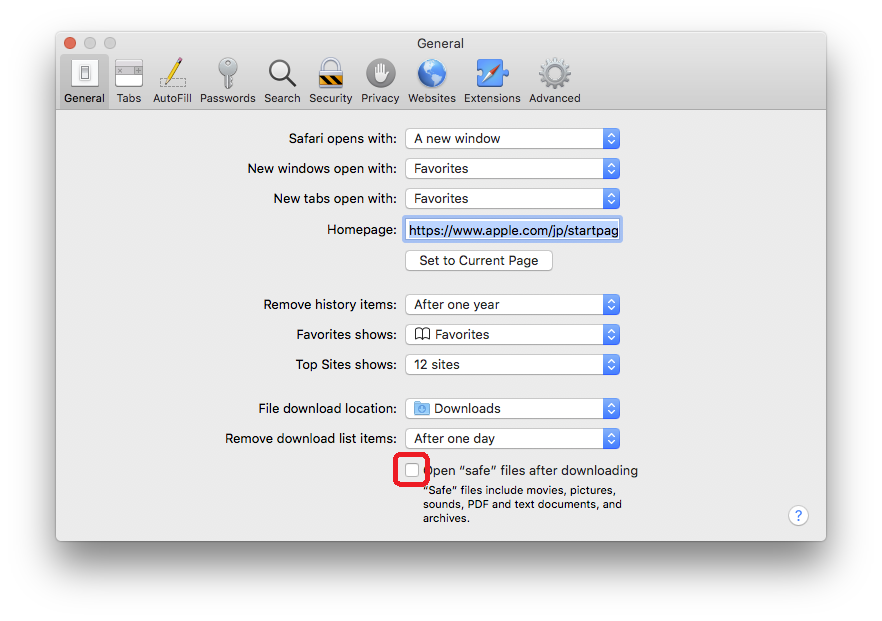
▼ Model:CG3145 FAQ ranking
| No. | Question | Category | Date |
|---|---|---|---|
| 1 |
ColorEdge |
June 24, 2025 | |
| 2 |
ColorEdge |
January 7, 2022 | |
| 3 |
ColorEdge |
February 7, 2023 | |
| 4 |
ColorEdge |
August 29, 2024 | |
| 5 |
ColorEdge |
March 22, 2019 | |
| 6 |
ColorEdge |
January 12, 2023 | |
| 7 |
ColorEdge |
June 28, 2018 |
▼ Model:CG3145 Latest updates
| No. | Question | Category | Date |
|---|---|---|---|
| 1 |
ColorEdge |
August 29, 2024 | |
| 2 |
ColorEdge |
January 12, 2023 | |
| 3 |
ColorEdge |
January 7, 2022 | |
| 4 |
ColorEdge |
June 24, 2025 | |
| 5 |
ColorEdge |
March 22, 2019 | |
| 6 |
ColorEdge |
June 28, 2018 | |
| 7 |
ColorEdge |
February 7, 2023 |
