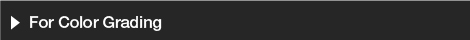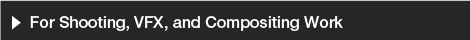Color Management Resources
The Ins and Outs of HDR ― HDR Workflow
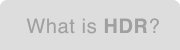 What is HDR? What is HDR? |
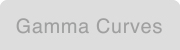 Gumma Curves Gumma Curves |
 Workflow Workflow |
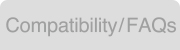 FAQs/ FAQs/Compatibility |
HDR Workflow
A monitor environment where you can accurately check and evaluate both the brightness and colors of HDR content is absolutely indispensable to any HDR content production workflow.
The ColorEdge CG series provides the outstanding display performance needed for video production, with specialized functionality for a comfortable work environment. These monitors provide incredible support for every step of the HDR workflow, from checking the data from a shoot, to VFX and compositing work, to final color grading.
HDR Content Production Workflow

True HDR Reference Monitor
The ColorEdge PROMINENCE CG1 continues the legacy of EIZO's HDR reference monitors with high performance and exceptional display characteristics, while enhancing technical functionality using EIZO's unique algorithm to implement advanced capabilities for efficient video creation workflows. EIZO's ColorEdge PROMINENCE are the world's first true HDR reference monitors to incorporate a built-in calibration sensor to maintain color accuracy.
 |
|
Color Management Monitors with HDR Gamma
Many CG series monitors support the HLG (hybrid log-gamma) transfer function for broadcasting and the PQ (perceptual quantization) curve for the production of films and streamed content.
|
|
|
|
|
|
|
|
Preset Color Modes for Post ProductionCG Series monitors provide convenient access to a wide variety of display modes that reproduce the color gamut and gamma (EOTF) defined by video production standards such as DCI-P3 and BT.2020. The color mode can easily be changed by using the buttons on the front of the monitor to navigate the list of preset options. This provides straightforward color management for each project, including SDR / HDR projects. |
|
PQ Option for Checking Content at Any Luminance
ColorEdge PROMINENCE and select CG series monitors support HLG (hybrid-log-gamma) and the PQ (perceptual quantization) curve for displaying and editing HDR content. An optional PQ gamma curve (EOTF) function allows the input signal to be clipped or compressed to fit withn the luminance value of the monitor. This allows users to simulate how the signal will appear in other display environments.
|
PQ Clipping The brightness curve follows the PQ gamma curve up to a specified brightness level and becomes saturated for all gradations above that point. This allows the accurate display of gradations corresponding to the set brightness level, making it useful for checking coloration in low-toned areas.  |
PQ Emulation The PQ gamma curve with a peak brightness higher than what the monitor can display is compressed to fit within the luminance value of the monitor. This allows any gradation from 0 - 1023 to be displayed at the specified brightness level to check the overall balance of gradation in the content.  |
Luminance Warning
|
The luminance warning function shows the areas of the image that cannot be displayed correctly at the current brightness settings. These areas are marked in yellow or magenta and can be viewed for brightness levels of 300, 500, 1000, and 4000 cd/m2. |
|
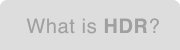 What is HDR? What is HDR? |
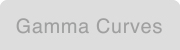 Gumma Curves Gumma Curves |
 Workflow Workflow |
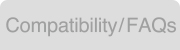 FAQs/ FAQs/Compatibility |