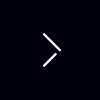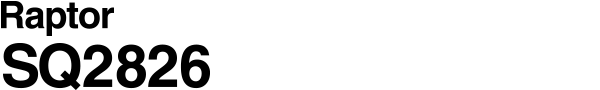
- Primary Control Monitors
- Tower Monitors
- Encoding & Streaming Solutions
- Data Capture & Content Management Solution
- Graphics Boards
- Features
- Specifications
- Documents Compatibility
- Accessories
- Awards & Reviews
Through Thick and Thin
Make the Switch to a Smarter Monitor
Monitor Control Over the Network
LED Direct Backlight System
Mechanical Design
Durability and Reliability
Light as a Feather
The Raptor SQ2826 is the world's first 2K x 2K primary control monitor whose light weight of just 9.2 kg and compact design ensure it complies with 100 x 100 mm VESA mounting standards. This means that it can be reliably mounted to VESA supported arms and fixtures without needing an adapter or additional brackets, alleviating installation requirements.
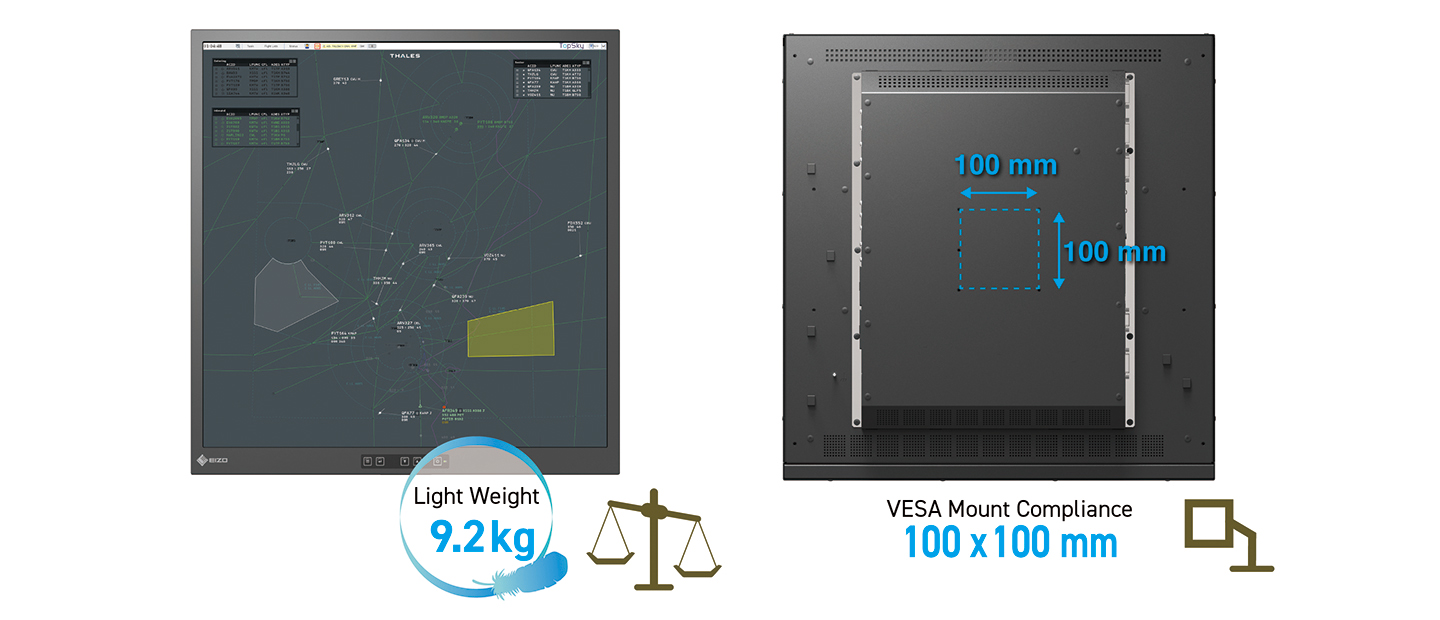
Through Thick and Thin
EIZO has been an industry leader in the innovation and development of quality 2K x 2K primary control monitors for ATC for over 15 years. The Raptor SQ2826 is a 6th generation monitor that features the sleekest design in the lineup. With bezels that are a mere 15.5 mm and the overall compact design, the monitor fits comfortably into any installation.
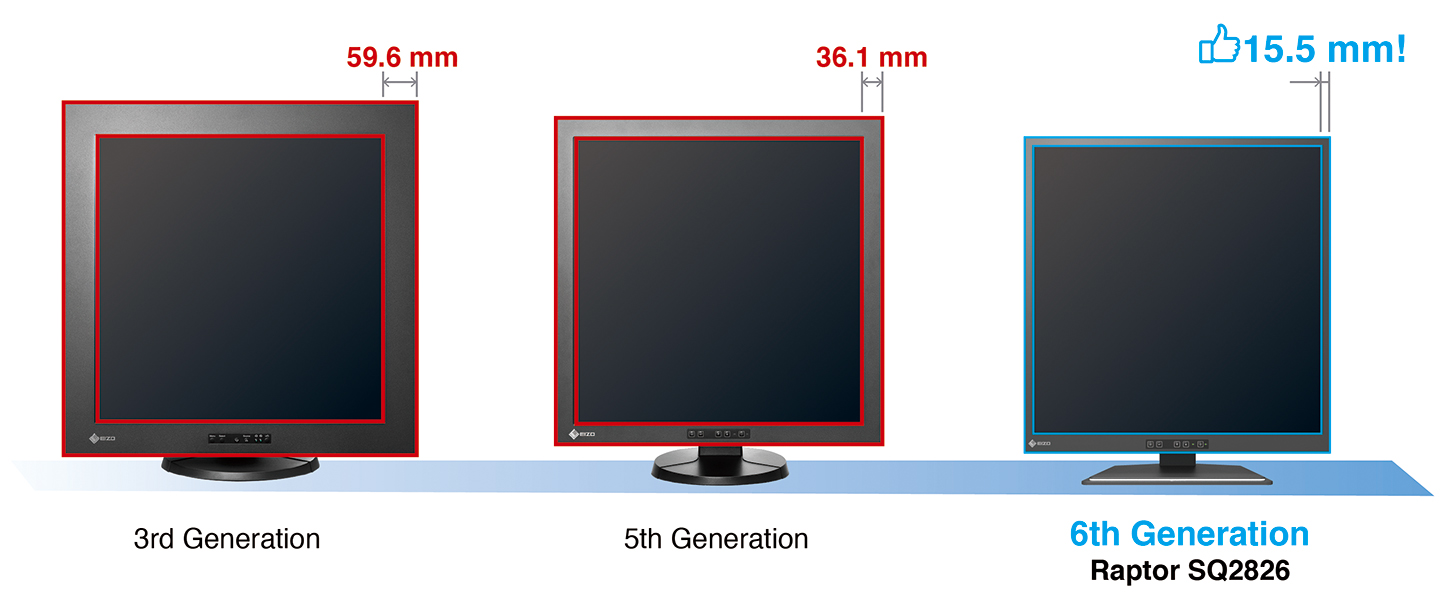
The monitor is available with or without OSD buttons on the bottom bezel, providing a variation that is ultra-slim on all sides.
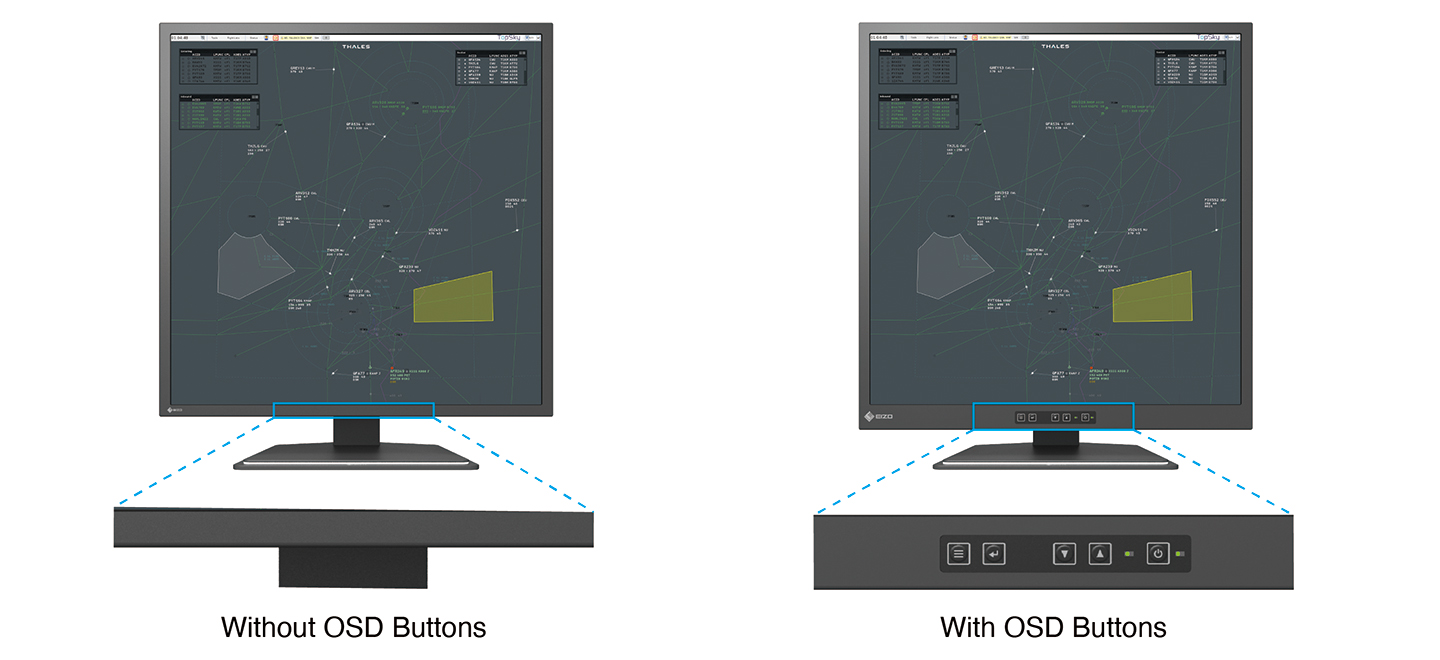
Make the Switch to a Smarter Monitor
At-the-Glass Image Capture Built In
The Raptor SQ2826 is industry's first primary control monitor to feature truly built-in image capture at the glass. Using the monitor's video signal output, all displayed image content, including the monitor's OSD menu operations, is accurately streamed to a second 2K x 2K signal compatible monitor via DVI.
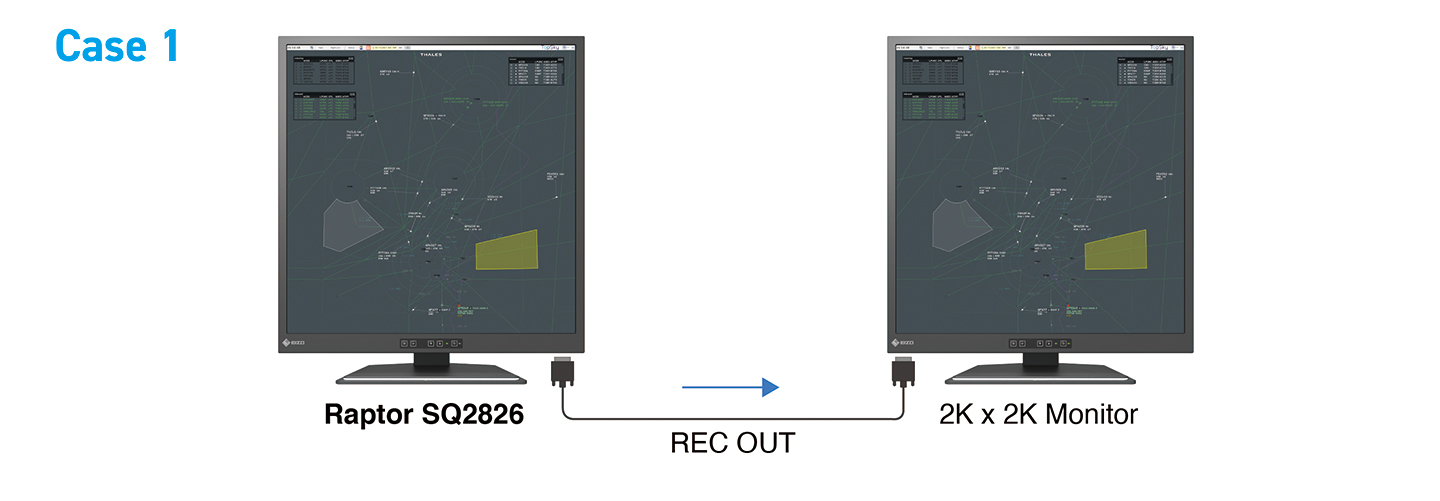
The monitor can output the signal through EIZO's Re/Vue encoding & streaming device and SafeGuard data capture & content management solution to enable remote live viewing or to record to the server for a fully integrated ATC Visual System.
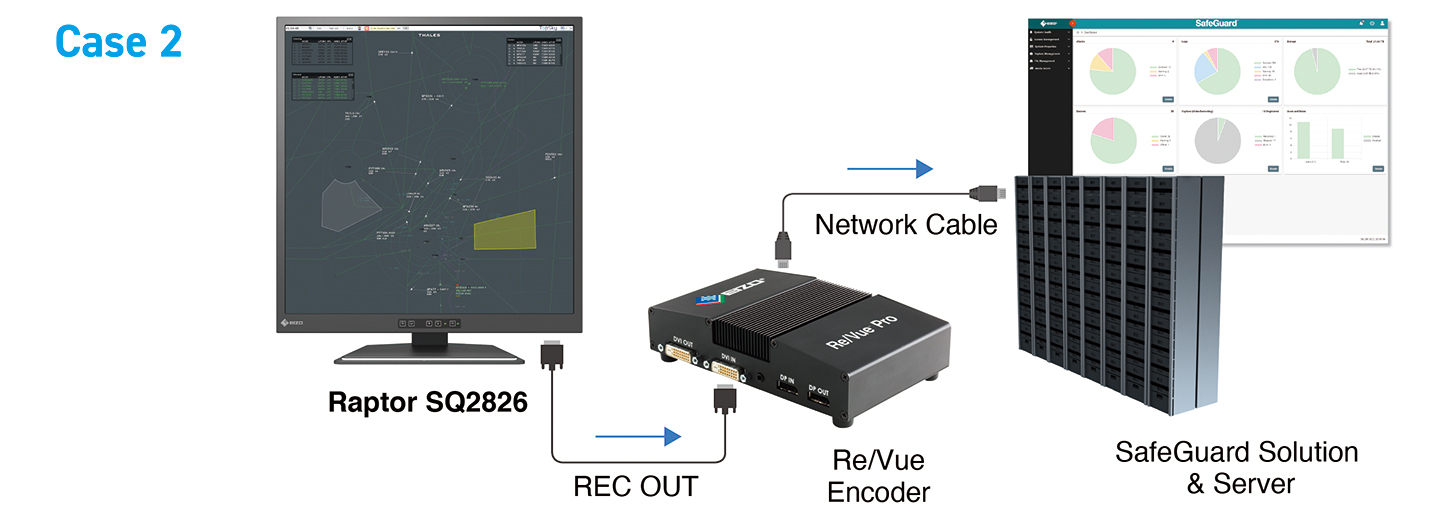
Last Frame Display
In mission-critical ATC where every second counts, air traffic control officers (ATCO) need to be aware if there is any disruption to the image on screen. EIZO's unique Last Frame Display function detects if the video signal is disrupted and automatically displays the last available frame captured from the visual system accompanied by a text overlay to inform the ATCO of the status. This ensures the ATCO is immediately made aware of the disruption so appropriate action can be taken, such as following emergency protocols or accessing a backup system, while providing the last available visual information to refer to until the issue is addressed.
Integrated Switching
The monitor offers EIZO's SwitchLink internal switching management technology as an option. SwitchLink enables seamless switching of keyboard and mouse without the need for an external KVM switch. Up to six video workstations can be connected to the monitor and operated by a single keyboard and mouse.
SwitchLink connected to up to 6 video sources with 5 additional auxiliary monitors.
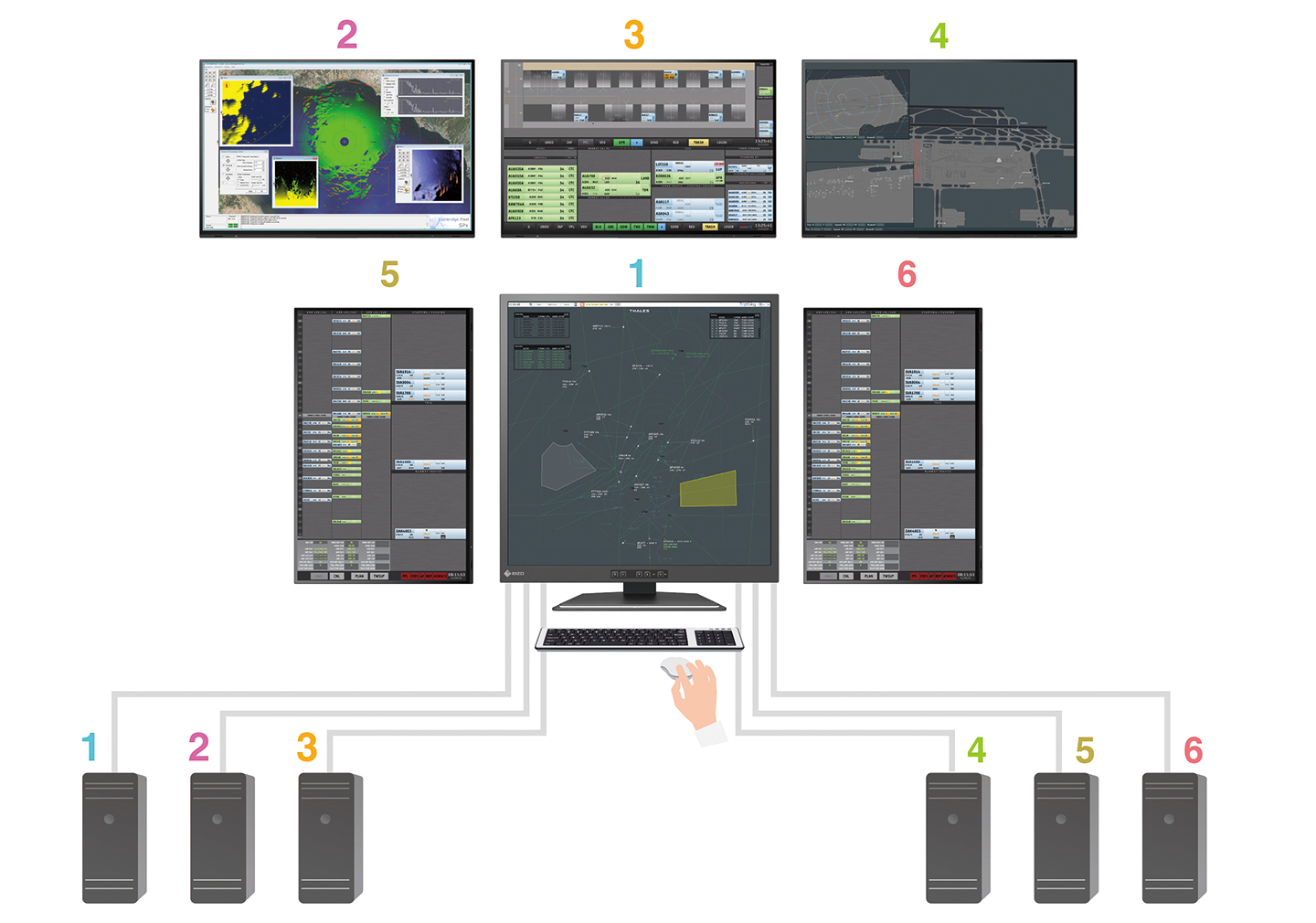
SwitchLink Mouse
Simply moving the mouse cursor across each screen will instantaneously and automatically switch workstation inputs. The response time when switching mouse input to another workstation is approximately 0 ms for completely smooth operation.
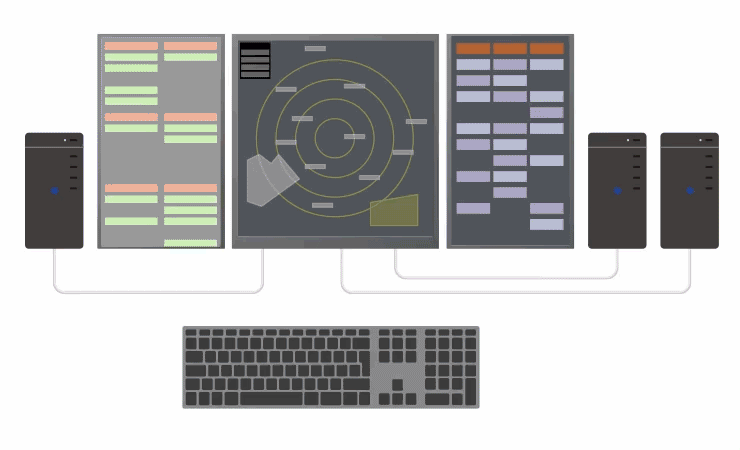
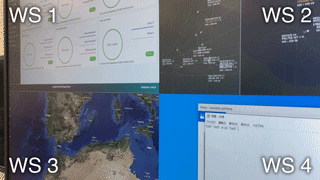 |
 |
 |
|
SwitchLink Keyboard
To toggle between workstations, EIZO also implements keyboard hotkey switching with SwitchLink. By activating a predefined hotkey, USB control of the keyboard and mouse will switch to another workstation.
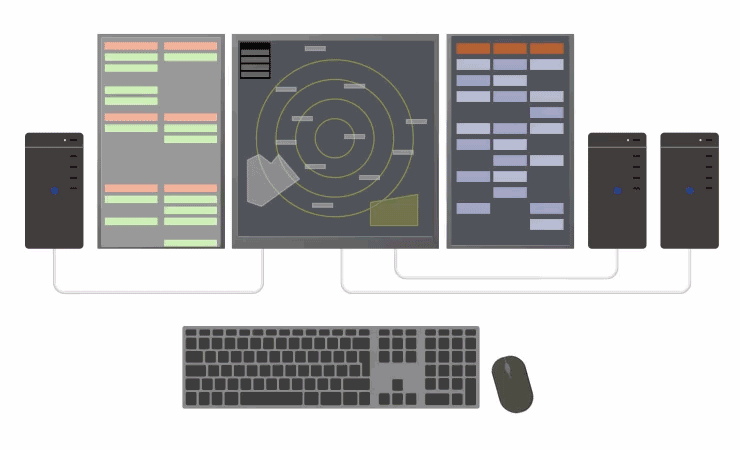
Streamlined Installation
With SwitchLink, video sources connect to the monitor directly, eliminating the need for a KVM switch.
|
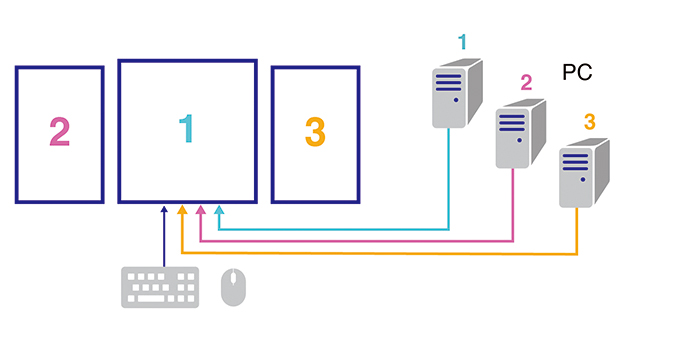 SwitchLink eliminates the need for a KVM switch. See user manual for detailed technical drawings. |
Reduce Cabling and Cable Management
SwitchLink is built directly into the monitor, eliminating the need for the KVM switch and additional cables for a streamlined installation. Reduce Power Consumption and Connection Requirements Since SwitchLink is built into the monitor, it does not require any additional power connections, reducing power requirements of the system. Avoid Compatibility Issues SwitchLink removes some of the risk for compatibility or driver issues caused by traditional KVM switches. The monitor and built-in switching component are developed by the same engineering team at EIZO to ensure smooth handshaking between internal components and optimum performance throughout the lifetime of the monitor. |
Custom Naming of Video Signal Inputs
Air traffic management systems are comprised of numerous independent systems, each of which are displayed on the controller's screen via dedicated video signals. The monitor allows end users to assign a custom name to each of the monitor's video signal inputs. This is useful if an input signal is disrupted due to a system or other error, so IT personnel can determine immediately which system was affected.
Monitor Control Over the Network
Administrators can remotely control the monitor's OSD settings from an intuitive web UI. Settings include monitor brightness, contrast, saturation, video signals, window layout management, and more. This allows running adjustments to be made to the monitor without intruding on the installation area or needing to access inside a closed console. The web UI uses a login and password to maintain secure access.
LED Direct Backlight System
Brightness Uniformity
The Raptor SQ2826 is equipped with a direct backlight system, which offers superior brightness uniformity compared to edge-type solutions. This ensures consistency in the way images are displayed and allows the LED cells to operate with higher efficiency over the long lifetime of the monitor.
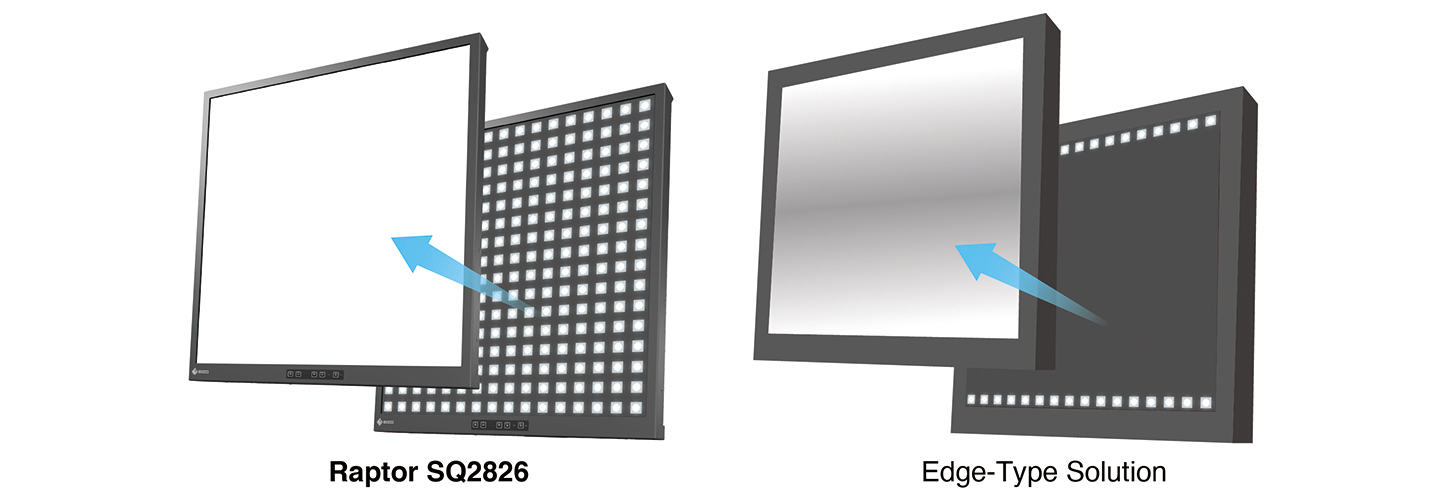
Brightness Stabilization
EIZO's fully automated stability function uses an internal backlight sensor to stabilize the brightness level throughout the life of the monitor, compensating for fluctuations caused by variations in ambient temperature and the passage of time.
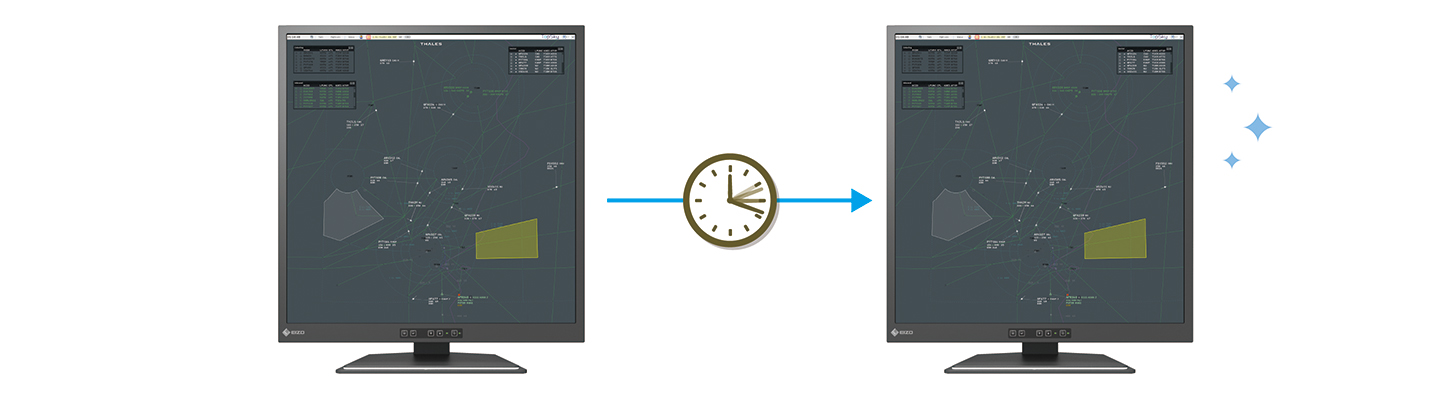
Raptor SQ2826 with Brightness Stabilization
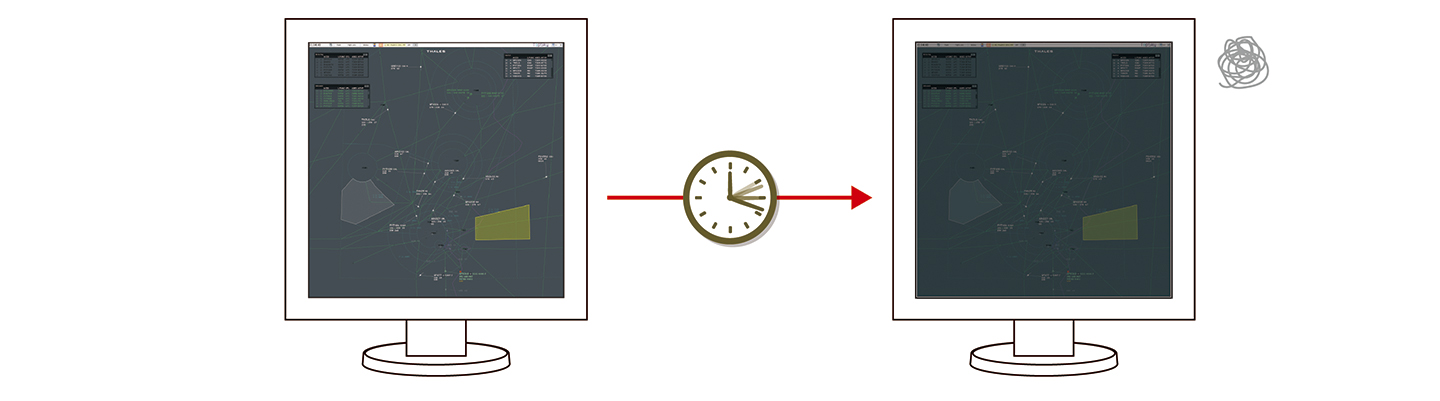
Monitor without Brightness Stabilization
Wide Brightness Range
The monitor can be adjusted within a wide brightness range of 2 to 500 cd/m2 to suit the requirements of the installation environment as well as the needs of the ATCO.
Energy Efficiency
With more individual LEDs powering the backlight, the SQ2826 requires less power than edge-type solutions, even at maximum brightness. This also means the heat generated by the monitor is reduced, which in turn helps contribute to longer lasting internal components over the course of the monitor's life.
Mechanical Design
Flexible Mounting Variations
The Raptor SQ2826 is available in VESA, chassis, and panel mount versions, as well as with a desktop stand, for flexible installation into any environment. The rear side is configured without needing to remove any part of the housing for easily adapting to new installations or upgrades.
Complete Connection
The monitor is equipped with a multitude of signal interfaces. Connectors are placed on the sides of the monitor for easy access and cable management.
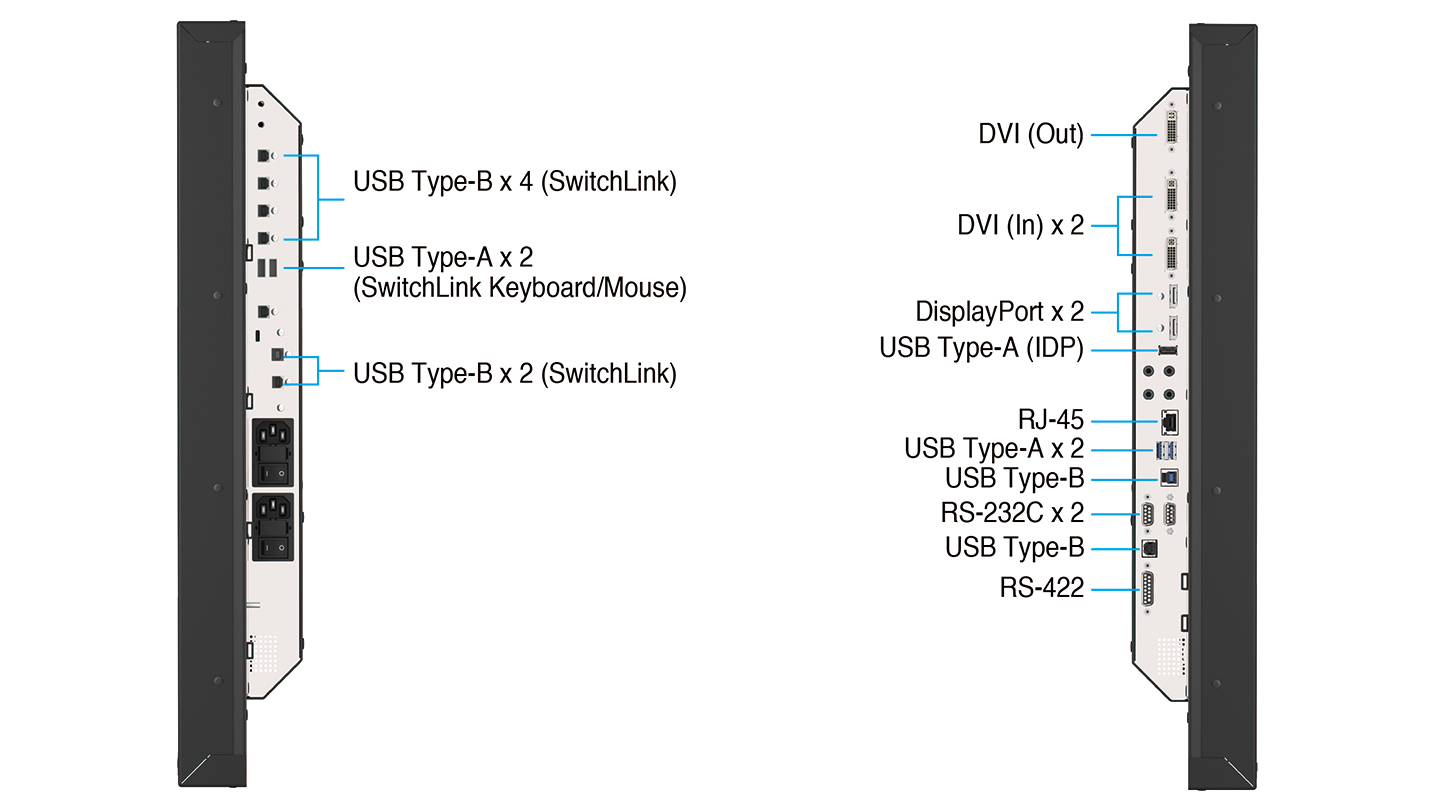
Durability and Reliability
Industrial-Grade Housing
| The Raptor SQ2826's housing uses lightweight, industrial-grade aluminum housing for durability in demanding mission-critical environments, while maintaining a light weight for alleviating stress in installation environments. |
 |
Fanless Operation with Low Heat Output
| The high number of hardware and electronics installed in and around ATCO workstations means internal and ambient temperatures must be regulated to protect equipment from overheating. The monitor provides noiseless, fanless operation while still maintaining low heat output without impacting performance. |
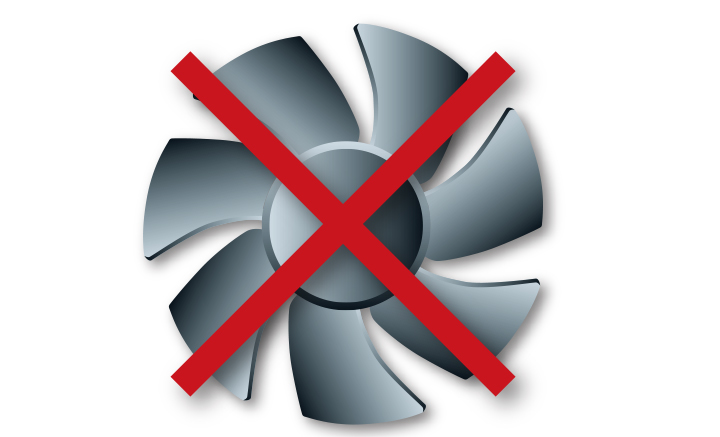 |
Built-In Power Supply
| The Raptor SQ2826 has its power supply built in. This provides a cleaner and more manageable installation area without a bulky power brick. A secondary built-in power supply is available as an option. |
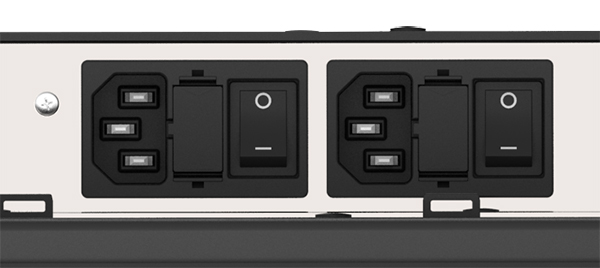 |
Optional Protection Glass
Protection glass is optional and covers the visible part of the LCD panel for increased reliability.
24/7 Operation
The Raptor SQ2826 is developed specifically for meeting the stringent requirements of mission-critical ATC environments with 24/7 operation.
| Model Variations | with/without OSD switch |
|---|---|
| Panel | |
| Type | IPS |
| Backlight | Direct LED |
| Size | 28.1" (71.2 cm) |
| Native Resolution | 2048 x 2048 (1:1 aspect ratio) |
| Viewable Image Size (H x V) | 503.8 x 503.8 mm |
| Pixel Pitch (H x V) | 0.246 x 0.246 mm |
| Display Colors | 1.07 billion |
| Viewing Angles (H / V, typical) | 178° / 178° |
| Brightness (typical) | 5 - 500 cd/m2 |
| Contrast Ratio (typical) | 1800:1 |
| Response Time (typical) | 20 ms |
| Video Signals | |
| Input Terminals | DVI (dual link) x 2, DisplayPort x 2 |
| Output Terminals | DVI (dual link) |
| Digital Scanning Frequency (H / V) | 30 - 140 kHz / 50 - 70 Hz |
| USB | |
| Upstream |
USB 5Gbps: Type-B (IDP),
USB 2.0: Type-B (External communication), USB 2.0: Type-B x 6 (SwitchLink) |
| Downstream |
USB 5Gbps: Type-A x 2 (Hub),
USB 2.0: Type-A (IDP), USB 2.0: Type-A x 2 (SwitchLink) |
| Audio | |
| Speakers | 1.0 W + 1.0 W |
| Input Terminals | Line-in (Stereo mini jack) x 2, Microphone (Stereo mini jack), DisplayPort x 2 |
| Output Terminals | Headphone (Stereo mini jack) |
| Power | |
| Power Input | AC 100 - 120 V / 200 - 240 V, 50 / 60 Hz |
| Typical Power Consumption | 43 W (Brightness: 150 cd/m2) |
| Maximum Power Consumption | 70 W (Without USB power) |
| Features & Functions | |
| Brightness Stabilization | Yes |
| OSD Languages | English |
| Communication Interface | RS-232C, RS-422, USB, RJ-45 |
| Communication Protocol | SNMP, MODBUS |
| Others | External Keyboard Interface |
| Physical Specifications | |
| Dimensions (Landscape, W x H x D) |
with OSD switch: 538.6 x 570.6 - 652.6 x 249.1 mm
without OSD switch: 538 x 552.3 - 652.3 x 249.1 mm |
| Dimensions (Without Stand, W x H x D) |
with OSD switch: 538.6 x 556.6 x 90.8 mm
without OSD switch: 538 x 538 x 90.5 mm |
| Net Weight |
with OSD switch: 14.5 kg
without OSD switch: 14.2 kg |
| Net Weight (Without Stand) |
with OSD switch: 9.5 kg
without OSD switch: 9.2 kg |
| Height Adjustment Range |
with OSD switch: 82 mm
without OSD switch: 100 mm |
| Tilt | 30° Up, 5° Down |
| Swivel | 35° Right, 35° Left |
| Hole Spacing (VESA Standard) | 100 x 100 mm |
| Environmental Requirements | |
| Operating Temperature | 0 - 40°C |
| Operating Humidity (R.H., non condensing) | 10 - 90% |
| Storage Temperature | -20 - 60°C |
| Degree of Protection | IP20 |
| Certifications & Standards (Please contact EIZO for the latest information.) | CE, UL/CB, FCC, CCC, BIS |
| Warranty | 2 Years (24-hour use) |
| Dimension Drawing |





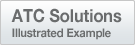


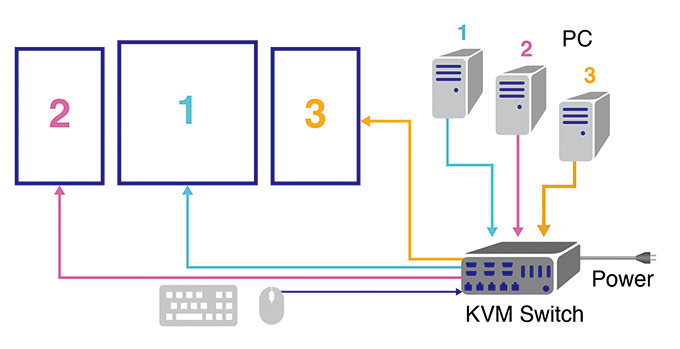 Traditional configuration using a KVM switch.
Traditional configuration using a KVM switch.