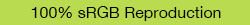Color Management Resources
Choosing the Color Gamut - Adobe RGB or sRGB?
- Security
- ATC Resources
- Monitor Basics in Plain English
- Videos
- Color Management Resources
- Visit to the EIZO Headquarters – ColorEdge Factory Tour
- Exhibit of Virtual Human Saya - ColorEdge as an Eye to the Artist
- A Professional Photographer’s Visit to the EIZO Factory
- How to Read the ColorEdge Factory Report
- The Winners of the Academy Sci-Tech Award – ColorEdge CG Series Developer Interview
- Color Management for Creators – A Comprehensive Guide
- Color Management for Creators – Mobile Devices
- Award-Winning Calibration Sensor Technology
- Hardware vs Software Calibration
- EIZO Colourclass
- Color Management for Creators – Web Browser Edition
- Color Management for Creators – ICC Profiles
- Adorable Kitties on an EIZO ColorEdge: A Professional Monitor Great for Everyone
- Choosing the Color Gamut - Adobe RGB or sRGB?
- Age of HDR
- The Ins and Outs of HDR
- Color Management for 3DCG
- EIZO ColorEdge Ambassador Q&A: 5 Tips for Hobbyist Photography
- Quick Color Match and ColorNavigator
- Certifications for the Graphics Market
- One Lesson I Iearned in Photography
- How to Color Match Your ColorEdge Monitor and Photo Prints
- Color Management in Practice
- Choosing the Right Monitors for a Color Management System
- Monitor Calibration
- Healthcare Resources
What is the Difference Between Adobe RGB and sRGB?
Adobe RGB
Adobe RGB is the RGB color space proposed by Adobe Systems, Inc. in 1998. Compared the to sRGB color space, Adobe RGB encompasses a larger field of green to red.
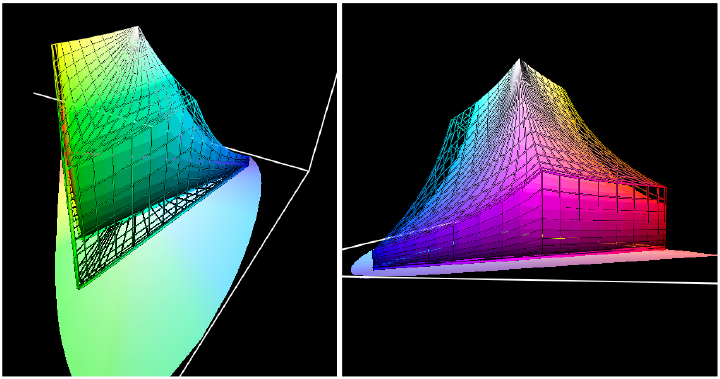
Color reproduction comparison between Adobe® RGB and sRGB in a 3D Yxy plot
(line matrix: Adobe® RGB; block color: sRGB).
Most single-lens reflex cameras are capable of shooting in a wide color space equivalent to Adobe RGB. Even Adobe Systems retouching software Adobe Photoshop is capable of correctly handling data stored in the Adobe RGB format. Furthermore, high-quality inkjet printers are also able to print in the Adobe RGB color gamut.
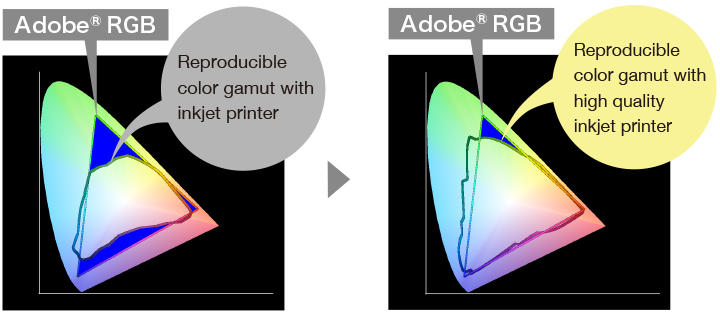
Yxy plot of Adobe® RGB shown with printer gamuts
When preparing an environment in which to use the Adobe RGB color space, a monitor that can display the full Adobe RGB color gamut is needed. Image data taken in Adobe RGB mode can then be correctly displayed, which leads to greater color accuracy when retouching images.
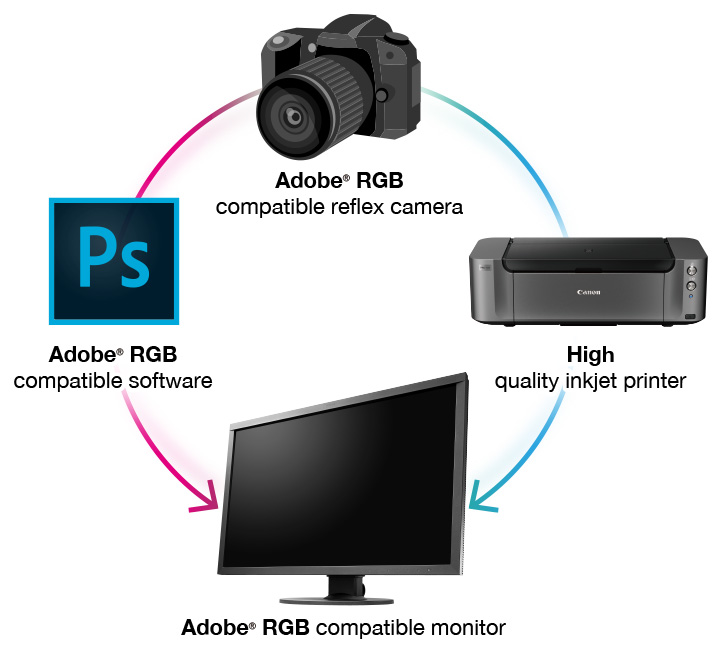
sRGB
sRGB is the international standard of the RGB space, as defined by the International Electrotechnical Commission (IEC). sRGB makes up the base of the Microsoft Windows color space, and is the color space that websites are created in.
sRGB is highly versatile, being compatible with most standard cameras and printers. When publishing images on a website or social media page, images created in Adobe RGB may not be accurately displayed on a viewing device due to compressing the color gamut. This may also lead to unintended colors when printing these images. In this case, operating in sRGB decreases the chance of colors being displayed incorrectly. When working in sRGB, we see the colors the same across devices.
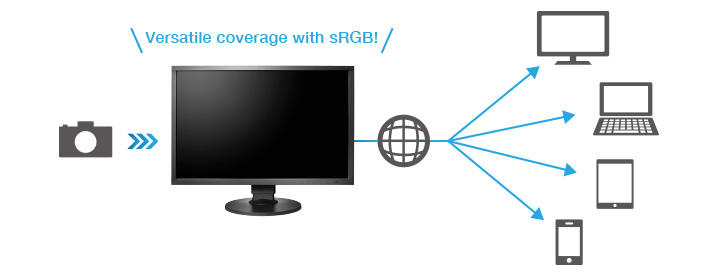
Benefits of an Adobe RGB Monitor for Professional Use
As Adobe RGB covers the color reproduction area of the ISO-Coated color space – one of the standard color sets in the printing industry, a monitor that can display Adobe RGB is necessary in the pre-press environment. With an Adobe RGB monitor, the colors on the monitor can match the colors in a print, allowing for improved soft proofing accuracy.
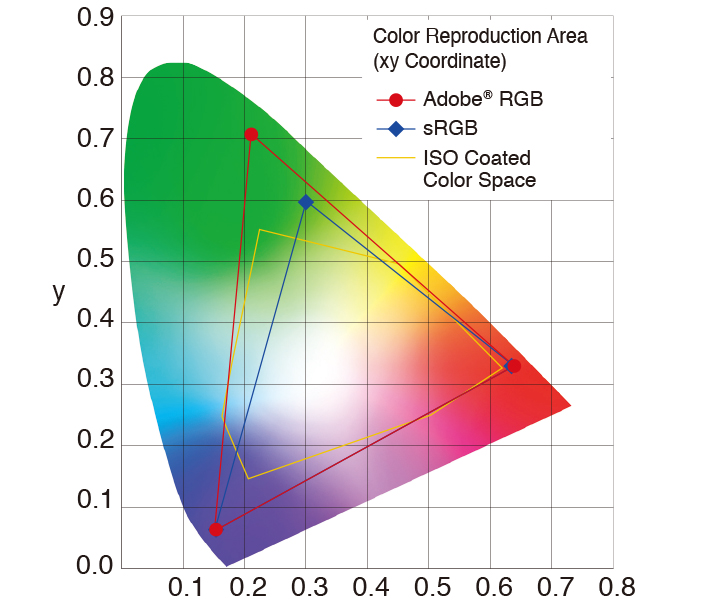
Furthermore, in video production, CG, and animation fields, it is necessary to display images according to industry standards such as DCI and BT.709, depending on the output destination. If you use a monitor with a wide color gamut capable of displaying these standards, colors in the images can be referred to with confidence, allowing for accurate editing throughout the production stages.
Choose Either Color Gamut with ColorEdge
24.1-inch ColorEdge monitors are available with both Adobe RGB and sRGB models, ready to use for whatever creative application you need.
|
Using unique color management software, the monitor can be adjusted to display both Adobe RGB and sRGB. |
Maintain a versatile sRGB environment and streamline color management with dedicated software solutions. |