Color Management Resources
Monitor Calibration
- Security
- ATC Resources
- Monitor Basics in Plain English
- Videos
- Color Management Resources
- The Breath of Living Creatures - takayuki-maekawa
- Visit to the EIZO Headquarters – ColorEdge Factory Tour
- Exhibit of Virtual Human Saya - ColorEdge as an Eye to the Artist
- A Professional Photographer’s Visit to the EIZO Factory
- How to Read the ColorEdge Factory Report
- The Winners of the Academy Sci-Tech Award – ColorEdge CG Series Developer Interview
- Color Management for Creators – A Comprehensive Guide
- Color Management for Creators – Mobile Devices
- Award-Winning Calibration Sensor Technology
- Hardware vs Software Calibration
- EIZO Colourclass
- Color Management for Creators – Web Browser Edition
- Color Management for Creators – ICC Profiles
- Adorable Kitties on an EIZO ColorEdge: A Professional Monitor Great for Everyone
- Choosing the Color Gamut - Adobe RGB or sRGB?
- Age of HDR
- The Ins and Outs of HDR
- Color Management for 3DCG
- EIZO ColorEdge Ambassador Q&A: 5 Tips for Hobbyist Photography
- Quick Color Match and ColorNavigator
- Certifications for the Graphics Market
- One Lesson I Iearned in Photography
- How to Color Match Your ColorEdge Monitor and Photo Prints
- Color Management in Practice
- Choosing the Right Monitors for a Color Management System
- Monitor Calibration
- Healthcare Resources
Software calibration
Advantages
Software calibration is very well suited to general monitor use, thanks to commercially available calibration kits such as the Eye-One series. In addition, software calibration allows you to improve color with the adjustment of white points, luminance, and gamma curves. Since software calibration can be used to create profiles for the monitors you currently use, it's also an effective means of ongoing color management.
Drawbacks
Since monitor adjustment is conducted by the user, software calibration involves issues of precision, with minor variations occurring each time such calibration is conducted. In addition, since the adjustment operations themselves are not simple, they can be difficult and time-consuming until one gets used to these processes.
In addition, some calibration kits offer only low precision in adjustment and rougher profiles.
The greatest drawback of software calibration, however, is seen in the possible effects on gradation characteristics. This drawback stems from use of the monitor's color-adjustment function and from adjustments to video-card output. When conducting software calibration, gradation deviations, tinting, and other gradation damage can occur. These deviations and effects can make it impossible to display minor color differences or may affect gradation display overall. In addition, when using a monitor with no color-adjustment function, the effects of imperfect software calibration on gradation performance are even greater.
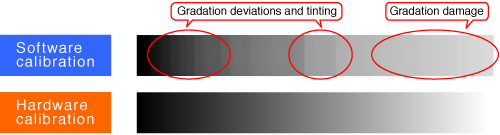
When a monitor displays white, it is combining the basic colors of red, green, and blue. As shown in the illustration below, when displaying a capital letter "T" in white, pixels light up in red, green, and blue, appearing together to the human eye as white.
Calibration can be used to adjust the color temperature of the resultant white.
For example, in a 6,500 K white, the colors red, green, and blue are output largely at 100%.
The illustration below represents an image displayed using 256 gradations in the three RGB colors. Since in a 6,500K white the colors red, green, and blue are output at 100%, gradation in this case is relatively good.
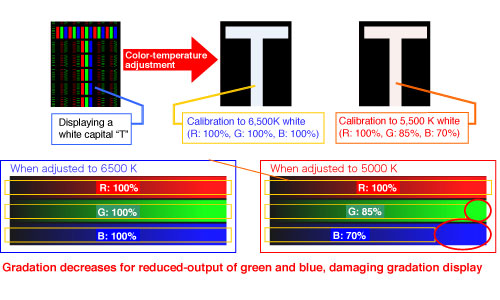
In a 5,000 K white, red is output at 100%, green at 85%, and blue at 70%. The white is thus adjusted to look redder, by reducing green and blue output.
In addition, since in a 5,000 K white the color red is output at 100%, for red all gradations can be used. However, since green is output at only 85% and blue at 70%, for these colors the gradations circled in red below cannot be displayed.
In this way, reductions in the gradation of the reduced-output green and blue affect gradation performance, leading to gradation deviations, damage, and tinting.
Given these drawbacks, care must be taken when using software calibration.
| << Calibration methods |
