Color Management Resources
Color Management in Practice - Calibrating the Monitor
- Security
- ATC Resources
- Monitor Basics in Plain English
- Videos
- Color Management Resources
- The Breath of Living Creatures - takayuki-maekawa
- Visit to the EIZO Headquarters – ColorEdge Factory Tour
- Exhibit of Virtual Human Saya - ColorEdge as an Eye to the Artist
- A Professional Photographer’s Visit to the EIZO Factory
- How to Read the ColorEdge Factory Report
- The Winners of the Academy Sci-Tech Award – ColorEdge CG Series Developer Interview
- Color Management for Creators – A Comprehensive Guide
- Color Management for Creators – Mobile Devices
- Award-Winning Calibration Sensor Technology
- Hardware vs Software Calibration
- EIZO Colourclass
- Color Management for Creators – Web Browser Edition
- Color Management for Creators – ICC Profiles
- Adorable Kitties on an EIZO ColorEdge: A Professional Monitor Great for Everyone
- Choosing the Color Gamut - Adobe RGB or sRGB?
- Age of HDR
- The Ins and Outs of HDR
- Color Management for 3DCG
- EIZO ColorEdge Ambassador Q&A: 5 Tips for Hobbyist Photography
- Quick Color Match and ColorNavigator
- Certifications for the Graphics Market
- One Lesson I Iearned in Photography
- How to Color Match Your ColorEdge Monitor and Photo Prints
- Color Management in Practice
- Choosing the Right Monitors for a Color Management System
- Monitor Calibration
- Healthcare Resources
Calibrating the Monitor
Reproducing Correct Colors on the Monitor is Critical
Within a digital workflow, the checking of images on a monitor is becoming more common. When doing this, it is obviously important for the monitor to be able to correctly reproduce colors. The monitors themselves must have excellent color reproduction, smooth color gradation, and correct color temperature, brightness and hue. Moreover, it is essential that monitors used in the workflow always maintain these properties.
Monitors Should Be Calibrated Periodically
To get the most out of your monitor, calibration is essential. When a monitor is first used, it does not always exhibit the correct properties. It first must be calibrated to meet the requirements of the user environment and the subject matter it is to be used for. When a monitor is used for lengthy periods, its color display can alter over time. A monitor that had correct color reproduction initially can gradually lose these properties. To compensate for these changes, it is recommended that calibration be performed periodically. When a new monitor is introduced into the workflow, calibration is required about once a week until the display stabilizes. Afterwards, calibration once a month is appropriate.
Because of the strict color requirements, it is important to employ a management system that maintains a good display environment.
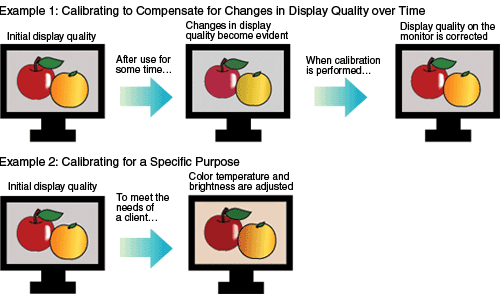
Calibration Samples Image
|
Software calibration is when you measure the monitor's properties and make changes inside the computer based on the results of these measurements so that by adjusting the output, the monitor's color display is corrected. This is the method generally employed by calibration software. When this method is used, the gradations of each color are limited to 256 levels. Data to meet the target color must be selected from these 256 levels, so the amount of color gradations available for display is reduced. However, the merit of this method is that any monitor can be calibrated, not just monitors that support hardware calibration. |
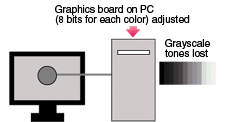 |
Hardware Calibration
|
Hardware calibration is the method of adjusting color directly by adjusting the settings inside the monitor. ColorNavigator software, which is included with ColorEdge monitors, employs this method. By using this method, the output of the graphics card is not affected, so there is no reduction in color gradation, making it possible to maximize the monitor's capabilities to achieve very precise calibration. A monitor that is equipped with a look-up table of 10 bits or larger for each color is required for hardware calibration. |
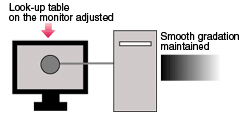 |
