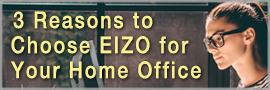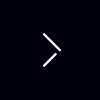- Features
- Specifications
- Documents Compatibility
- Accessories
- Awards & Reviews
Rest-Assured with Legacy Support and Reliable Supply
Aesthetically Pleasing Design
Say Goodbye to Tired Eyes
Commitment to Quality
Care for the Environment and You
Our Contribution to SDGs
A Better Working Experience
The EV2410R offers features and functions that enhance efficiency, productivity, and comfort at the office or at home.
Improve Work Efficiency
The 24.1-inch monitor, when used with a 14-inch laptop for example, effectively triples the screen space available to you. This improves efficiency by reducing the need to scroll or switch windows frequently.

Improve Viewing Comfort
In addition, the WUXGA (1920 x 1200) resolution is vertically longer than Full HD (1920 x 1080). This allows you to display 15% more data in spreadsheets, or more comfortably view documents in full.

Comfortably Fits in Modest Workspaces
The monitor features a space-saving design with a width of 531 mm and a depth of 233 mm, making it compact enough to fit comfortably in shared workspaces or smaller home offices.
Rest-Assured with Legacy Support and Reliable Supply
Digital and Analog Input Terminals
The monitor is equipped with four input terminals: DisplayPortTM, HDMI®, DVI-D, and D-Sub. It also has four USB Type-A ports and a headphone jack for convenient connection to peripheral devices.

Long-Term Supply
The EV2410R belongs to a family of 24.1-inch WUXGA (1920 x 1200) resolution monitors designed for long-term supply. This ensures that customers can depend on the consistent availability of a model with all the same essential features throughout the lifespan of their local systems.
Aesthetically Pleasing Design
A monitor's aesthetic can go a long way in creating a more comfortable atmosphere. The monitor's minimalistic design and ergonomic functions allow it to fit naturally in any work environment, whether at home or in the office.

Bezels that are Barely There
The monitor features a three-sided frameless design for a sleek and minimalistic aesthetic. With minimal distance between the display area and the bezels, it seamlessly integrates into any environment.

Color Coordination to Suit Your Workspace
The monitor cabinet is available in both white and black, with matching stand and cables. Whether you prefer a bright, inviting aesthetic, or a chic, relaxed vibe, you can choose the color that best complements your workspace.

Versatile Stand for Optimal Positioning
The stand offers height adjustment, tilt, and swivel. It also supports pivot rotation for displaying long web pages or for convenient viewing in a multi-monitor setup. This flexibility allows you to position the screen to suit any workstyle, whether you are sitting or standing at your desk.

Free Up Your Workspace with a Stand BracketVESA-compliant stand brackets let you easily mount a client terminal, such as a thin client or mini PC, to the back of the monitor. The space the client terminal previously occupied is now freed up so you can make better use of your desktop. Even with the client terminal attached you can adjust the monitor's stand freely. |
|

Say Goodbye to Tired Eyes
The monitor is equipped with functions to help users concentrate on work by keeping their eyes comfortable throughout the day.

Auto Brightness Control
To prevent eye fatigue, a brightness sensor called Auto EcoView detects the changes in the ambient brightness that occurs throughout the day and automatically adjusts the screen to the ideal brightness level.

Reduce Blue Light by 80%
Paper Mode reduces the amount of blue light emitted from the monitor, helping to prevent eye fatigue when reading digital documents. When used in conjunction with the Auto EcoView auto-dimming function, blue light is reduced by up to 80%.

Minimum Brightness of 1 cd/m2
In a dimly lit work environment, a monitor with low brightness settings is more comfortable to use. The monitor is adjustable to approximately 1 cd/m², which is less than 1% of the maximum.

Clear View from Any Angle
The monitor uses an IPS panel with wide viewing angles that minimize color shifts and contrast changes. This ensures consistent image quality from any position.

Flicker-Free Viewing
Due to the way brightness is controlled on LED backlights, some people experience flicker on the screen, causing eye fatigue. The monitor uses a hybrid solution to regulate brightness and eliminate perceived flicker without compromising color stability, even at low brightness settings.

Glare Reduction
The panel is treated with an anti-glare coating to reduce screen reflections caused by ambient light. This makes the screen easier to see and helps reduce eye fatigue.

Read more about how to combat eye fatigue
Certified for Eye Care
FlexScan monitors are certified by TÜV Rheinland to have low blue light and be flicker-free.
Commitment to Quality
Integrated Approach
From research and development to manufacturing and quality control, EIZO believes that retaining control over the entire production chain is key to delivering unparalleled quality.


Exceptional Image Reproduction
The monitor internally converts the data from an 8-bit input signal to select the optimal gradations for smooth image display. Each monitor is individually measured and adjusted at the factory prior to shipping for exceptional image quality out of the box.

Zero Bright PixelsEIZO guarantees its FlexScan monitors will be free from bright sub-pixels for six months from the date of purchase. |
|
5-Year WarrantyFlexScan monitors are backed by a standard 5-year manufacturer's warranty that covers all components, including the LCD panel*. This extensive warranty period is two years longer than the standard warranty of most conventional monitors. EIZO's 5-year manufacturer's warranty contributes to significantly lower product life cycle costs. * Usage time is limited to 30,000 hours. |
|
Care for the Environment and You
EIZO is committed to environmentally conscious product development, from the manufacturing process to the user experience. EIZO FlexScan monitors are at the forefront of these efforts, supporting users and organizations concerned with ESG (environmental, social, and governance) investments and SDGs (sustainable development goals).
Read more about Product Sustainability
Low Environmental Impact Materials
| The EV2410R is made of more than 50% recycled plastic. This reduces the amount of plastic waste entering the environment, conserves resources, and promotes the reuse of materials to preserve our natural ecosystems. |
 |
Eco-Conscious Packaging
EIZO is committed to reducing its environmental impact by transitioning away from plastic and other environmentally unfriendly materials in product packaging. The EV2410R is safely packed using molded pulp made from recycled cardboard and newspaper, and its cables are wrapped in paper instead of plastic bags.

Collective Environmental Consciousness
EIZO offers corporate customers a collective packaging option to support their sustainability goals. Four monitors are packaged in a single box, while the stands are packaged separately in another box. Unnecessary stands or cables can be excluded upon request. This approach minimizes waste, improves loading efficiency during shipping, and streamlines unpacking and installation time.

Energy-Efficient for Low Carbon Footprint
The EV2410R consumes just 8 watts of power, representing a 27% reduction compared to its predecessor. This substantial decrease helps users to lower energy costs and contributes to a smaller carbon footprint, supporting sustainability efforts.
Effortlessly Save on Power Consumption
The Auto EcoView function automatically adjusts the screen’s brightness according to changes in the ambient lighting. The EcoView Optimizer 2 function fine-tunes the balance between brightness and gain according to the content displayed on the screen. These proprietary EcoView technologies cut power consumption by as much as 60%* compared to displaying at maximum brightness.
*Typical power consumption when not using USB power delivery.
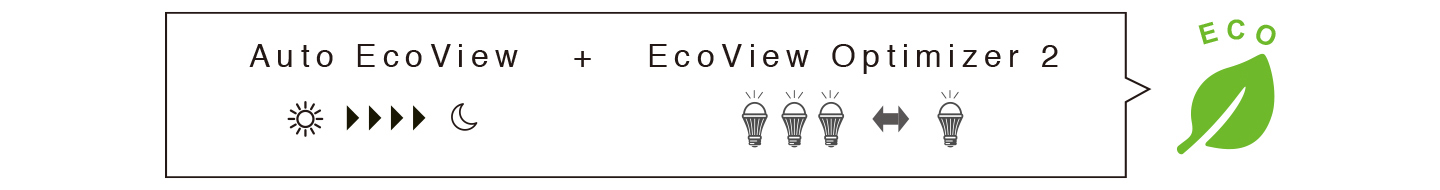
Certified Sustainable
The EV2410R is certified by worldwide comprehensive sustainability standards, including TCO Certified, generation 10 and the ENERGY STAR® label. Furthermore, the monitor has achieved the highest tier of EPEAT Gold and the EPEAT Climate+ designation, highlighting EIZO's commitment to sustainability. Organizations concerned with ESG (environmental, social, and governance) investments or SDGs can confidently procure the monitor to meet required guidelines.
![]()
![]()

Our Contribution to SDGs
| As part of its sustainability initiatives, EIZO is contributing towards the United Nations' Sustainable Development Goals (SDGs). |
|
|
Environmentally Conscious FlexScan are sustainable monitors made using recycled plastics and without using any paints. They are designed to promote energy efficiency for reduced power consumption and greenhouse gas emissions, and are supported by a responsible after-service recycling system. |
|
|
|
Higher Work Efficiency FlexScan monitors implement numerous innovative technologies and software that aim to improve work efficiency and contribute to the reduction of eye fatigue. |
|
| Model Variations |
EV2410R-BK: with FlexStand, black
EV2410R-WT: with FlexStand, white EV2410R-FBK: without stand, black EV2410R-FWT: without stand, white Note: FlexStand is removable |
|---|---|
| Panel | |
| Type | IPS |
| Backlight | LED |
| Size | 24.1" (61.1 cm) |
| Native Resolution | 1920 x 1200 (16:10 aspect ratio) |
| Viewable Image Size (H x V) | 518.4 x 324 mm |
| Pixel Pitch (H x V) | 0.270 x 0.270 mm |
| Pixel Density | 94 ppi |
| Display Colors | 16.77 million |
| Viewing Angles (H / V, typical) | 178° / 178° |
| Brightness (typical) | 350 cd/m2 |
| Contrast Ratio (typical) | 1300:1 |
| Response Time (typical) | 5 ms (gray-to-gray) |
| Color Gamut (typical) | sRGB |
| Video Signals | |
| Input Terminals | DisplayPort (HDCP 1.3), HDMI (HDCP 1.4), DVI-D (HDCP 1.4), D-Sub mini 15 pin |
| Digital Scanning Frequency (H / V) |
DisplayPort: 31 - 76 kHz / 59 - 61 Hz
HDMI: 31 - 76 kHz / 49 - 51 Hz, 59 - 61 Hz DVI: 31 - 76 kHz / 59 - 61 Hz |
| Analog Scanning Frequency (H / V) | 31 - 81 kHz / 55 - 76 Hz |
| Sync Formats | Separate |
| USB | |
| Upstream | USB 5Gbps: Type-B |
| Downstream | USB 5Gbps: Type-A x 4 |
| Audio | |
| Speakers | 1.0 W + 1.0 W |
| Input Terminals | Stereo mini jack, DisplayPort, HDMI |
| Output Terminals | Headphones (Stereo mini jack) |
| Power | |
| Power Input | AC 100 - 240 V, 50 / 60 Hz |
| Typical Power Consumption | 8 W |
| Maximum Power Consumption | 54 W |
| Power Save Mode | 0.5 W or less |
| Features & Functions | |
| Preset Modes | User1, User2, sRGB, Paper, Movie, DICOM |
| Automatic Brightness Control | Auto EcoView |
| OSD Languages | English, German, French, Italian, Japanese, Simplified Chinese, Spanish, Swedish, Traditional Chinese |
| Physical Specifications | |
| Dimensions (Landscape, W x H x D) | 531 x 358.4 - 488.3 x 233 mm |
| Dimensions (Without Stand, W x H x D) | 531 x 345.2 x 57 mm |
| Net Weight | 6.0 kg |
| Net Weight (Without Stand) | 3.9 kg |
| Height Adjustment Range | 129.9 mm |
| Tilt | 35° Up, 5° Down |
| Swivel | 344° |
| Pivot | 90° (both clockwise and counter clockwise) |
| Hole Spacing (VESA Standard) | 100 x 100 mm |
| Environmental Requirements | |
| Operating Temperature | 5 - 35°C |
| Operating Humidity (R.H., non condensing) | 20 - 80% |
| Certifications & Standards (Please contact EIZO for the latest information.) | TCO Certified, generation 10, EPEAT Gold with Climate+, TUV/Ergonomics, TUV/Low blue light content, TUV/Flicker Free, TUV/GS, RCM, CE, UKCA, CB, cTUVus, FCC-B, CAN ICES (B), TUV/S, PSE, VCCI-B, EPA ENERGY STAR, RoHS, WEEE, China RoHS, CCC |
| Dedicated Software | |
| Monitor Control Utility Screen InStyle | Supported |
| Supplied Accessories (May vary by country. Please contact EIZO for details.) | |
| Signal Cables | DisplayPort (2 m) |
| Others | AC power cord (2 m), USB Type-A - USB Type-B cable (2 m), setup guide |
| Warranty |
5 Years
Zero bright sub-pixels for six months from date of purchase. |
| Dimension Drawing |
- 2 With current LCD / OLED technology, a panel may contain a limited number of missing or flickering pixels.
- 5 If the monitor is left on continuously over a long period of time, dark smudges or burn-in may appear. To maximize the life of the monitor, we recommend the monitor be turned off periodically.
- 16 EPEAT registration varies by country. Please check https://www.epeat.net for registration status.
Manuals
Compatibility
| Date | Subject |
|---|---|
| June 24, 2025 | How to Change OS Display Settings |
| June 19, 2025 | macOS Sequoia (15) and EIZO Software Compatibility |
| June 19, 2025 | Compatibility Issue Causing External Monitor Flicker or Image Burn-In when Connected to Mac Computer with Apple M series Chip |
| June 19, 2025 | Microsoft Windows 11 and EIZO Software Compatibility |
| June 19, 2025 | Apple M series Chip Equipped Mac Computer and Monitor Compatibility |
Dedicated stand bracket for attaching a client terminal to the back of certain FlexScan monitors
- Monitor control utility
- Multi-monitor power management
- Blue light reduction
- Monitor control utility
- Multi-monitor power management
- Blue light reduction
- Asset management and monitor control software
- Automatic acquisition of monitor and PC device information
- Collective adjustment of monitor color and power settings