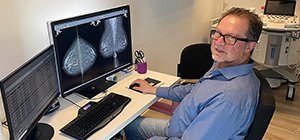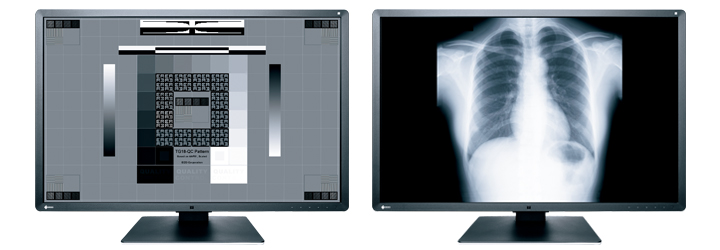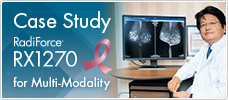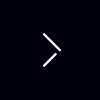- Features
- Specifications
- Documents Compatibility
- Graphics Boards
- QC Software & Tools Accessories
Optimal Quality Control of Monitors in Your Hospital
Maintain Quality Control of Individual Monitors
Ensuring that the quality control of each client monitor complies with important medical standards, from calibration to acceptance and constancy tests to history and asset management, requires technical know-how and experience. EIZO offers software and sensors that makes quality control efficient and user-friendly.
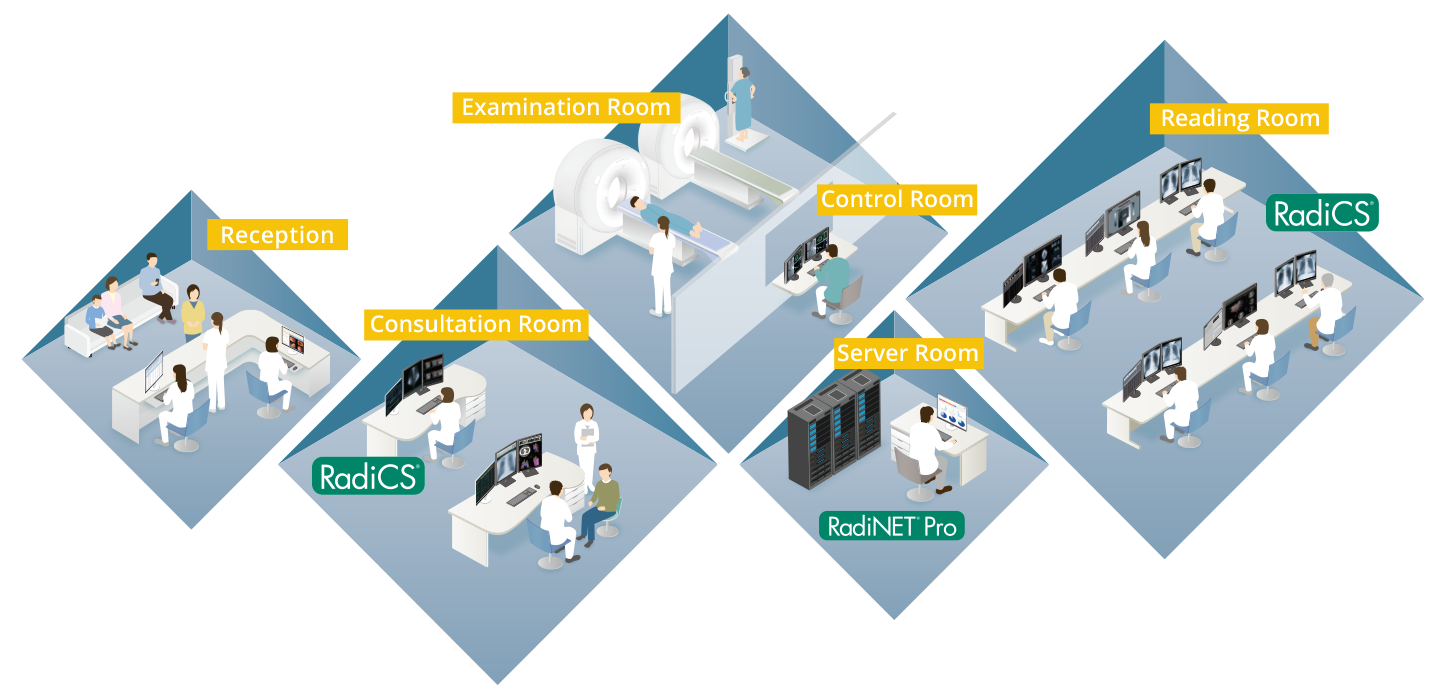
Improved User-Interface and Enhanced Operability
Graphical design and icons are arranged next to the text making it easy to comprehend the functions visually and intuitively. A compendium list also enables users to check the condition of monitors instantaneously. Furthermore with the intuitive on-screen wizard, you can easily complete monitor inspection and calibration.
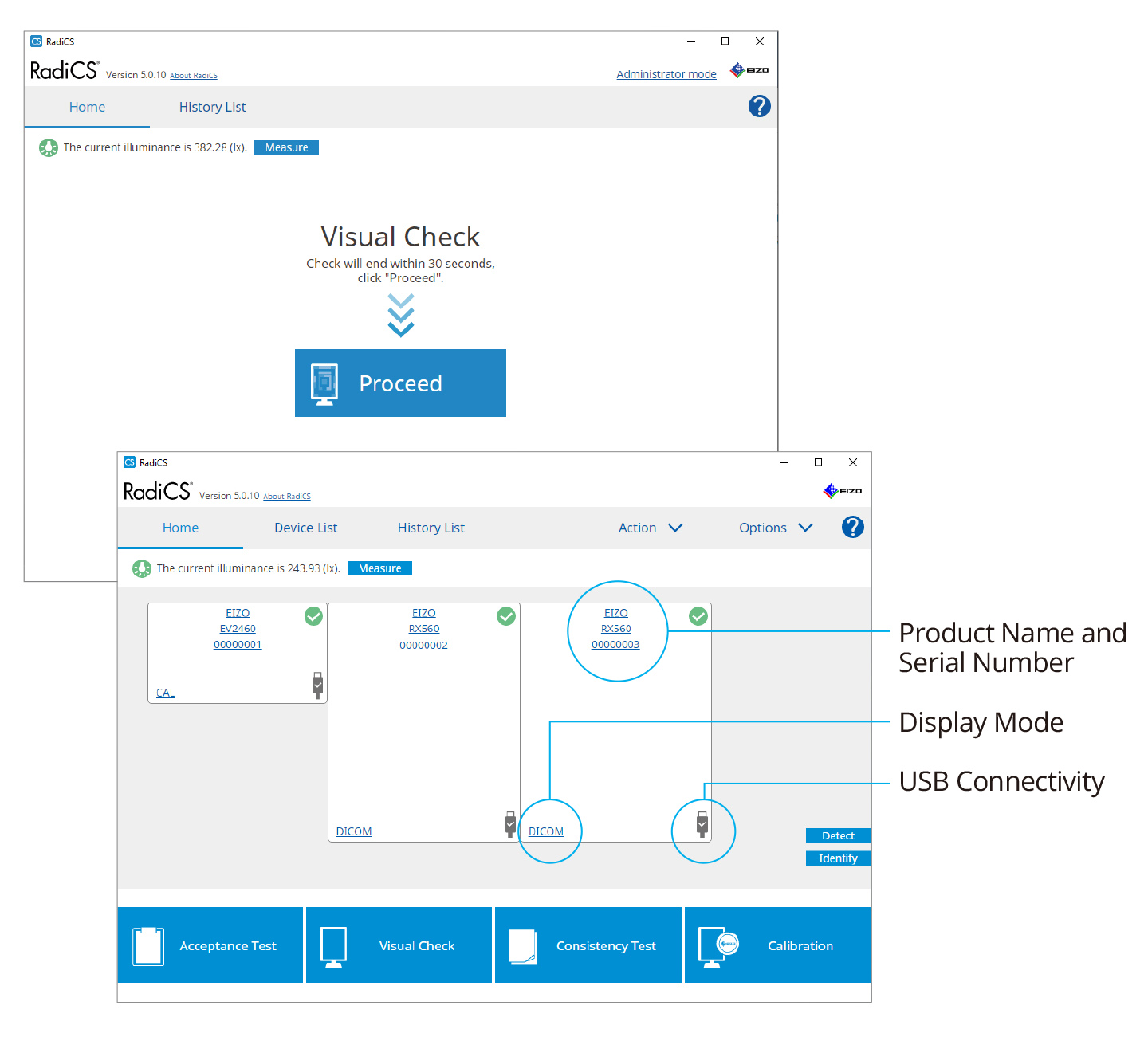
Acceptance and Constancy Testing in Easy Steps
RadiCS enables you to perform brightness, grayscale and uniformity checks that comply with AAPM TG18, DIN 6868-157, and other QC standards.
DICOM Part 14 Calibration
The built-in backlight sensor enables simplified calibration compliant with the DICOM Part 14 standard to correct the grayscale tones and brightness of the monitor. Furthermore, the use of an Integrated Front Sensor (IFS) or bundled UX2 Sensor enables higher calibration performance.
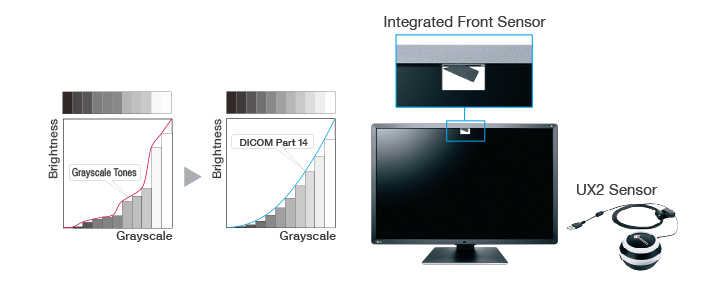
Flexible Schedule Setting
The timing of when to perform QC tasks such as daily tests or constancy tests can be set according to the needs of your institute. For example, when turning the PC on or just after a specific application is opened.
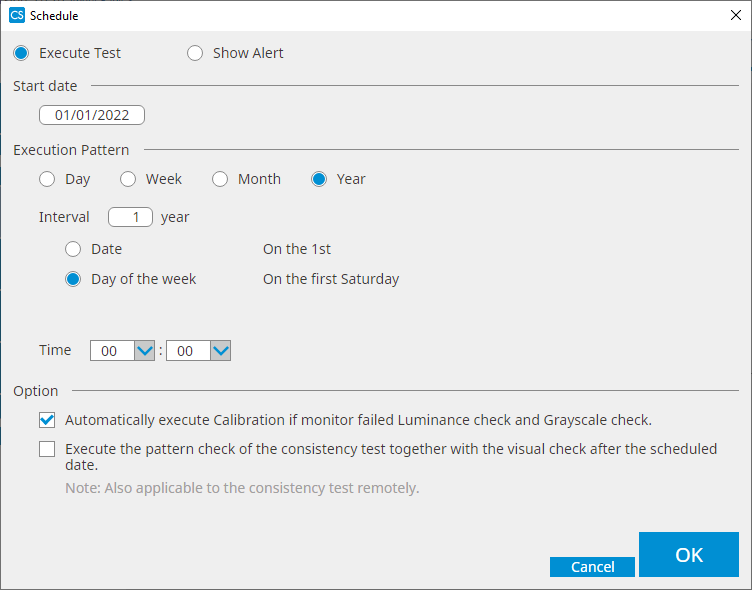
Save Energy, Stay Precise
With the monitors' Integrated Front Sensor (IFS) and RadiCS SelfQC function, regular calibration can be performed even when the workstation (WS) is powered off. This eliminates the need to keep workstations running overnight, helping to reduce energy consumption while ensuring consistent display performance.

Work on a Virtual Desktop Infrastructure (VDI)
For the purpose of improving work efficiency, reducing costs, and saving space, virtual desktops are becoming increasingly common in the healthcare field. With RadiCS Version 5.0.0, all functions are accessible on client monitors from a virtual desktop infrastructure.
It is necessary to install RadiNET Pro Server in order to save settings and history of individual monitors.
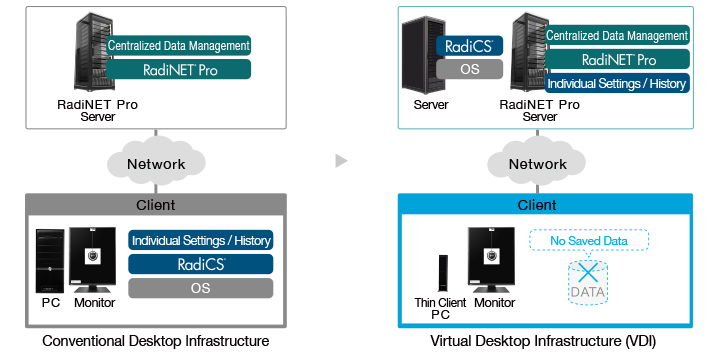
Improve the Interpretation Workflow
To improve work efficiency, EIZO's unique Work-and-Flow provides various functions for providing a comfortable reading environment. These include functions such as the Auto Brightness Switch which dims the brightness of patient lists when not in use, for improved concentration during interpretation.
Function availability varies by monitor model.
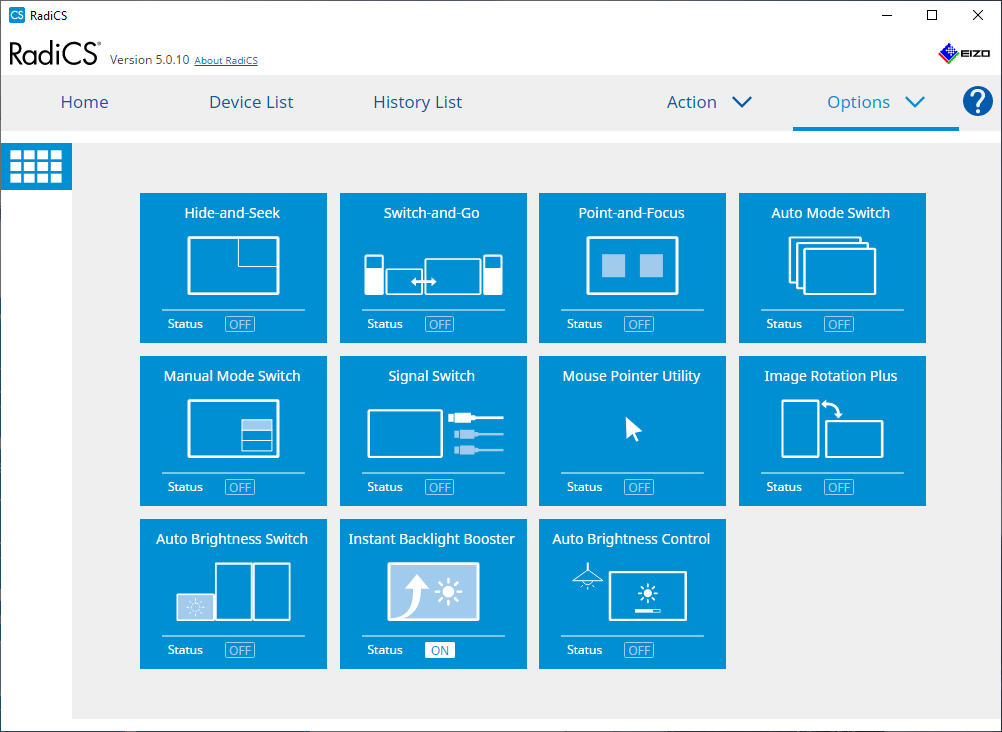
Improved Concentration
When interpreting images, the bright screen of a patient list on an external monitor can be distracting. With the Auto Brightness Switch function, the brightness of a connected FlexScan EV-Series monitor automatically dims when the cursor is moved out of the screen. This makes it easier to concentrate on diagnostic images and also saves on power consumption.

Save Power with Ease
With the Monitor Power Switch function, all monitors can be turned on or off just by touching one monitor. When leaving your desk, switching off all monitors is quick and easy.
This feature is limited to EIZO monitors connected via USB.

Contact us to learn more about features of the software.
| Compatible Operating Systems |
Windows 11
Windows 10 (64-bit) macOS Sonoma (14) macOS Ventura (13) |
|---|---|
| Display Functions | DICOM Part 14 GSDF, CIE, Exponential (gamma value), Log Linear, Linear, User definition |
| Interface | USB, RS-232C (Windows only) |
| Languages | English, German, Japanese, Chinese, French, Spanish |
| Package Contents | RadiCS DVD-ROM (RadiCS, User's Manual), UX2 Sensor, Adsorptive sheet for the replacement, cleaning cloth, UX2 Sensor Instructions for Use |
Brochures
Manuals
Compatibility
| Date | Subject |
|---|---|
| January 23, 2019 | A USB signal transmission error may occur between some PCs and EIZO monitors when using EIZO software. |

- Software for major version up of RadiCS
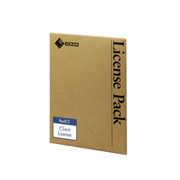
- License to use RadiCS with other commercially available monitors