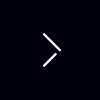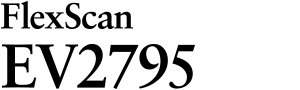
- Features
- Specifications
- Documents Compatibility
- Accessories
- Awards & Reviews
Aesthetically Pleasing Design
Say Goodbye to Tired Eyes
Additional Features
Intelligent Software for Working Better
Commitment to Quality
Care for the Environment and You
See FlexScan Premium Monitor Features in Action
Streamlined Connection with USB Type-C
The monitor is equipped with a USB Type-C connection that allows you display video, playback audio, transmit USB signals, supply power to connected devices, and even transmit a network signal. This convenient multi-purpose connectivity makes it faster and easier to connect your laptop when moving between workstations or working away from the office.
70 W Power Delivery
The 70 W power delivery via USB Type-C reliably charges small desktop PCs or laptops such as a Microsoft Surface. This eliminates the need for a laptop's bulky power supply unit, freeing up space in your bag and on the desk.
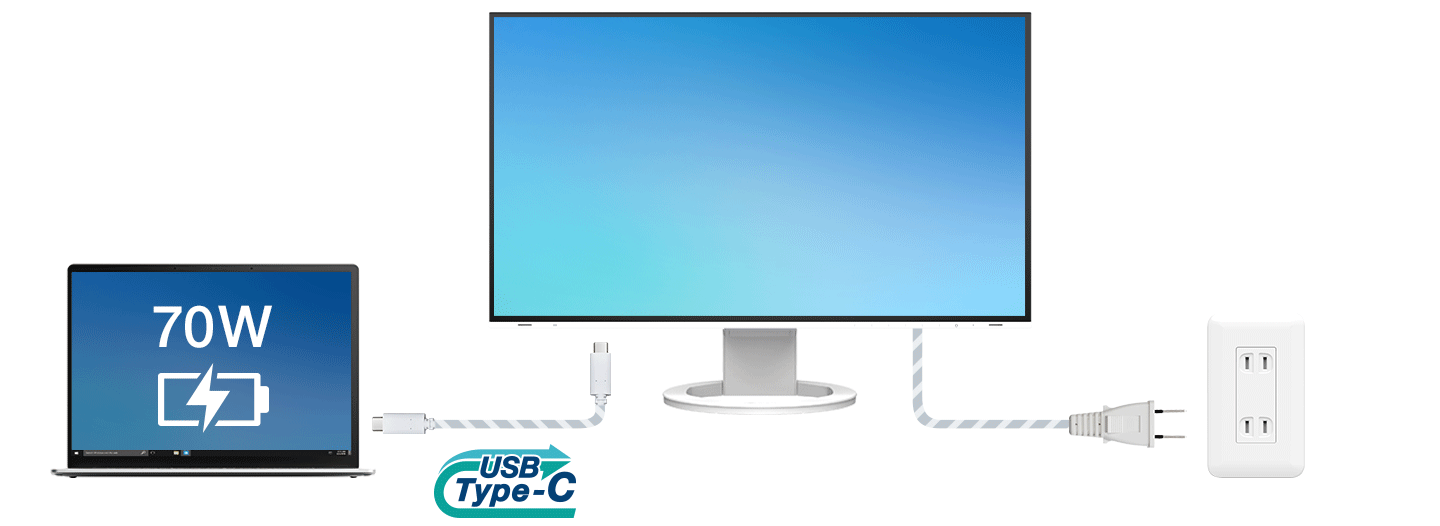
 Stable Network Connection
Stable Network Connection
While many modern laptops are not equipped with a dedicated LAN port, the monitor has one directly built in for a stable wired connection. Connecting any laptop via USB Type-C allows access to the network through the monitor. This allows you to conduct conference calls or data transfers reliably and at high speed.
EIZO MAC Address Clone Utility software temporarily assigns the MAC address of a connected PC to the monitor, granting network access to authenticated devices, and preventing network access from unauthenticated devices.
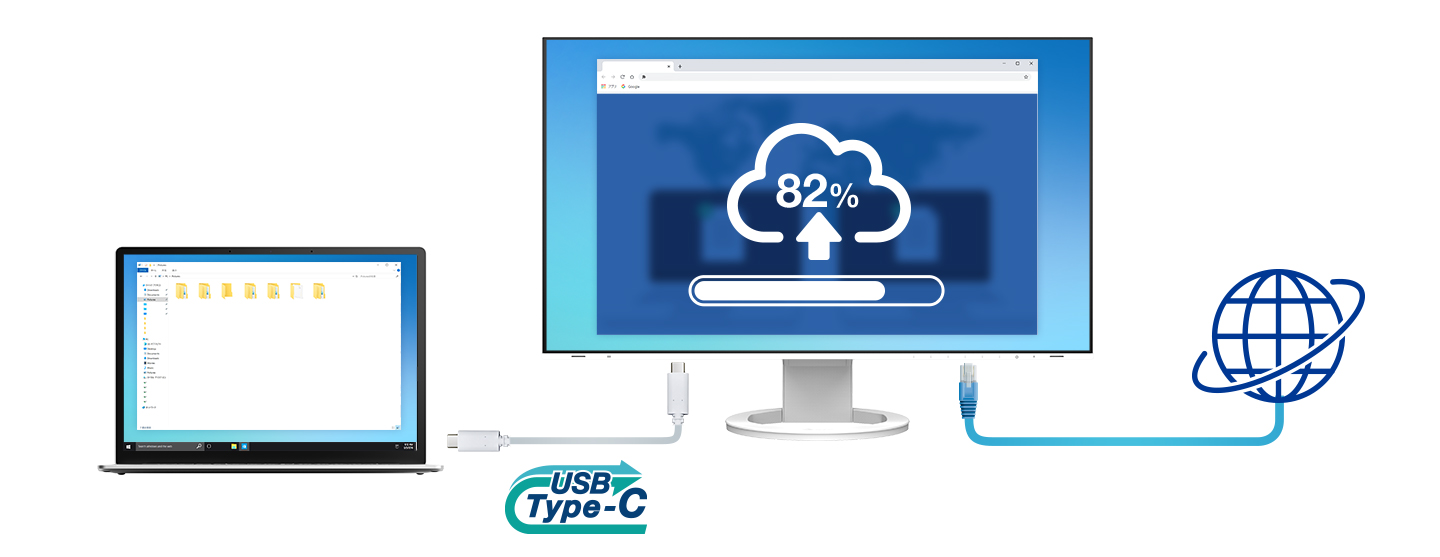
Connecting Peripherals Directly
While modern laptops are becoming thinner and more portable, they often have limited connectivity options for peripherals. Connecting to the monitor via USB Type-C gives access to a hub with three USB Type-A and one USB Type-C ports for easily connecting an external keyboard, mouse, or web camera.
The USB Type-C port cannot be used as a USB hub when used for daisy-chain connection.

Efficient Multi-Screen Setup
The monitor's USB Type-C connection supports daisy chaining for easily connecting multiple monitors from a single video signal output. This allows you to effortlessly connect up to two screens and quickly view multiple applications simultaneously for boosting efficiency.

 What do I need to know about Daisy Chaining?
What do I need to know about Daisy Chaining? 
Learn how to connect monitors in a daisy chain in this easy guide. It covers the basics of daisy chain technology and how to set up your monitors for a clean and efficient environment.
Rest Assured with Compatibility Testing 
EIZO tests its monitors with modern PCs on the market to ensure they can support a daisy chain environment. See more on our compatibility page.
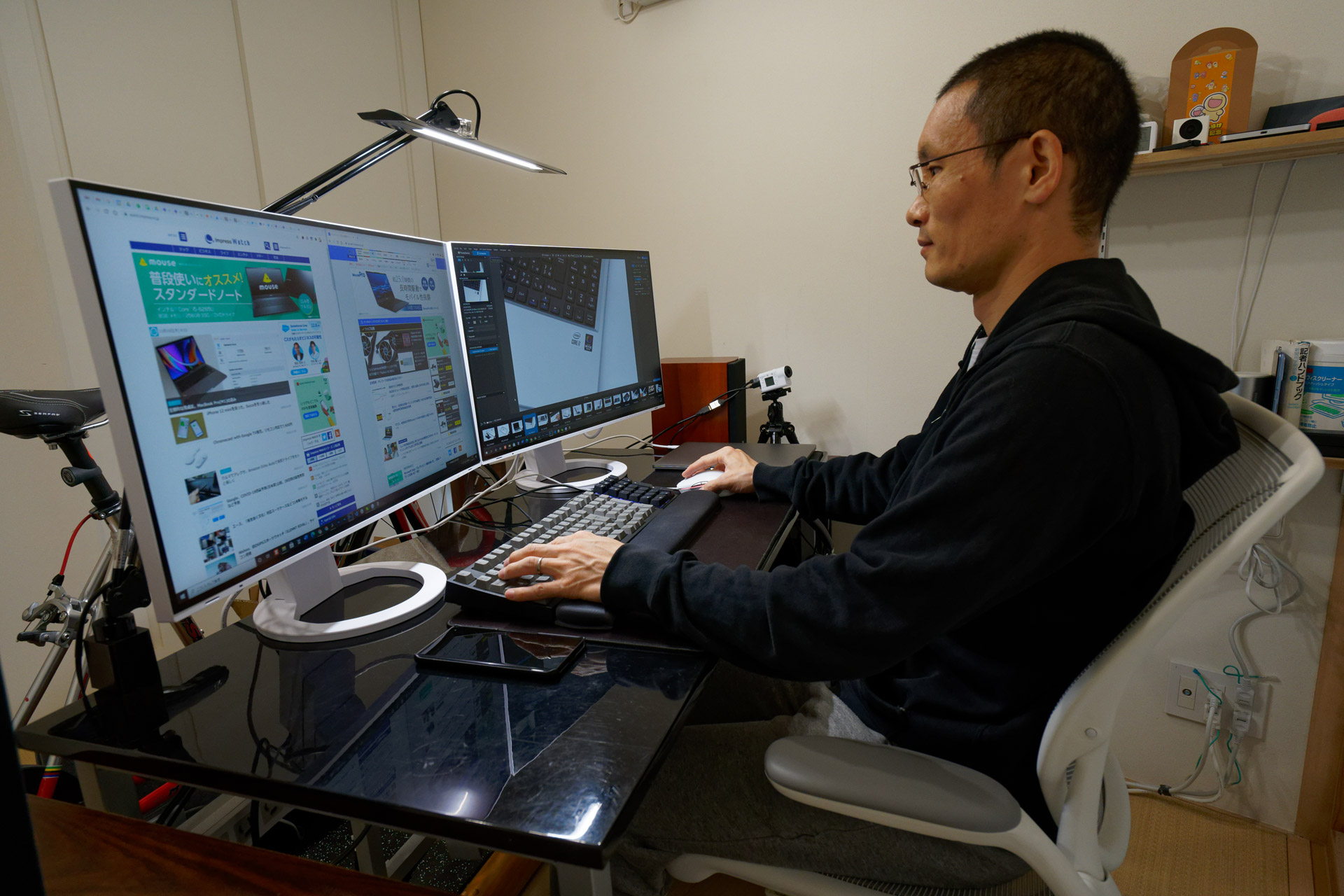 |
FlexScan EV2795: A Writer’s Extensive Review |
Aesthetically Pleasing Design
A monitor's aesthetic can go a long way in creating a more comfortable atmosphere. The monitor's minimalistic design and its ergonomic functions allow it to fit naturally in your work environment, whether you are at home or in the office.
Frameless and White
The monitor implements a virtually frameless design for a minimalistic aesthetic. In addition to sleek black, the cabinet is available in white for a color option that keeps your workspace feeling bright. Furthermore, EIZO provides white cables to match the cabinet for full color coordination.
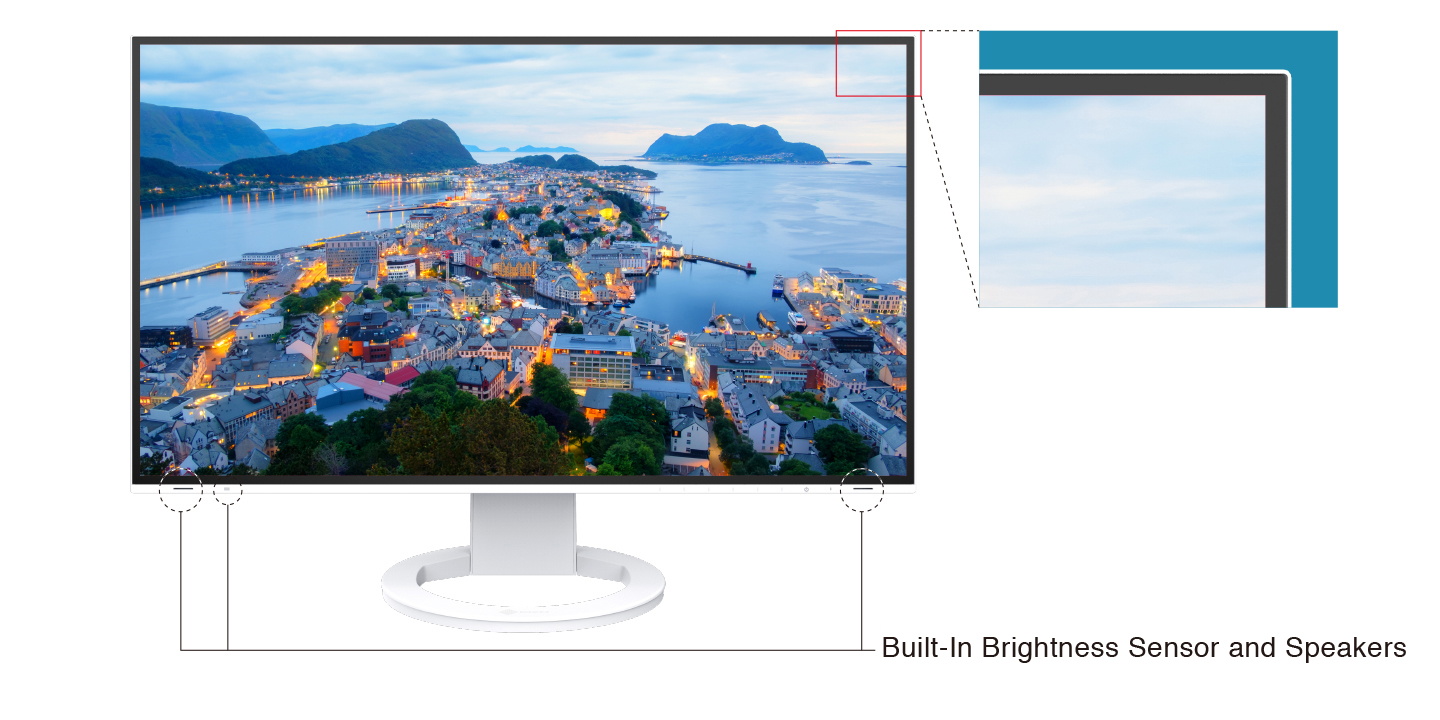

Versatile Stand for Optimal Positioning
The stand has a wide adjustment range, featuring height adjustment, tilt and swivel. This allows the user to set the monitor to the perfect position. At maximum height, the user can also comfortably place a small laptop under the screen to save space in even the most limited workspaces.
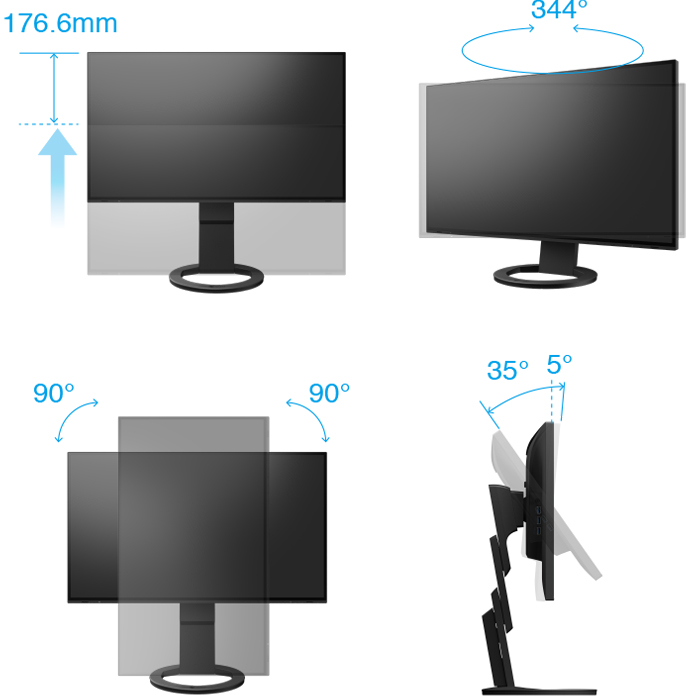
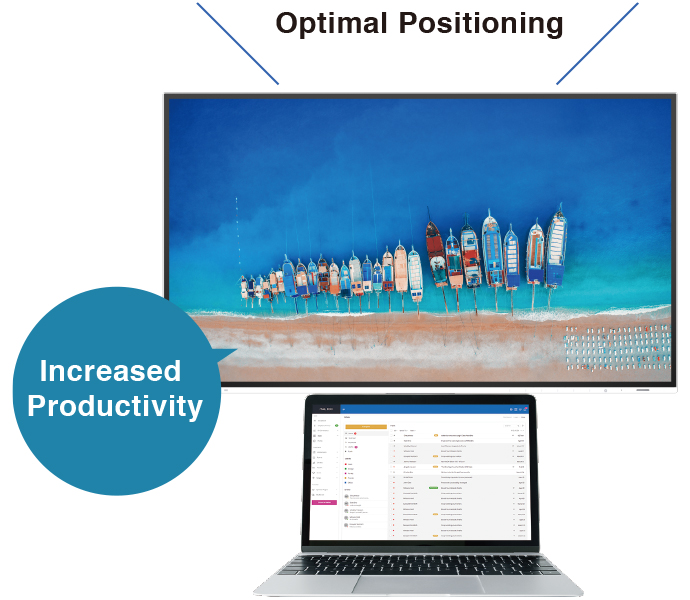
Reduce Cable Clutter with Daisy Chain
|
Cable management becomes easier with USB Type-C. Multiple monitors can be connected in a daisy chain using the short 1 meter cable, CC100, tidying up the back of your desk for an even cleaner office aesthetic. |
 |

Tap below to see how EIZO fits into your workspace with augmented reality.
- Supported Models:
- iPhone 6s or later, iPad (5th generation or later)
- Supported Browsers:
- Safari, Chrome
Tap below to see how EIZO fits into your workspace with augmented reality.
- Supported Models:
- ARCore supported Android devices
- Supported Browsers:
- Chrome
-
Scan the code using your smartphone or tablet
to see how EIZO fits into your environment with augmented reality. - Supported Models:
- iPhone 6s or later, iPad (5th generation or later)
ARCore supported Android devices - Supported Browsers:
- Safari, Chrome
Free Up Your Workspace with a Stand Bracket
The PCSK-03 is a VESA-compliant bracket for easily mounting a client, such as a thin client or mini PC to the back of the monitor. The space the client terminal previously occupied is now freed up allowing the users to make better use of their work area. The monitor stand can be adjusted freely, even with the client terminal attached.
Learn more
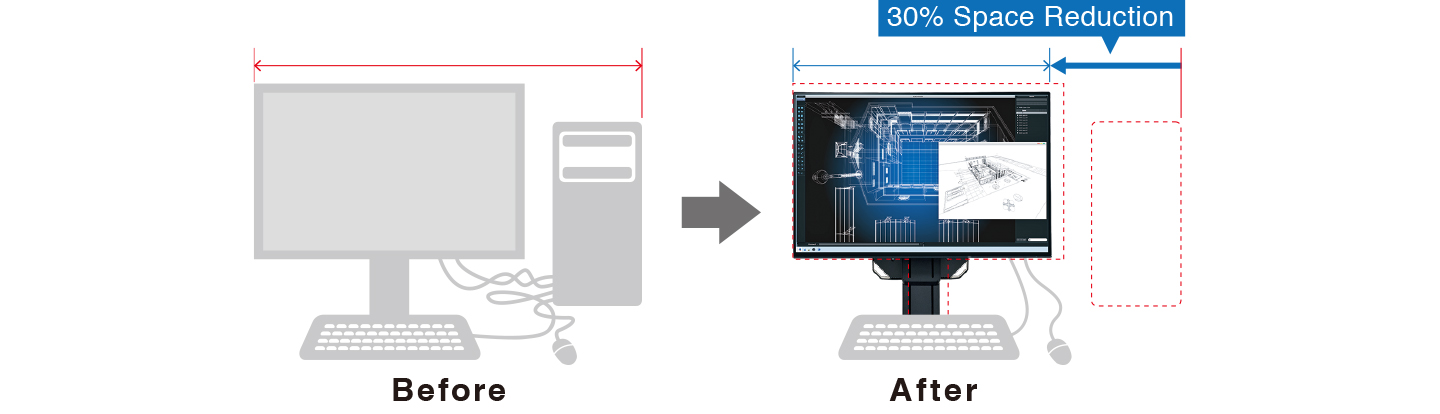
Say Goodbye to Tired Eyes
The monitor is equipped with functions to help users concentrate on work by keeping their eyes comfortable throughout the day.
Auto Brightness Control
To prevent eye fatigue, a brightness sensor called Auto EcoView detects the changes in the ambient brightness that occurs throughout the day and automatically adjusts the screen to the ideal brightness level.

Clear View from All Angles
The monitor uses an LED-backlit IPS (in-plane switching) LCD panel with 178° viewing angle that minimizes color shift and contrast changes when viewing the screen at an angle. This means that two people sitting at the one computer can easily see the screen with high image quality.
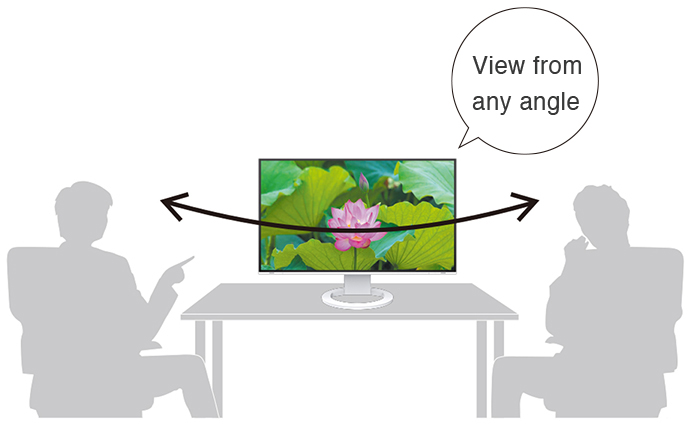
Reduce Blue Light by 80%
In the visible light spectrum, blue light has wavelengths adjacent to ultraviolet light. Compared to the factory preset setting of 6500 K of typical LCD monitors, Paper Mode is closer to the spectral distribution with long reddish wavelengths so it reduces the amount of blue light, a cause of eye fatigue, and helps prevent eyestrain when reading documents. When used in conjunction with Auto EcoView dimming function, blue light can be reduced by as much as 80%.
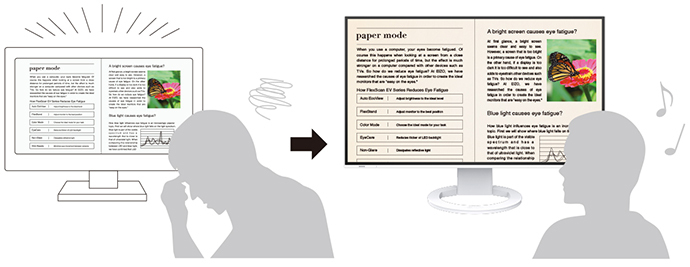
Flicker-Free Viewing
Due to the way brightness is controlled on LED backlights, a small number of people perceive flicker on their screen which causes eye fatigue. The FlexScan EV2795 utilizes a hybrid solution to regulate brightness and make flicker unperceivable without any drawbacks like compromising color stability – even on low brightness settings.

Minimum Brightness of 1 cd/m2
In a dimly-lit work environment, a monitor with low brightness settings is more comfortable to use. With its LED backlight, the monitor is adjustable to approximately 1 cd/m² which is less than 1% of the maximum.
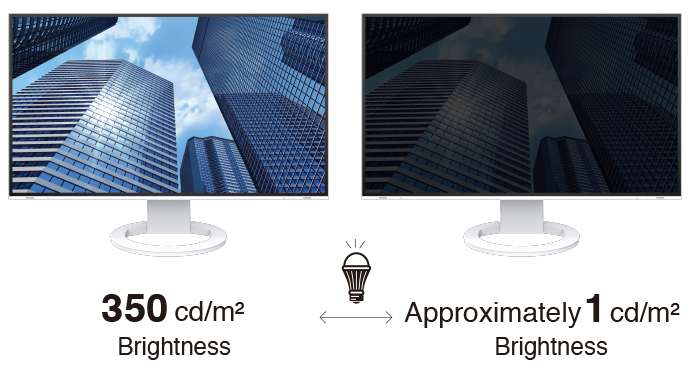
Non-Glare Panel
A non-glare panel reduces eye fatigue by dissipating reflective light that would otherwise make the screen difficult to view from different positions.

Certified for Eye CareFlexScan monitors are certified by TÜV Rheinland to have low blue light and be flicker-free. |
 |
Additional Features
The monitor offers additional features and functions for promoting efficiency and comfort.
Multiple Connections
The monitor is equipped with a USB Type-C and three USB Type-A ports for easily connecting to multiple devices without the need for a docking station. This is convenient when using a laptop with limited USB ports or for streamlining connection to workstations in hot desking or home office environments. The monitor also has HDMI® and DisplayPort inputs for further flexibility.
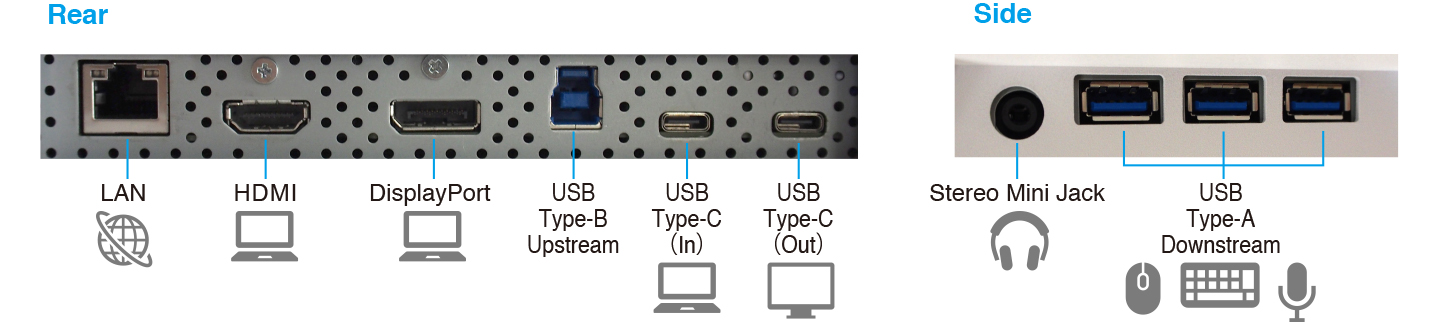
Built-In KVM Switch for Multiple PC Operation
The monitor's USB Type-B and Type-C upstream ports have a built-in KVM function, allowing users to use a single mouse and keyboard for up to two connected PCs for an even cleaner workspace. Furthermore, the peripherals connected to the monitor's USB hub and its network connection switch to the selected PC for a smooth operation on the selected computer.
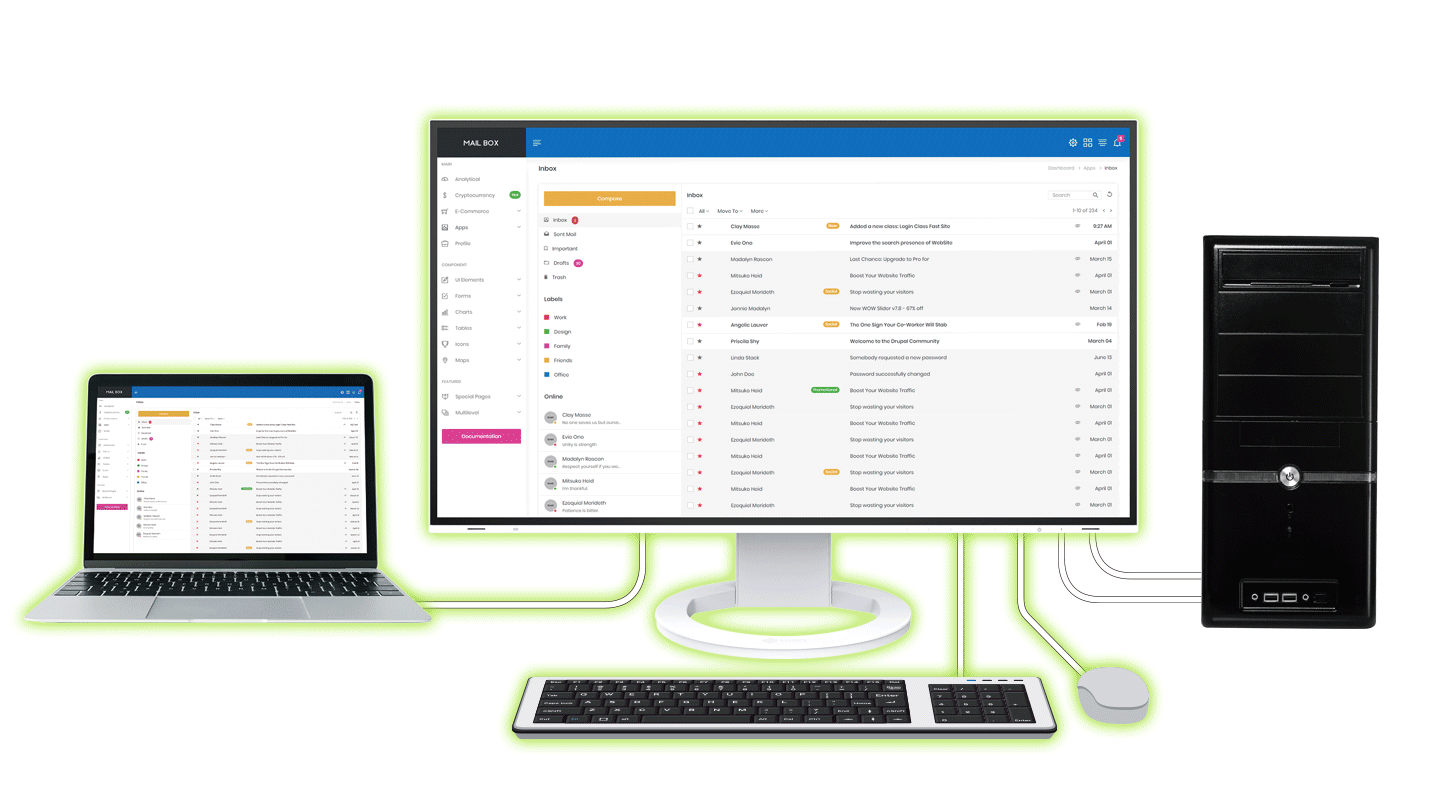
Hassle-Free Approach
The monitor's stand is equipped with a Quick Release button that allows you to detach the screen with a single touch. It also has a convenient carrying handle on the back for easily moving the monitor. Furthermore, the cable cover on the back of the stand allows you easily manage cables, keeping the work area free of clutter.

Front-Facing Speakers
The monitor has speakers incorporated into the minimalist front bezel, ensuring that sound is focused on the user and not on people behind the monitor.
Exceptional Image Reproduction
The monitor converts the data from an 8-bit input signal and selects the optimal gradations for smooth image display. Furthermore, each monitor is individually measured and adjusted at the factory prior to shipping for exceptional image quality out of the box.
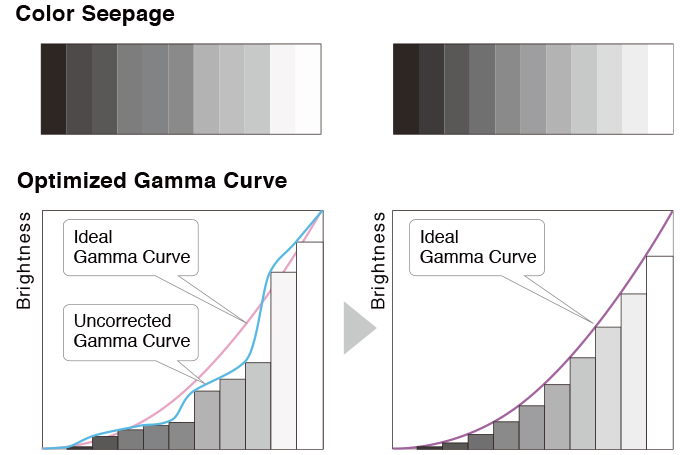 |
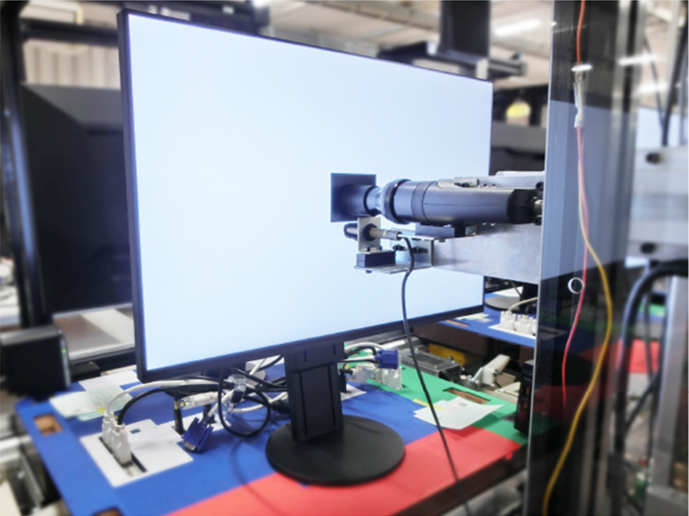 |
Intelligent Software for Working Better
EIZO's Screen InStyle proprietary software is designed to help you manage multi-monitor setups effortlessly.
Take Your Settings with You
The Color Briefcase feature allows you to effortlessly maintain your individual screen preferences and take them with you, even to different monitors. Your settings are automatically reflected simply by connecting your laptop to the monitor with a USB-C cable. This streamlines the setup and connection process when using hot desking or shared workspaces, as well as enhanced comfort when telecommuting.

Synchronize Screen Adjustments
Screen InStyle will apply any color adjustments you make to one monitor to the others on your desktop for consistent color across all screens. In addition, any changes detected by the brightness sensor of one monitor you assign will be applied uniformly to your other monitors. Furthermore, when daisy chaining multiple monitor monitors with USB Type-C, changes are conveniently reflected on all connected monitors automatically.

Screen InStyle also has convenient functions for switching to your preferred display mode by active application and functions for managing multiple monitors from one location.
Learn more about Screen InStyle.
Commitment to Quality
EIZO manufacturers its products at its own factories to allow close control over production quality and ensure each monitor is built to last.
5-Year WarrantyFlexScan monitors are backed by a manufacturer's 5-year warranty that covers all components, including the LCD panel*. This is two years longer than the standard warranty of most conventional monitors, contributing to significantly lower product life cycle costs.* Usage time is limited to 30,000 hours. |
|
|
Zero Bright PixelsEIZO guarantees its FlexScan monitors will be free from bright sub-pixels for six months from the date of purchase.See our Bright Pixel Policy for details. |
|
Integrated Approach
Each FlexScan monitor is developed, manufactured, and quality-control tested in-house at EIZO's own factory to ensure every product is built to last.
Learn more
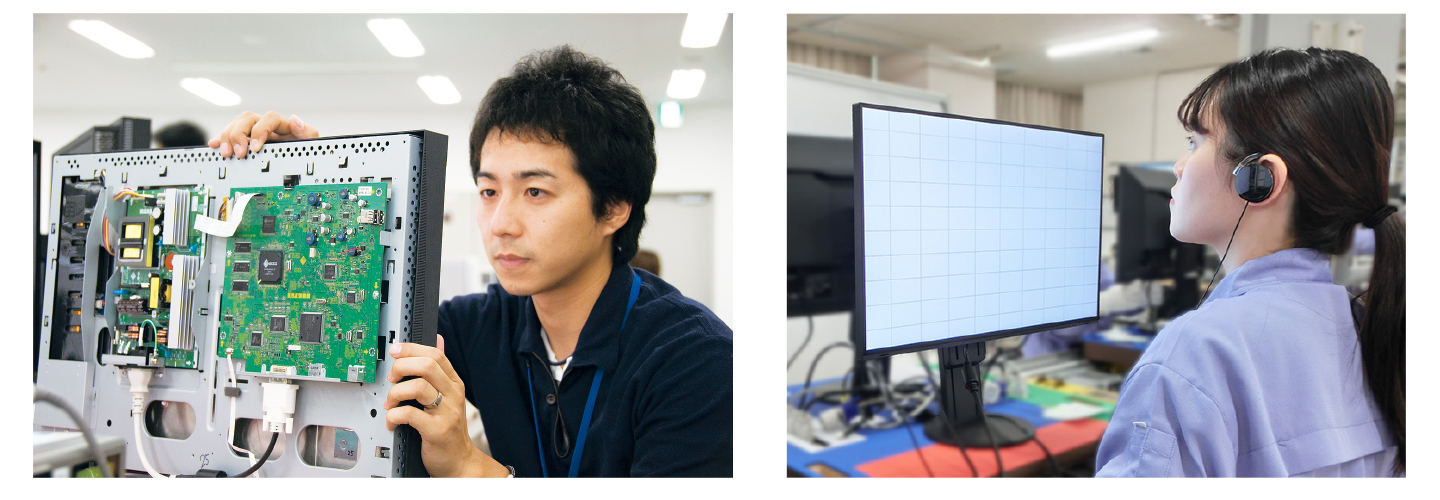
Care for the Environment and You
Achieving a sustainable society where we do no harm to the environment nor waste precious resources is an important initiative for businesses and communities. FlexScan Sustainable Monitors are at the forefront of EIZO's efforts to contribute to this sustainable future.
Reduce Power Consumption and Eyestrain
The monitor implements EIZO's proprietary EcoView technologies, which cut power consumption by as much as 40% compared to displaying at maximum brightness. This also helps to reduce eyestrain when viewing the monitor for long periods.
・Auto EcoView: Automatically adjusts the screen’s brightness according to changes in the ambient lighting.
・EcoView Optimizer 2: Fine-tunes the balance between brightness and gain according to the content displayed on the screen.
*Typical power consumption when not using USB power delivery.
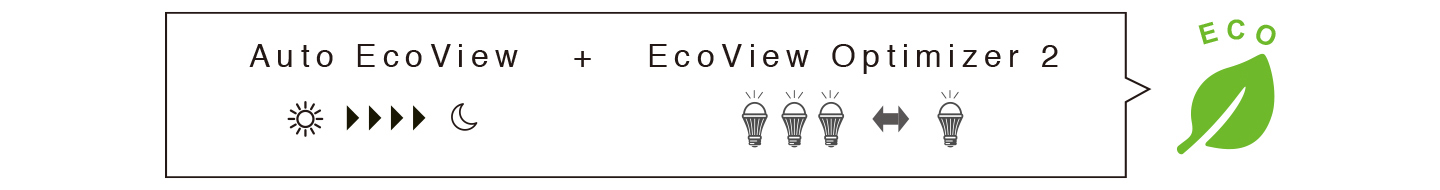
Cushioning Environmental ImpactFlexScan Sustainable Monitors are moving away from using plastic and styrofoam in the packaging to reduce environmental impact. The monitors are safely packed using molded pulp, which is made from recycled cardboard and newspaper, and cables are wrapped in paper instead of plastic bags. |
 |

Collective Environmental Consciousness
EIZO offers corporate customers a collective packaging option, where four monitors are packaged in a single box and four monitor stands are packaged separately, also in a single box. This reduces the total packaging materials used, improves loading efficiency during shipping, and streamlines unpacking and installation time.

Certified Sustainable
The monitor is certified by worldwide comprehensive sustainability standards including TCO Certified, generation 10 and EnergyStar. Furthermore, the monitor is registered at EPEAT Gold (highest tier), indicating that it meets the most demanding set of criteria for sustainability, and has attained the new EPEAT Climate+ designation for compliance with climate change standards. Organizations concerned with ESG (environmental, social, and governance) investments or SDGs can assuredly procure the monitor to meet required guidelines.
![]()
![]()

Our Contribution to SDGs
| As part of its sustainability initiatives, EIZO is contributing towards the United Nations' Sustainable Development Goals (SDGs). |
|
|
Environmentally Conscious FlexScan are sustainable monitors made using recycled plastics and without using any paints. They are designed to promote energy efficiency for reduced power consumption and greenhouse gas emissions, and are supported by a responsible after-service recycling system. |
|
|
|
Higher Work Efficiency FlexScan monitors implement numerous innovative technologies and software that aim to improve work efficiency and contribute to the reduction of eye fatigue. |
|
| Model Variations |
EV2795-BK: with FlexStand, black
EV2795-WT: with FlexStand, white EV2795-FBK: without stand, black EV2795-FWT: without stand, white Note: FlexStand is removable |
|---|---|
| Panel | |
| Type | IPS |
| Backlight | LED |
| Size | 27.0" (68.5 cm) |
| Native Resolution | 2560 x 1440 (16:9 aspect ratio) |
| Viewable Image Size (H x V) | 596.7 x 335.7 mm |
| Pixel Pitch (H x V) | 0.233 x 0.233 mm |
| Pixel Density | 109 ppi |
| Display Colors | 16.77 million |
| Viewing Angles (H / V, typical) | 178° / 178° |
| Brightness (typical) | 350 cd/m2 |
| Contrast Ratio (typical) | 1000:1 |
| Response Time (typical) | 5 ms (gray-to-gray) |
| Color Gamut (typical) | sRGB |
| Video Signals | |
| Input Terminals | USB Type-C (DisplayPort Alt Mode, HDCP 1.3), DisplayPort (HDCP 1.3), HDMI (HDCP 1.4) |
| Output Terminals | USB Type-C (daisy chain) |
| Digital Scanning Frequency (H / V) |
USB Type-C: 31 - 89 kHz / 59 - 61 Hz
DisplayPort: 31 - 89 kHz / 59 - 61 Hz HDMI: 31 - 89 kHz / 49 - 51 Hz, 59 - 61 Hz |
| USB | |
| Upstream |
USB 5Gbps: Type-B,
USB 5Gbps: Type-C (DisplayPort Alt Mode, Power Delivery Source 70 W max.) |
| Downstream |
USB 5Gbps: Type-A x 3,
USB 5Gbps: Type-C (DisplayPort Alt Mode, Power Delivery Source 15 W max.) |
| USB LAN Adapter |
RJ-45 (1000BASE-T)
Windows 11, Windows 10 (64-bit, 32-bit), macOS Sierra (10.12) or later |
| Audio | |
| Speakers | 1.0 W + 1.0 W |
| Input Terminals | USB Type-C, DisplayPort, HDMI |
| Output Terminals | Headphones (Stereo mini jack) |
| Power | |
| Power Input | AC 100 - 240 V, 50 / 60 Hz |
| Typical Power Consumption | 16 W |
| Maximum Power Consumption | 164 W |
| Power Save Mode | 0.5 W or less |
| Features & Functions | |
| Preset Modes | User1, User2, sRGB, Paper, Movie, DICOM |
| Automatic Brightness Control | Auto EcoView |
| OSD Languages | English, German, French, Italian, Japanese, Simplified Chinese, Spanish, Swedish, Traditional Chinese |
| Physical Specifications | |
| Dimensions (Landscape, W x H x D) | 611.4 x 368.6 - 545.2 x 230 mm |
| Dimensions (Without Stand, W x H x D) | 611.4 x 356.6 x 56 mm |
| Net Weight | 8.5 kg |
| Net Weight (Without Stand) | 5.7 kg |
| Height Adjustment Range | 176.6 mm |
| Tilt | 35° Up, 5° Down |
| Swivel | 344° |
| Pivot | 90° (both clockwise and counter clockwise) |
| Hole Spacing (VESA Standard) | 100 x 100 mm |
| Environmental Requirements | |
| Operating Temperature | 5 - 35°C |
| Operating Humidity (R.H., non condensing) | 20 - 80% |
| Certifications & Standards (Please contact EIZO for the latest information.) | TCO Certified, generation 10, EPEAT Gold with Climate+, TUV/Ergonomics, TUV/Low blue light content, TUV/Flicker Free, TUV/GS, RCM, CE, UKCA, CB, cTUVus, FCC-B, CAN ICES (B), TUV/S, PSE, VCCI-B, EPA ENERGY STAR, RoHS, WEEE, China RoHS, CCC, EAC |
| Dedicated Software | |
| Monitor Control Utility Screen InStyle | Supported |
| Supplied Accessories (May vary by country. Please contact EIZO for details.) | |
| Signal Cables | USB Type-C (2 m) |
| Others | AC power cord (2 m), setup guide |
| Warranty |
5 Years
Zero bright sub-pixels for six months from date of purchase. |
| Dimension Drawing |
- 2 With current LCD / OLED technology, a panel may contain a limited number of missing or flickering pixels.
- 5 If the monitor is left on continuously over a long period of time, dark smudges or burn-in may appear. To maximize the life of the monitor, we recommend the monitor be turned off periodically.
- 16 EPEAT registration varies by country. Please check https://www.epeat.net for registration status.
Brochures
Manuals
Compatibility
| Date | Subject |
|---|---|
| June 24, 2025 | How to Change OS Display Settings |
| June 19, 2025 | macOS Sequoia (15) and EIZO Software Compatibility |
| June 19, 2025 | Compatibility Issue Causing External Monitor Flicker or Image Burn-In when Connected to Mac Computer with Apple M series Chip |
| June 19, 2025 | Microsoft Windows 11 and EIZO Software Compatibility |
| June 19, 2025 | Apple M series Chip Equipped Mac Computer and Monitor Compatibility |
| August 29, 2024 | USB Type-C Equipped PCs and FlexScan Compatibility |
| May 2, 2023 | Microsoft Windows 10 and EIZO Software Compatibility |
| March 24, 2022 | Daisy Chain Setup Guide |
| January 18, 2022 | How to Correctly Rotate Your Monitor Vertically |
| June 29, 2021 | Microsoft Windows 10 May 2021 Update (21H1) and EIZO Software Compatibility |
| May 25, 2021 | USB LAN Issue on Apple macOS Catalina (10.15) / Big Sur (11.0) |
| November 26, 2020 | Microsoft Windows 10 October 2020 Update (20H2) and EIZO Software Compatibility |
| July 16, 2020 | FlexScan EV2795 Daisy Chain Compatibility |
Technical Information
| September 5, 2024 |
How to switch the input signals by using hotkeys with two PCs [PDF] Screen InStyle allows you to switch the input signals using the Hotkeys function. This document describes how to switch the input signals using hotkeys and how to configure Screen InStyle. |
Dedicated stand bracket for attaching a client terminal to the back of certain FlexScan monitors
VESA mounting plate for attaching an IP decoding box to certain FlexScan monitors using VOP-01
- Monitor control utility
- Multi-monitor power management
- Blue light reduction
- Monitor control utility
- Multi-monitor power management
- Blue light reduction
- Asset management and monitor control software
- Automatic acquisition of monitor and PC device information
- Collective adjustment of monitor color and power settings
- Software to temporarily replace the MAC address of LAN port equipped EIZO monitor with the authenticated MAC address of a connected PC
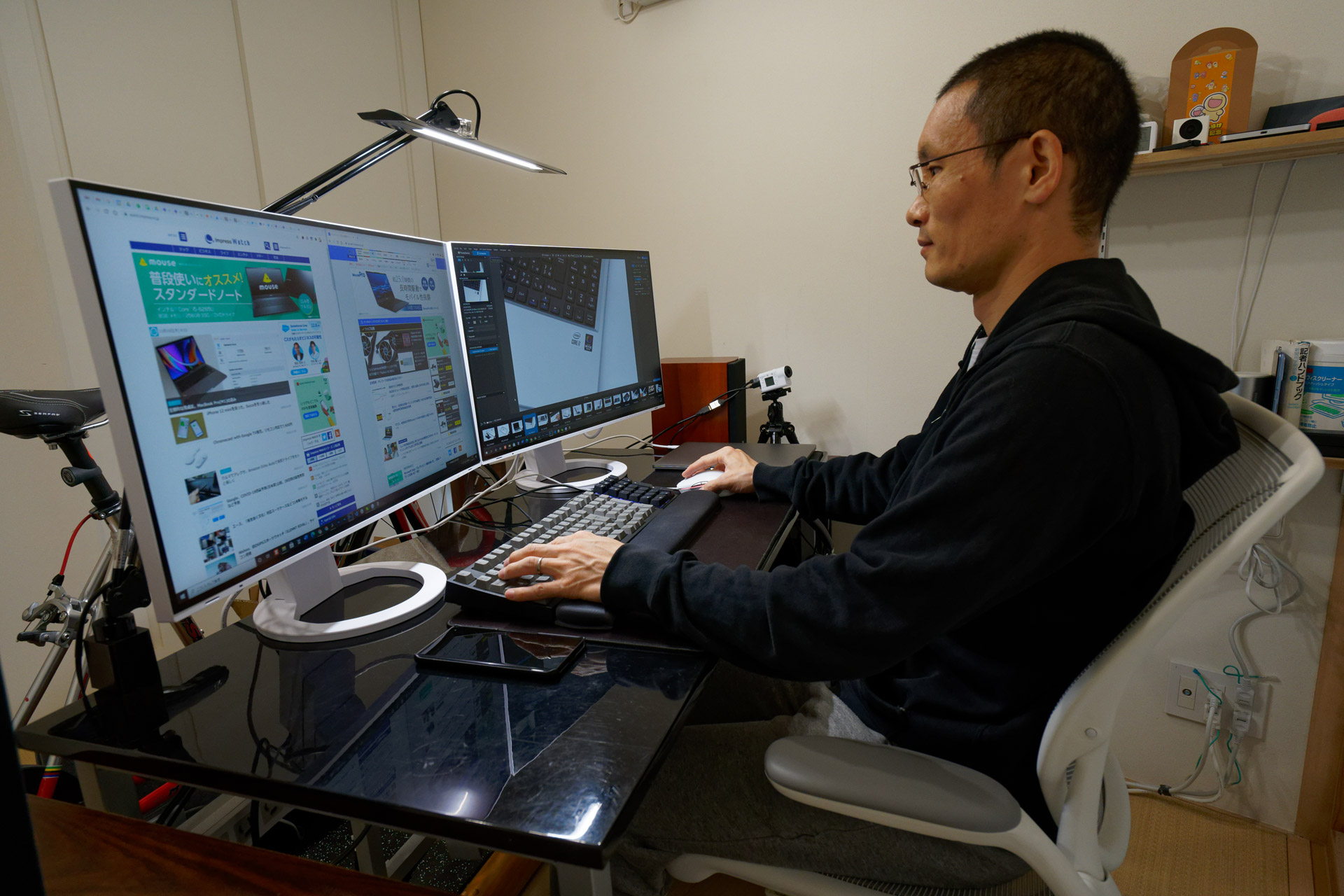 |
FlexScan EV2795: A Writer’s Extensive Review |
 |
IGIZMO (Italy) Google Translation June 29, 2021 4/5 Stars "The perfect monitor for home working, the best for the most demanding and university students, for productivity, video and photo editing. Color fidelity is one of its strong points, which adds to the elegant design, high robustness, and ductility, guaranteed by the pivot mechanism that allows you to rotate the screen 90°. It connects to notebooks via USB Type-C and even gives access to standard USB ports... a real pleasure!" |
 |
Computerworld (Switzerland)
Google Translation |
 |
Tech PowerUp April 20, 2021 Editor's Choice Award "The 27-inch EIZO FlexScan EV2795 is one of the most complete office and productivity monitors on the market. It offers a USB-C port, which turns it into a docking station for modern laptops. The monitor's USB-C interface will extend their desktop, enable the use of peripherals plugged into three side-mounted USB ports, and also charge their battery, with up to 70 watts of power." |

|
PRAD (Germany) March 23, 2021 Individual Reader Reviews (German):
Office Monitor with Perfect KVM Switch – Ingo Grosser Review Summary (German):
Outstanding Office Monitor with KVM Switch |
 |
Hardware Inside (Germany) April 11, 2021 Top Class Award "A well-equipped office monitor that is convincing in all aspects. Whether processing, ergonomics, color precision or the connection / functional options, everything is convincing through and through." German Google Translation |

|
Il Fatto Quatidiano (Italy) March 31, 2021 "If you are looking for a monitor that offers an integrated dock with Gigabit Ethernet port, good color reproduction and several features to make you work more comfortably, the EIZO FlexScan EV2795 can be a great choice." Italian Google Translation |

|
Expert Reviews (United Kingdom) March 1, 2021 5/5 Stars "The EIZO FlexScan EV2795’s quality seeps through every pore. From the exceptional stand (and equally impressive array of adjustment options) to the flawless panel, the EV2795 is a cracking monitor with borderline pro-level credentials." |
 |
T3 (United Kingdom) March 9, 2021 5/5 Stars Platinum Award "EIZO's 27-inch EV2795 is every inch the masterclass, comprising all the elements of what an ergonomic home and office monitor is when done correctly: while not being overly specialized as to alienate casual users, it's a multi-functional monitor that has reliability at its core, but ultimately delivers much, much more." |
 |
NikK Tech February 24, 2021 Golden Award "The EIZO FlexScan EV2795 is a very good QHD LCD monitor that packs numerous high-end features making it ideal for professionals and since it really delivers it gets the Golden Award." |
 |
Lite magazin (Germany) February 5, 2021 Overall rating: 94/95 Class: Top class Price / performance: very good "LAN connection, USB-C, intuitive operation and its timeless design also make it a high-quality monitor solution in the home office that harmonises perfectly with modern laptops." German Google Translation |

|
ITPro. (United Kingdom) December 29, 2020 Editor's Choice (5/5 stars) "EIZO FlexScan EV2795’s quality seeps through every pore. Add in the five-year warranty and you can buy it with confidence." |
 |
PRAD (Germany) December 16, 2020 Very Good (5/5 stars) "The EIZO EV2795 initially remains true to its virtues as an office specialist and impresses with an even more elegant, representative design. The newcomer can clearly outperform its predecessor, the EV2780 , in terms of connectivity, but also in terms of image quality." German Google translation |
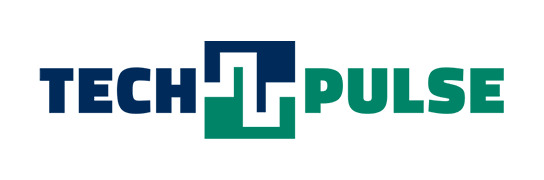 |
TechPulse (Belgium) November 3, 2020 9/10 "You get several extra additions that not every manufacturer can offer, including daisy chain. A USB-C hub itself also costs quite a bit in a separate purchase." Dutch Google Translation |




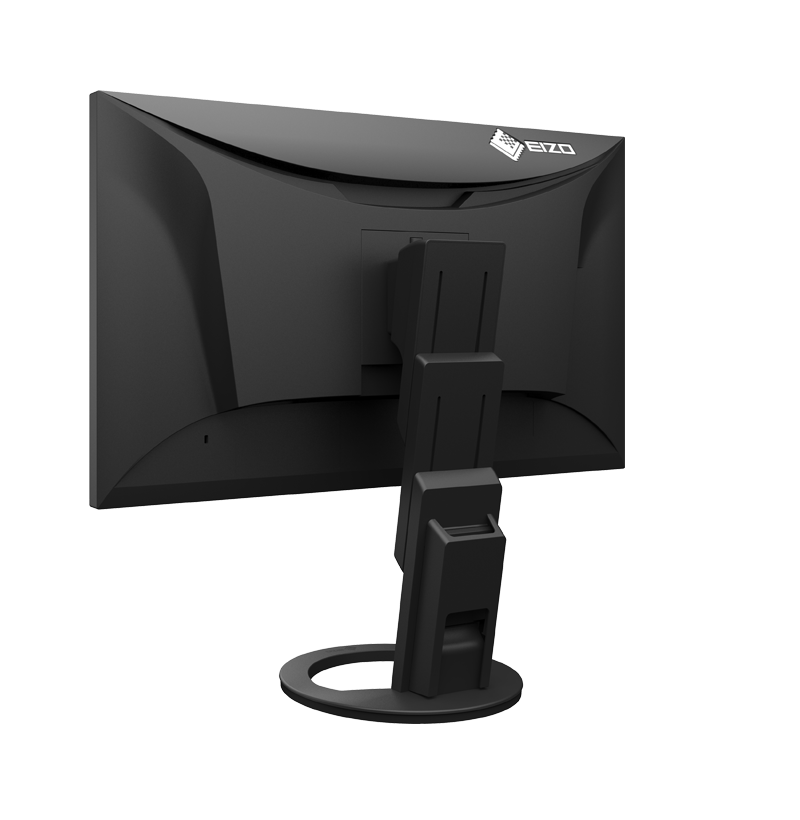
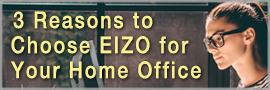



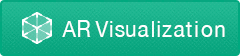
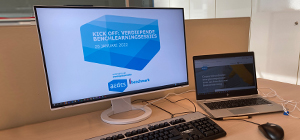





 Stable Network Connection
Stable Network Connection What do I need to know about Daisy Chaining?
What do I need to know about Daisy Chaining?